Linkskey LKV-9208IP User Manual
Page 27
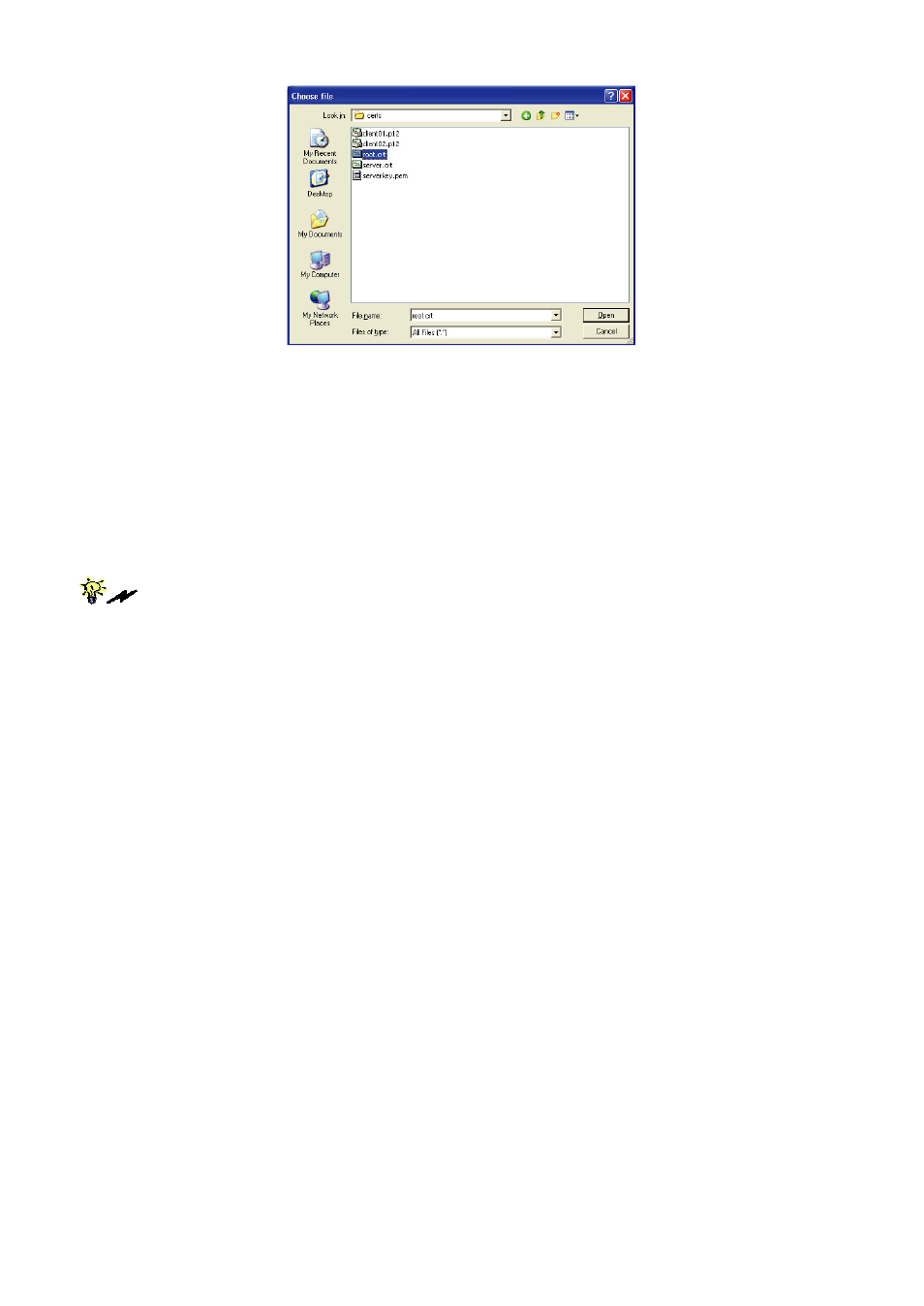
Prima IP User Guide Rev. 1.6
Step 3. Click UPLOAD button to upload the root certificate to Prima IP. After the
uploading is completed, you can then see the prompt page for reboot.
Click Reboot and wait till Prima IP is booted up, then likewise try to import the
server.crt and the serverkey.pem.
The certificate and key for LDAP authentication could be uploaded likewise.
You don’t have to reboot each time when you finish uploading one certificate. You could
do one complete reboot at the end when you finish uploading all of them. To return to the previous
Security page for uploading another certificate without going to immediate reboot, you just click the
Security page hyperlink on the left frame of the browser window.
- 23 -