5 configure ip address and port base – Linkskey LKV-9208IP User Manual
Page 22
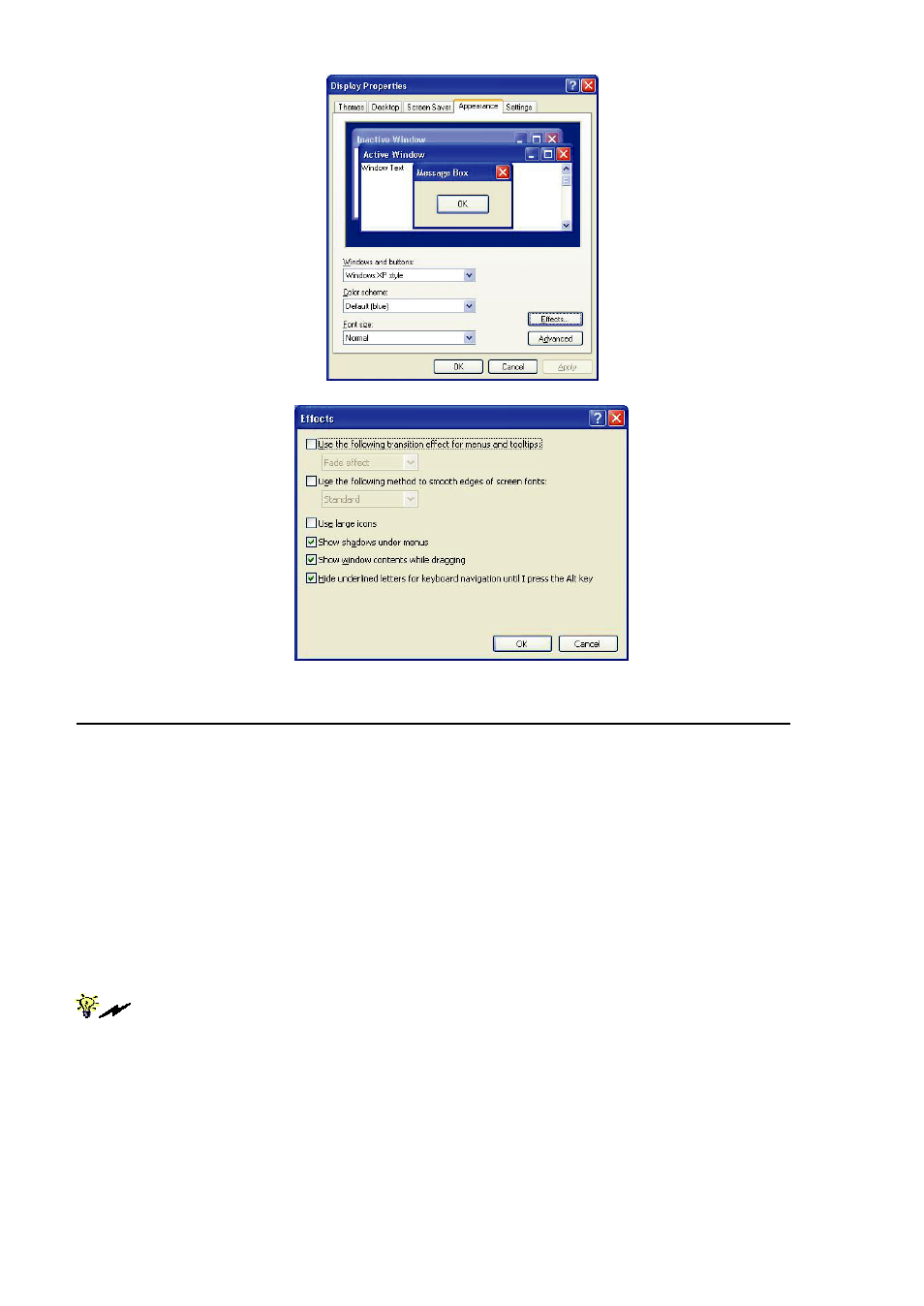
Prima IP User Guide Rev. 1.6
Choose plain and solid server desktop backgrounds for your connected servers
To optimize the bandwidth efficiency and speed up video performance across
bandwidth-limited environment, one should preferably adopt a server desktop which
should be as plain as a color background with a solid and light-colored graphics.
Complex patterns or color gradients should be avoided, if bandwidth is critical in
your application, since they will create more bandwidth demands for their
transmission across internet.
2.5 Configure IP Address And Port Base
Step 1. Connect your Prima IP to the Ethernet LAN.
The factory default network settings for Prima IP are as follows:
IP address : 192.168.1.200
Net mask : 255.255.255.0
Gateway : 192.168.1.254
DNS : 192.168.1.254
Step 2. Access Prima IP Web Browser Management interface by typing the following in
the address box of your browser window on a remote client:
https://192.168.1.200:5908
- 18 -