Linkskey LKV-9208IP User Manual
Page 76
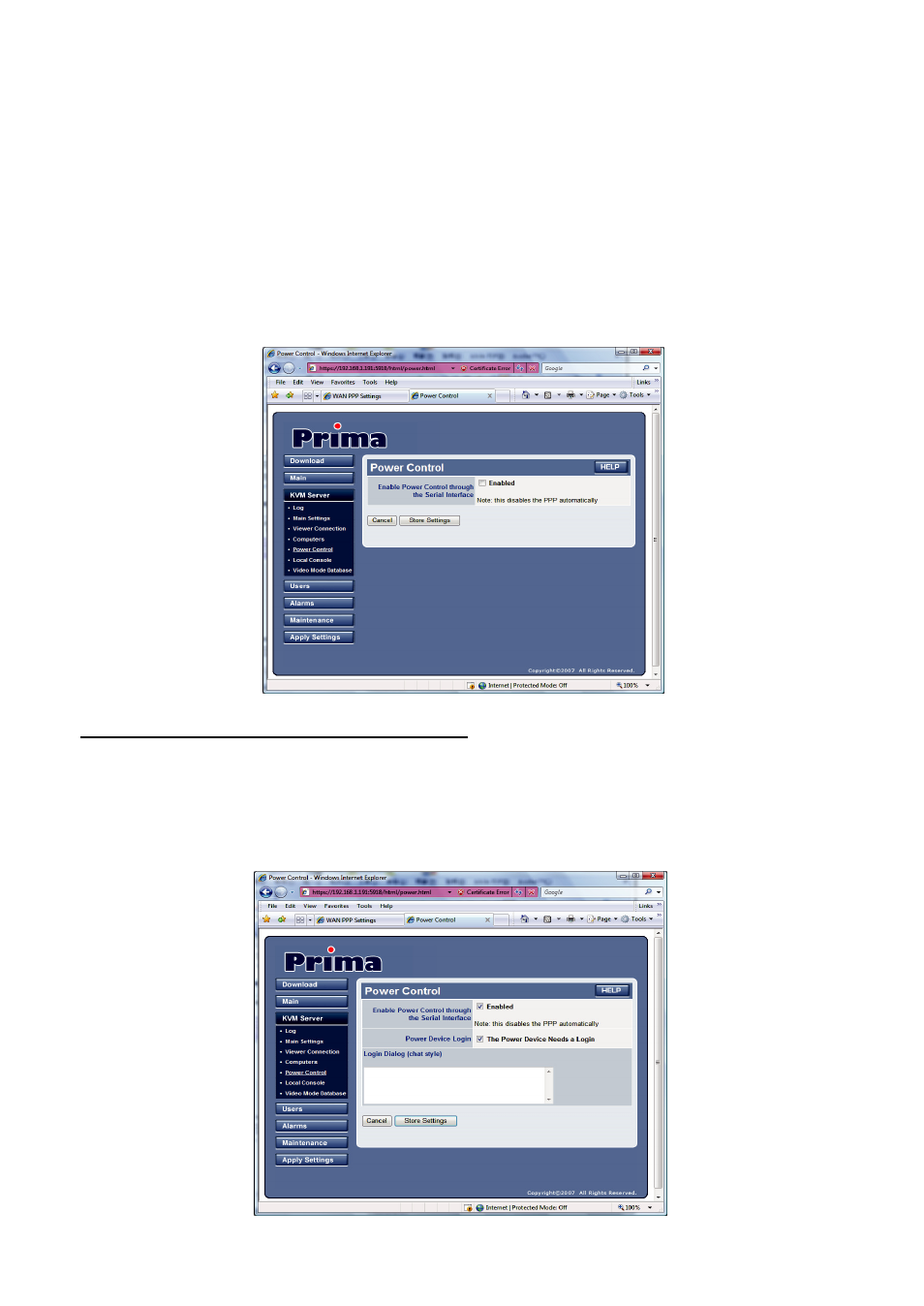
Prima IP User Guide Rev. 1.6
4.11 KVM Server/Power Control – Enable The
Power Control
The Power Control page allows you to enable or disable the power control feature via
the serial port on the back panel of your PRIMA IP. You can also specify the login
script of your power control device, if it requires a login script.
After you have made all modifications, click Store Settings to save your settings and
then hit Apply Settings / Restart Servers to validate these new settings. Every change
you have made on this page will NOT apply until you hit Apply Settings / Restart
Servers!
Enable Power Control through the Serial Interface
Check the Enabled option to activate the remote power control support feature of the
back panel serial port of the PRIMA IP. Once this option is checked, a subsequent
Power Device Login option will appear for you to decide whether to enter the login
script.
- 72 -