Linkskey LKV-9208IP User Manual
Page 86
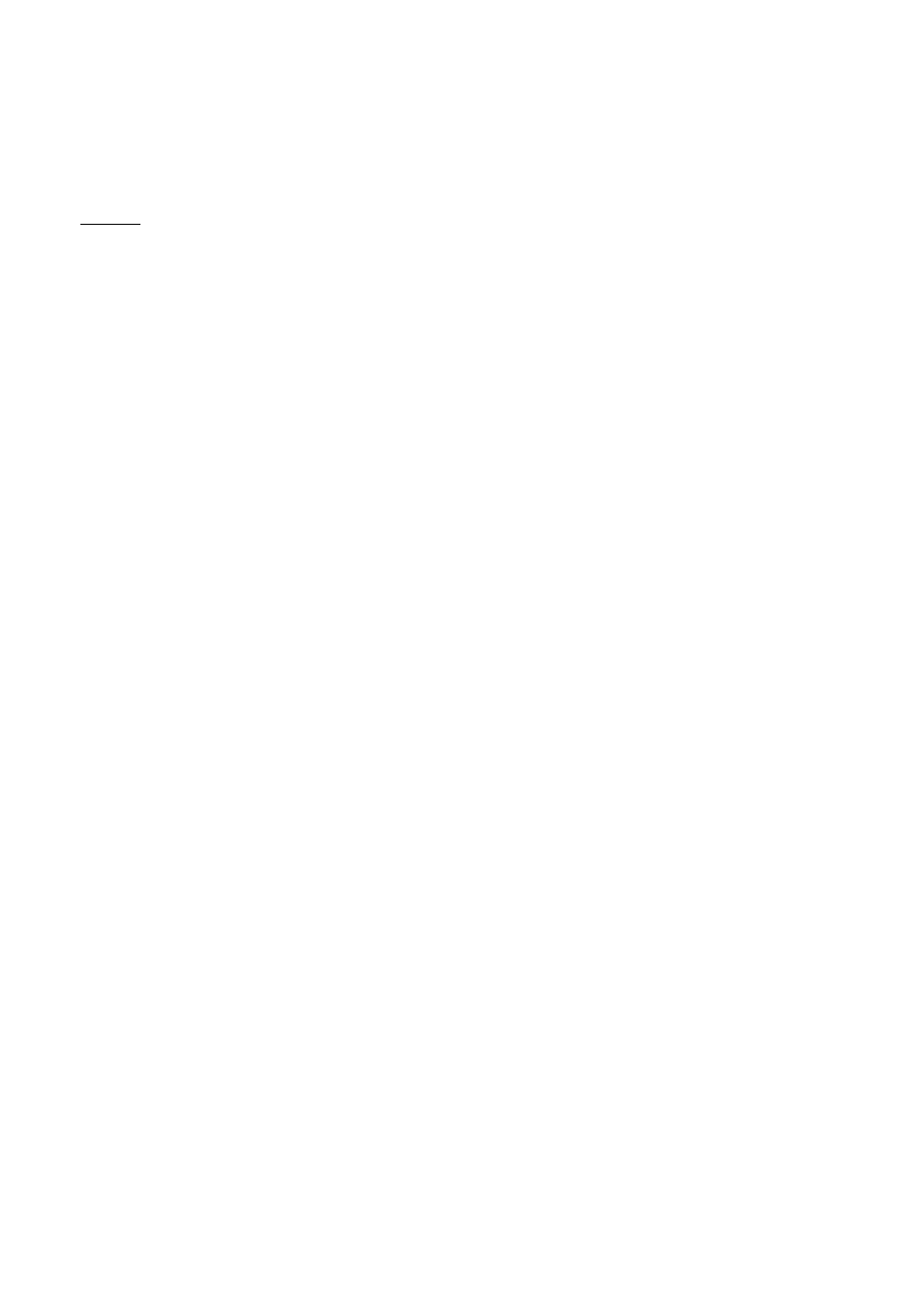
Prima IP User Guide Rev. 1.6
Important Note: User groups have NO effect if the password policy is not set to User Password. If
you are using other password policies such as No Password or Global Password, users willl not
have any access restriction, since when adopting these policies you imply that the distinction of
user identities is not necessary. For more information on password policies, please refer to the
Security page.
Settings
Select: Select a user group from the local database.
Group Name: Modify this field if you want to create a new user group. Don't touch
this field if you want only to change the port list of the current user group.
Power Control: Check this box to allow users belonging to this group to "manually"
power on and power off the computers they can access through the Viewers. Note
that you must use a power control device for that. (See the Power Control page).
For each KVM switch into the daisy-chain, select which ports will be authorized for
this user group. Check Set all Ports to select all KVM ports, check Clear all Ports to
remove all KVM ports, or select each KVM port individually.
- 82 -