Linkskey LKV-9208IP User Manual
Page 96
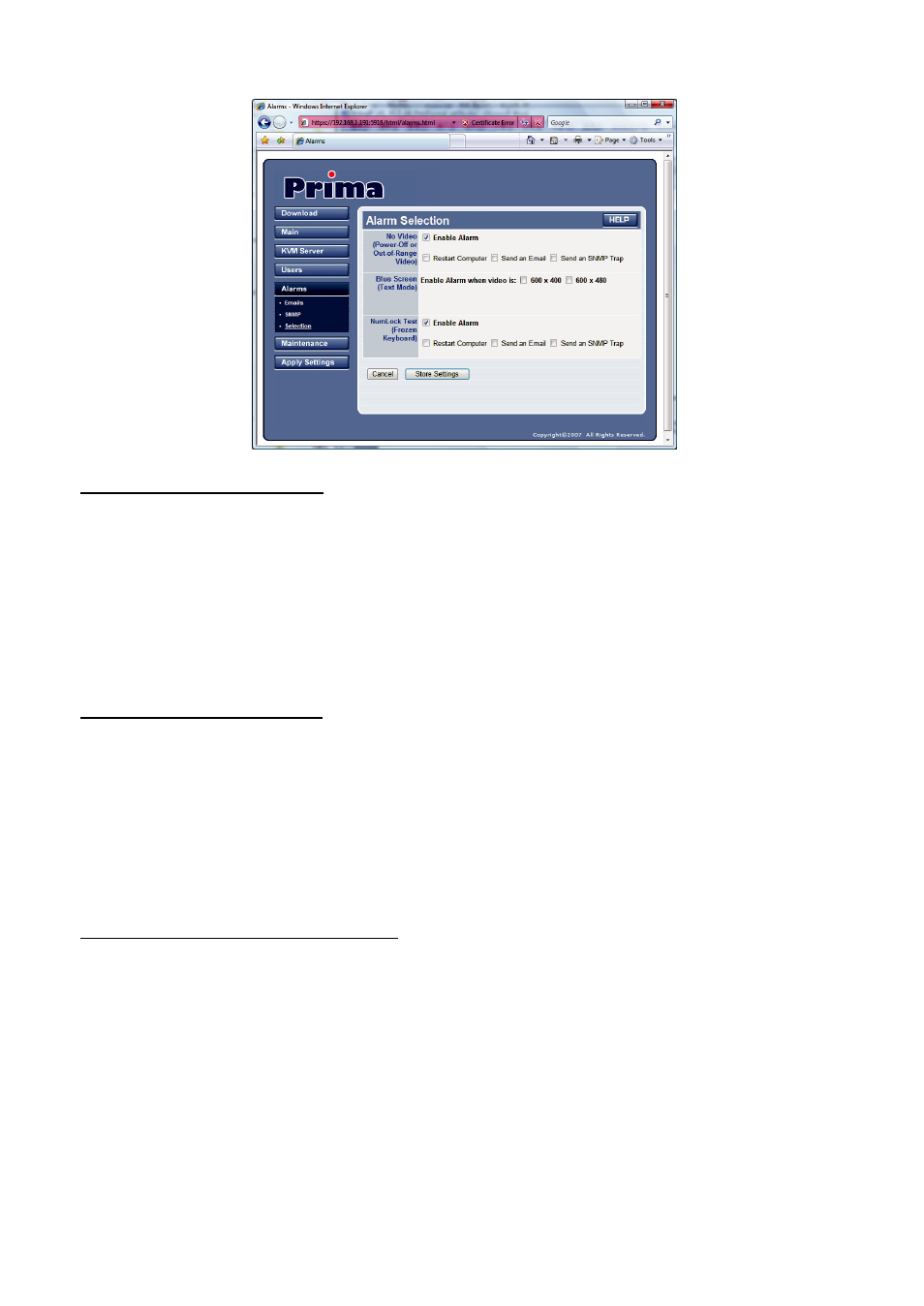
Prima IP User Guide Rev. 1.6
No Video Alarm (Blank Screen)
No Video could be a result from power failure or an unsupported video mode, i.e., an
out-of-range video mode or most often a video mode not yet set up into the video
database.
If you want the PRIMA IP to respond immediately to this sort of events, just check
the Enable Alarm option, then specify what type(s) of action you would like to do:
either Restart Computer, Send an Email, or Send an SNMP trap.
Blue Screen Alarm (Text mode)
Blue screen is a result of Windows Operating System fatal error. A blue screen can be
detected by its low resolution video mode.
If you want the PRIMA IP to respond immediately to this event, just check the Enable
Alarm option. Nex specify what type(s) of screen resolution you will regard as Blue
Screen: 600 x 400 or 600 x 480, and subsequently select either Restart Computer,
Send an Email, or Send an SNMP trap as action to do.
NumLock Test Alarm (Frozen Keyboard)
The NumLock test is to send a NumLock signal to the computer, and the computer
normally should return a response immediately so that the NumLock LED indicator on
the keyboard will be lit to indicate the success of the test. The failure of a NumLock
test indicates at least a keyboard failure to respond to this NumLoc signal, or it might
be due to bigger problem such as system failure, or simply a powered-off state.
If you want the PRIMA IP to respond to this alarm-triggering event, just check the
Enable Alarm option. Next specify what type(s) of action you would like to do: Restart
Computer, Send an Email, or Send an SNMP trap.
- 92 -