Linkskey LKV-9208IP User Manual
Page 70
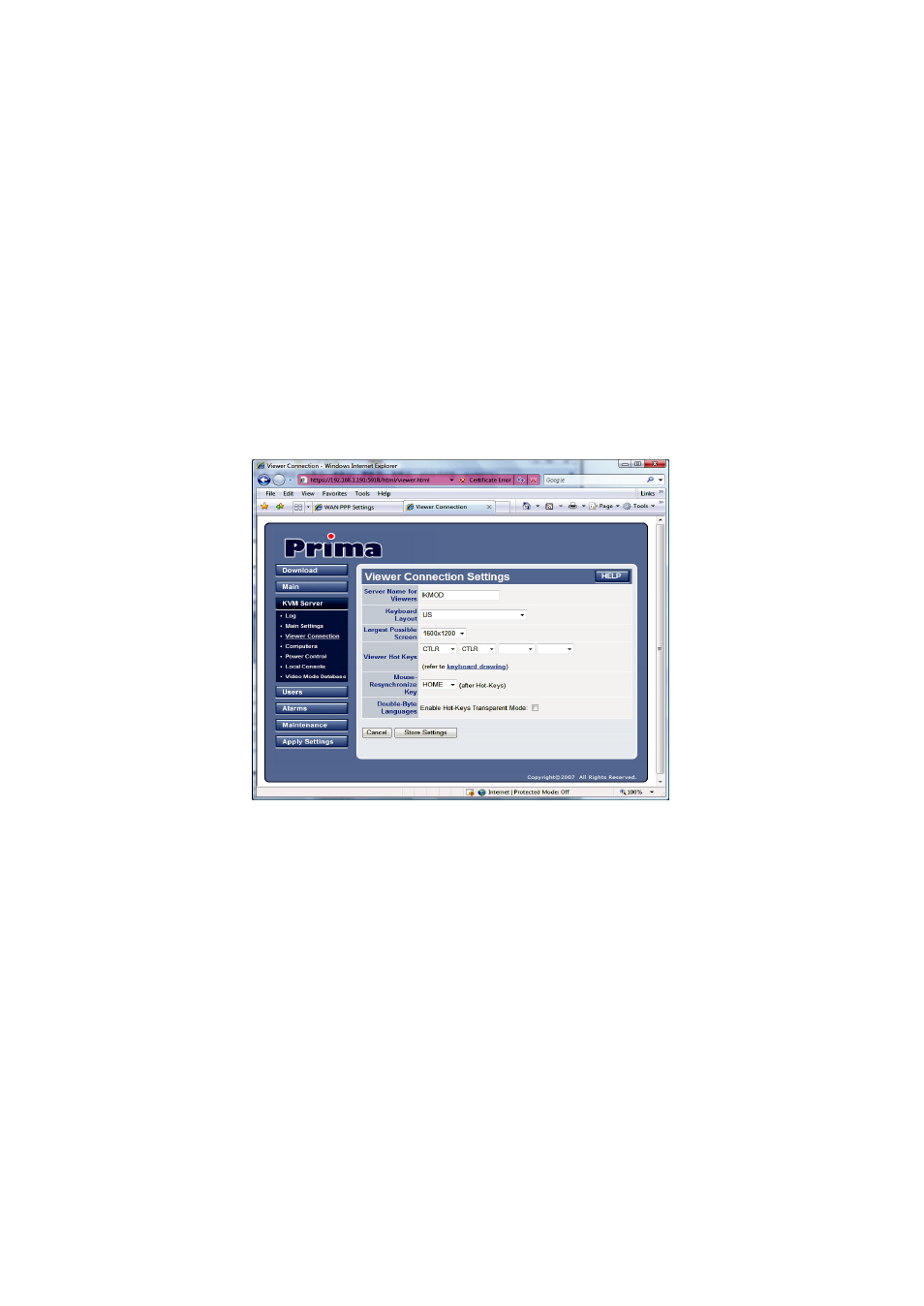
Prima IP User Guide Rev. 1.6
4.9 KVM Server/Viewer Connection – Video
Server Name And Keyboard Type Settings
This Viewer Connection Settings page allows you to configure settings proper to the
viewer itself, including the name as it appears on the title bar of the viewer window,
the keyboard layout that PRIMA IP will assume as to be consistent with the one you
use on the client side, the biggest resolution support, the mouse re-sync hotkey
sequence, and also the very convenient and useful feature for anyone who uses
double-byte language such as Chinese, Japanese or Korean (the CJK languages) and
some other languages.
After you have made all modifications, click Store Settings to save your settings and
then hit Apply Settings / Restart Servers to validate these new settings. Every
change you have made on this page will NOT apply until you hit Apply Settings /
Restart Servers!
Server name for Viewers:
Enter here the server name you chose for the Video
Server on the PRIMA IP, and it will appear on the title bar of your PRIMA IP Viewer
window.
Keyboard Layout:
Choose the keyboard layout for the PRIMA IP according to the
real keyboard you are using on the remote login client. Choosing the correct
keyboard layout for your keyboard is very important since some key codes are
represented by different key locations in different keyboard layout. And a correct
keyboard layout setting ensures that you will have a matching keycode output on the
server side as what you have input on the physical keyboard from the client computer
side. The default keyboard layout is the US keyboard (US). The PRIMA IP supports
more than 60 types of keyboards all over the world.
Largest Possible Screen:
The PRIMA IP supports a maximum resolution up to 1600
x 1200 pixel dimension. Normally, if you select the biggest resolution support of 1600
x 1200, it will be most accommodating to all display resolution requirements.
However, you can still select a smaller workable resolution for your display device.
- 66 -