Linkskey LKV-9208IP User Manual
Page 77
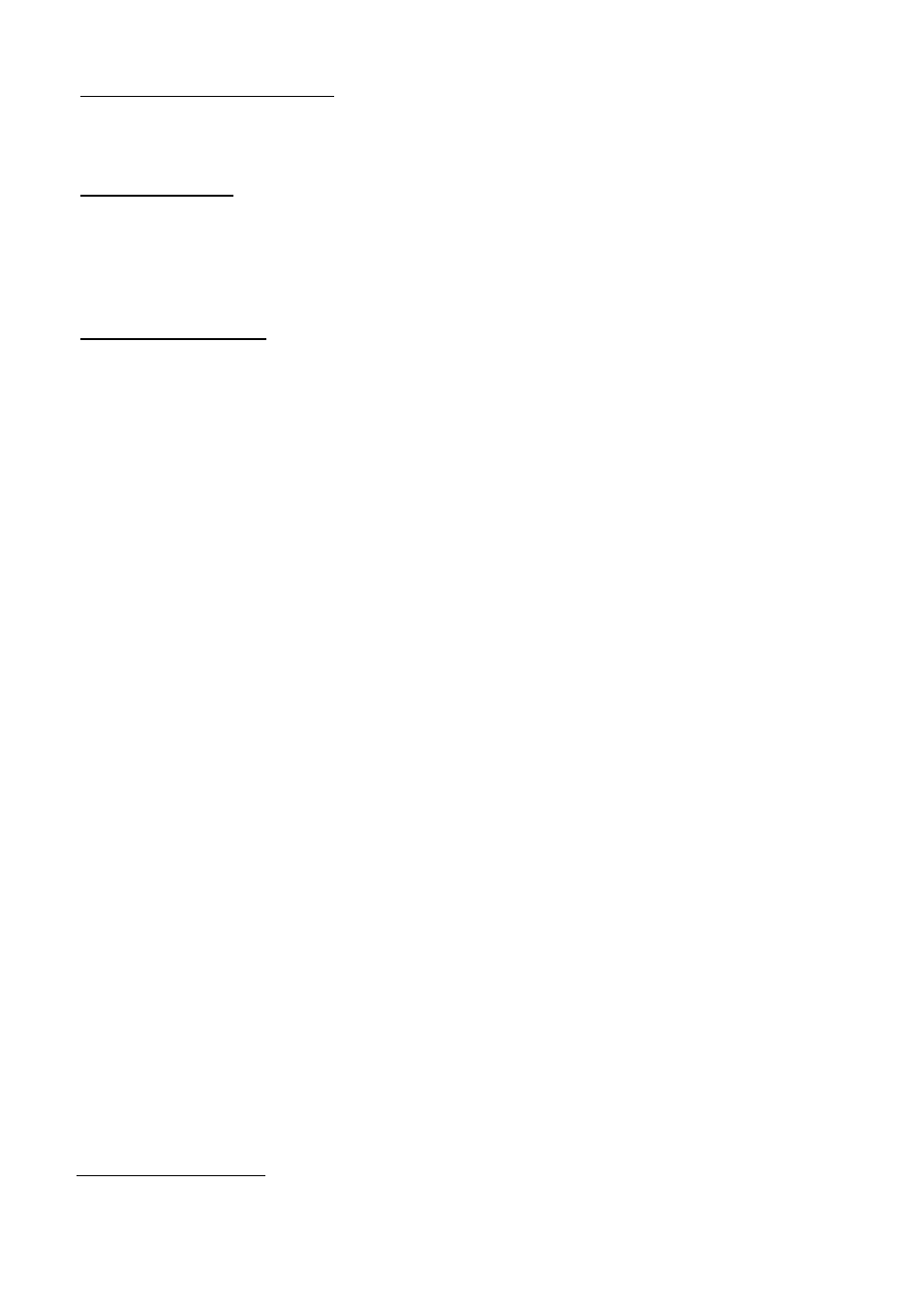
Prima IP User Guide Rev. 1.6
Simple Users Can Control Power
Check this box if you want that simple users be able to power on and power off the
computers.
Power Device Login
Depending on the Serial Power control device you used behind PRIMA IP, sometimes
you will need a login script to login or initialize your power control device. If that is
the case, just check the Power Device Needs a Login option, and a Login Dialog field
will appear for you to enter your login script.
Login Dialog (chat style)
This editable field is where you should enter the login script for your power control
device, if it is required by your power control device. You should refer to the user
guide of your power control device for correct information. A script consists of one or
more "expect-send" pairs of strings, separated by spaces as in the following
example:
login: myid
password: mypass
This script indicates that the PRIMA IP should expect the string "login:". Once it
received "login:" prompt the PRIMA IP will send the string "myid" and then expect
the prompt "password:". When it receives the prompt for the password, it will send
the password "mypass". A carriage return is normally sent following the reply string.
It is not expected in the expect string unless it is specifically requested by using the
\r character sequence. If the script must start by sending something instead of
waiting for an expect string, use the null sequence '' (two quotes with no space in
between) as expect string:
'' restart
login: myid
password: mypass
In other words send "restart", expect "login:", send "myid", expect "password", send
"mypass". The expect sequence should contain only what is needed to identify the
string. For example, to help correct for characters which may be corrupted during
the initial sequence, look for the string "ogin:" rather than "login:". It is possible that
the leading "l" character may be received in error and you may never find the string
even though it was sent by the power device. For this reason, the script should look
for "ogin:" rather than "login:" and "ssword:" rather than "password:" like this:
ogin: myid
ssword: mypass
In other words, expect "ogin:", send "myid", expect "ssword:", send "mypass". A
comment is a line which starts with the # (hash) character in column 1. Such
comment lines are just ignored. If a '#' character is to be expected as the first
character of the expect sequence, you should quote the expect string. If you want to
wait for a prompt that starts with a # (hash) character, you would have to write
something like this:
# Now wait for the prompt and send "logout"
'# ' logout
ESCAPE SEQUENCES:
The expect and reply strings may contain escape sequences. All of the sequences are
- 73 -