Rose Electronics QuadraVista II User Manual
Page 16
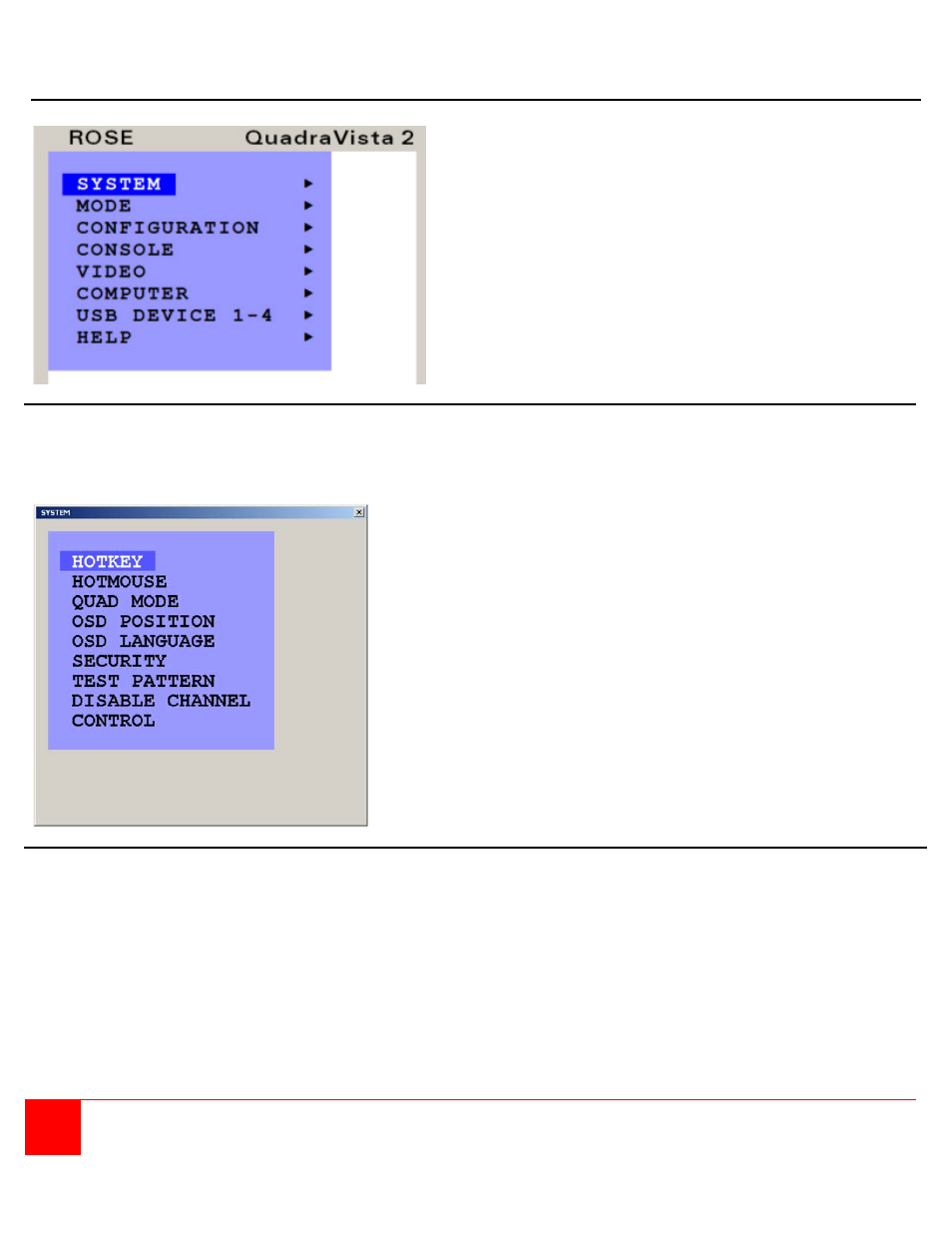
10
QUADRAVISTA 2 INSTALLATION AND OPERATIONS MANUAL
Main Menu
Figure 7. OSD (Main menu)
Using the up / down arrow keys on the front panel or the console keyboard, select “System” and press enter.
The System menu will display as shown below.
The system Menu is called up by highlighting SYSTEM
from the main menu and pressing enter. From the
system menu you can set-up:
The Hotkey
Hotmouse
Quad Mode
OSD Position
Change OSD languages
Security
Display the different test patterns to fine tune the
video
Disable channels and
Set-up remote control features
Figure 8. OSD (System menu)
The Main Menu is called up by pressing the assigned
HotKey + O (not zero) key. You can also
simultaneously press the Quad and PiP front panel
buttons. This is the starting point for the OSD menus.
From the main menu you can set-up the system, select
the start-up mode, and configure the system features.
Each OSD menu feature is described in this section.