Rose Electronics QuadraVista II User Manual
Page 63
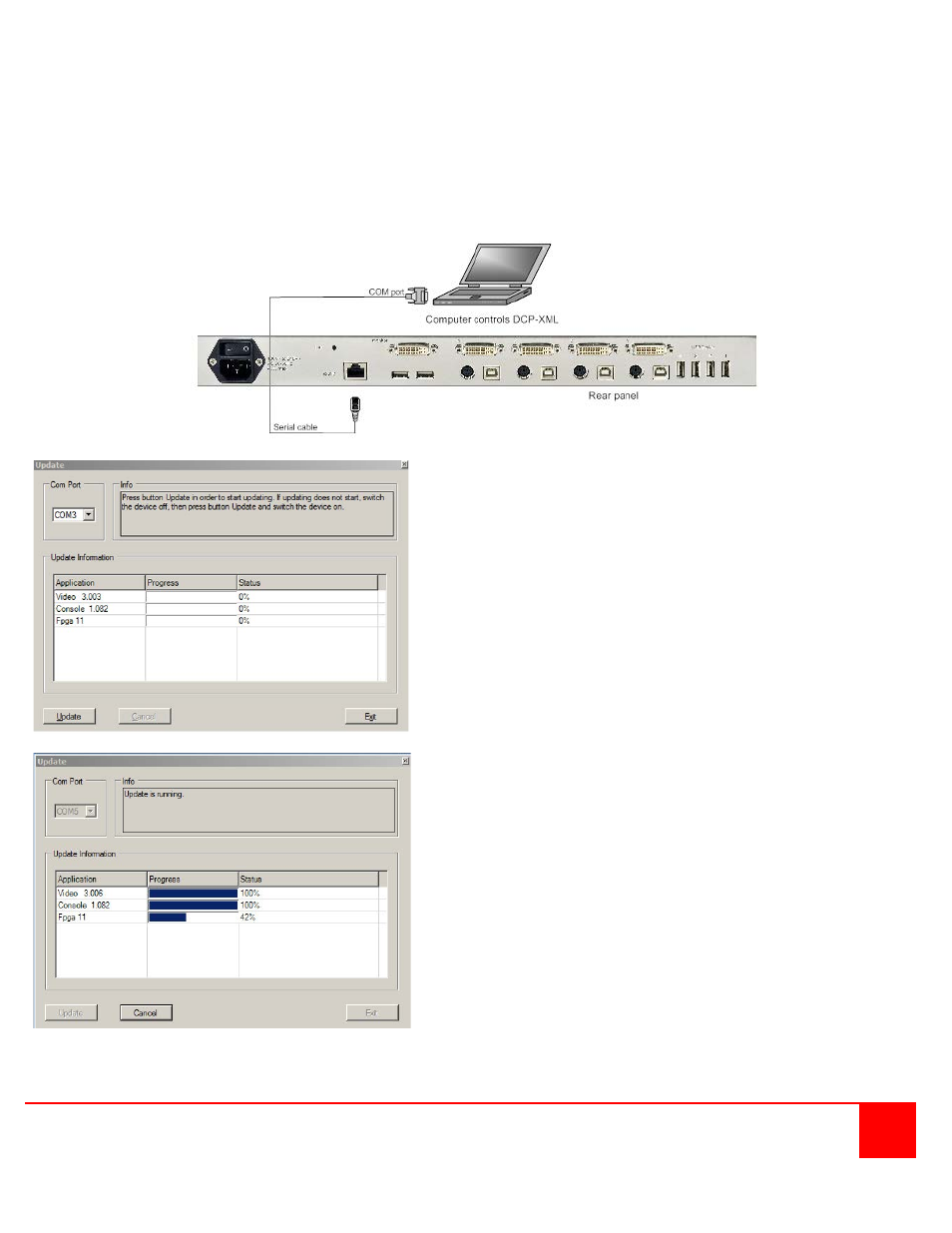
QUADRAVISTA 2 INSTALLATION AND OPERATIONS MANUAL
57
Update firmware of QuadraVista 2
To execute a firmware update, you need:
•
a computer with serial port
•
the enclosed „serial cable” (RJ45-DB9 adaptor + RJ45 CAT5 cable)
•
the current executable firmware file
Use the serial cable to connect the COM port of your computer to the RS232 port on QuadraVista 2.
Start the executable firmware file.
Set the desired COM port and press „Update”.
All LEDs on the front panel of QuadraVista 2 flash
(blue) during the upgrade.
Additionally, the upgrade process is indicated by
|an OSD window on your remote computer.
A notice will display stating that the QuadraVista 2
Software upgrade is running. Wait until the upgrade
completes.
After successful update, QuadraVista 2 restarts
without changing configuration.