Introduction, System introduction – Rose Electronics QuadraVista II User Manual
Page 7
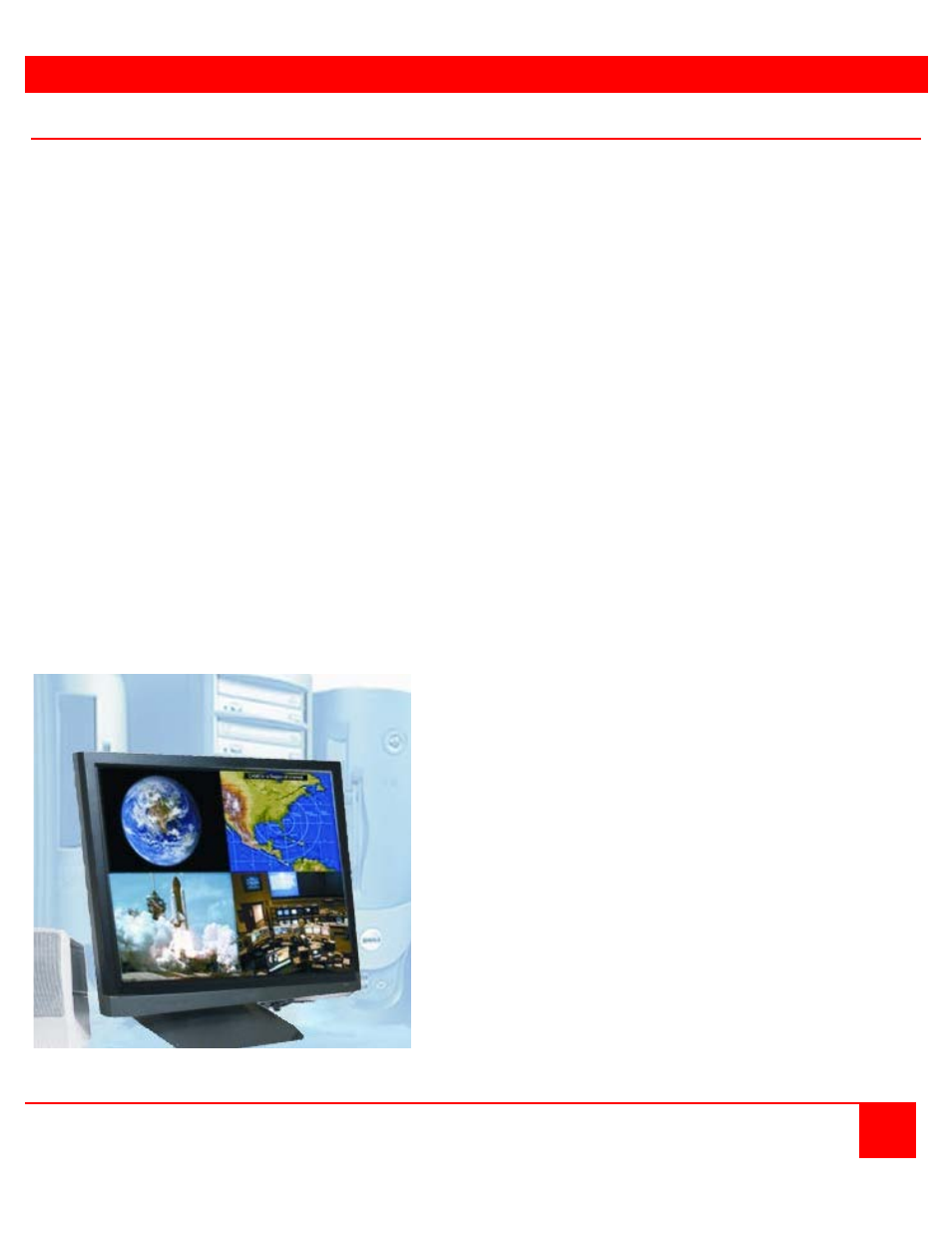
Introduction
QUADRAVISTA 2 INSTALLATION AND OPERATIONS MANUAL
1
System Introduction
Thank you for choosing the Rose Electronics
QuadraVista™2. The QuadraVista 2 is the result of Rose Electronics
commitment to providing state-of-the-art KVM switching solutions for today’s demanding workplace. The
QuadraVista has proven to be a valuable investment for any business or office that has a need to monitor, maintain,
or control four or more computers simultaneously from a common workstation.
The QuadraVista 2, Quad Video KVM Switch represents the latest in KVM switching technology. A user can connect
to, display, and control four computers from a single KVM station. To add additional computers to the system, the
QuadraVista 2 can easily connect to additional QuadraVista 2’s or interface to a KVM switch and connect to 1,000’s
of computers.
The advanced design of the QuadraVista 2 provides four viewing modes; Quad Screen, Dual screen, Picture-in-
Picture (PiP) and Full Screen. Control of a selected computer can be done while in any of the four modes. View four
computers in the quad screen mode and control any one of them while monitoring, in real time, the other three
computers. In the PiP mode you can view one display on a full screen while monitoring smaller thumbnails of the
other three computers.
The KVM Station can be switched to any computer by simple keyboard commands or using the on-screen menu
system. This makes configuring, monitoring, and computer switching quick and easy. With a few simple key
commands, you can switch to any connected computer, change views, customize the PiP position and size, set-up
security for controlling access to the QuadraVista, enable or disable selected channels, and much more.
The QuadraVista 2 supports all combinations of both VGA and DVI video cards and monitors. Each video port on
the QuadraVista will automatically be configured for VGA or DVI.
Be more productive, organized and efficient with the dynamic new QuadraVista 2 Quad Video KVM switch from
Rose Electronics.
•
View four computers simultaneously in the
quad mode.
•
Switch keyboard and mouse control to any
computer while viewing, in real time, the other
three computers.
•
The QuadraVista handles analog VGA and
digital DVI video simultaneously.
•
All combinations of VGA and DVI video cards
and monitors are supported. Mixing VGA and
DVI monitors and graphic cards is no problem
for the QuadraVista.