Models, Model description – Rose Electronics QuadraVista II User Manual
Page 9
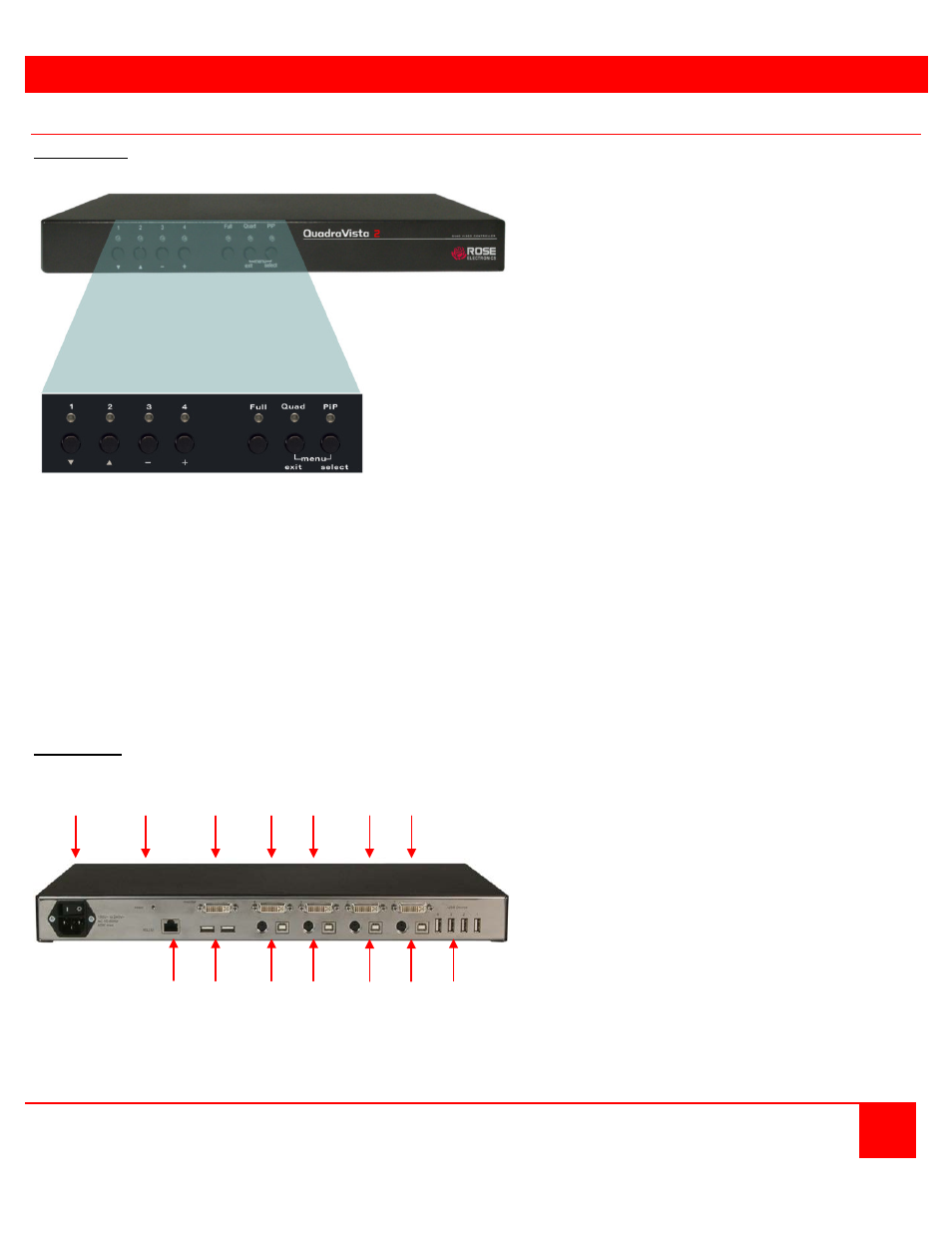
Models
QUADRAVISTA 2 INSTALLATION AND OPERATIONS MANUAL
3
Model Description
Front Panel
Buttons
1 – 4
activate the corresponding computer port
Full
Selects full screen mode
Quad
Selects / switches to quad mode
(Secondary function – exit)
PiP
Enables the PiP mode (picture in picture)
(Secondary function – select)
Figure 1. Front Panel Description
Pressing both Quad and PiP buttons for longer than 1 second displays the on-screen menu system
Pressing buttons 1 and 2 for longer than 1 second sets the output resolution to 640 x 480 @ 60Hz.
Holding buttons 1 and 2 cycles through the following video modes:
VGA - 640 x 480 @ 60Hz
SVGA – 800 x 600 @ 60Hz
XGA – 1024 x 768 @ 60Hz
UXGA – 1600 x 1200 @ 60Hz
Preferred video resolution detected in the monitor’s EDID table
Pressing buttons 3 and 4 for longer than 4 seconds resets the unit (video + keyboard + mouse)
Rear Panel
1 2 3 4 4 4 4
1 - Power
2 - Reset
3 - Monitor / DVI-I output (console)
4 - Four DVI-I inputs (video source)
5 - RS232 / RJ45 port
6 - USB for keyboard, mouse, touch or
trackball
(console)
7 - USB or PS2 keyboard and mouse
(computer)
8 - Four transparent high-speed USB 2.0 ports
5 6 7 7 7 7 8