Rose Electronics QuadraVista II User Manual
Page 23
Advertising
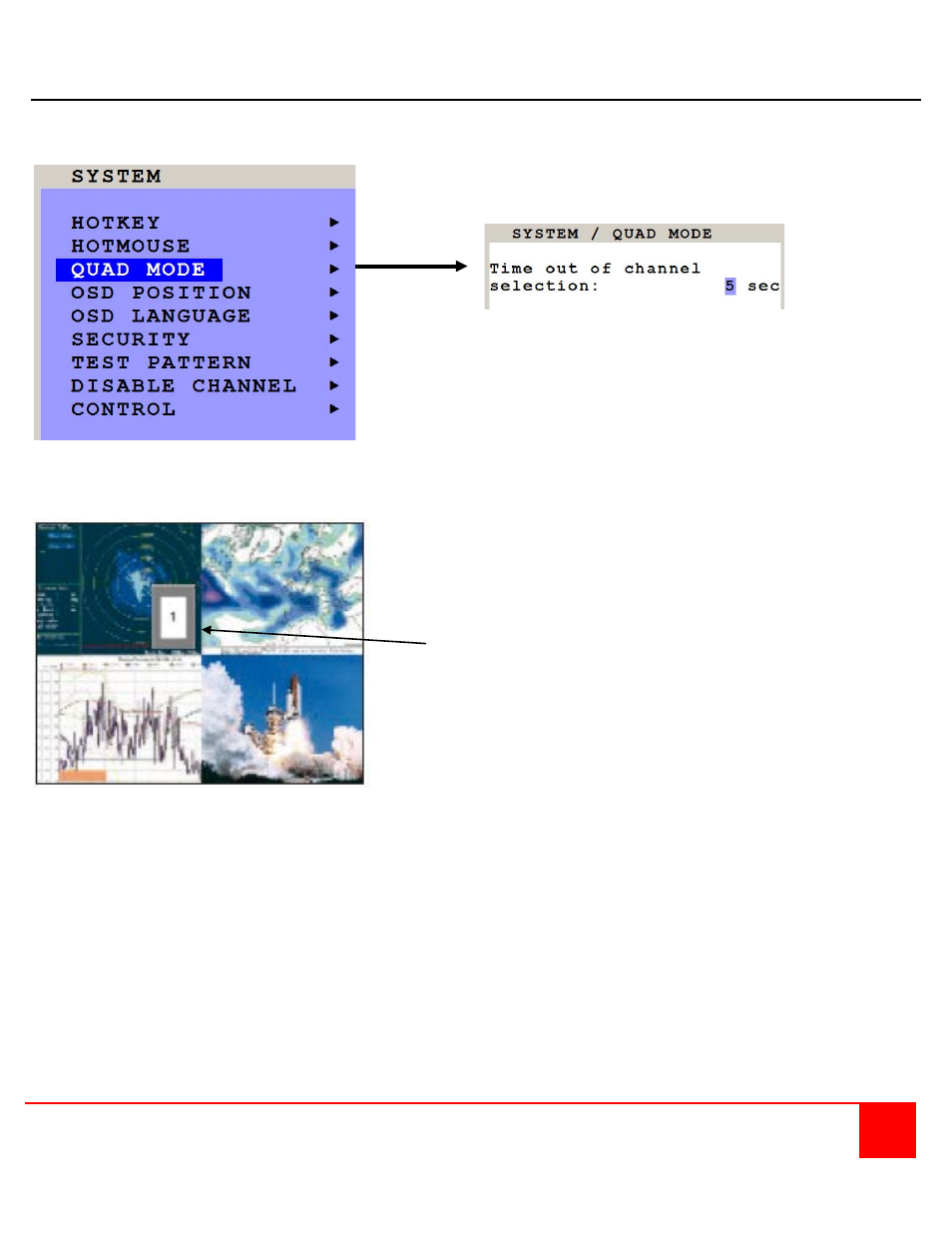
QUADRAVISTA 2 INSTALLATION AND OPERATIONS MANUAL
17
Quad Mode
To select the Quad mode window, navigate in the System menu and select (Highlight) QUAD MODE and press
ENTER/SELECT. The below “QUAD MODE” window will open.
Channel selection timeout defines the period (1 to 30 seconds) after which the selector will close automatically.
Default setting is 5 seconds.
Selector
In Quad mode, use hotkey ‘Q’ to
open the selector. The selector
indicates the active channel
(mouse and keyboard enabled).
Alternatively, press front button
“Quad”.
Press hotkey + arrow key to
switch the selector (active
channel) from one channel to the
next.
After expiry of the selector
timeout, the selector closes.
Advertising