Touch-screen support – Rose Electronics QuadraVista II User Manual
Page 66
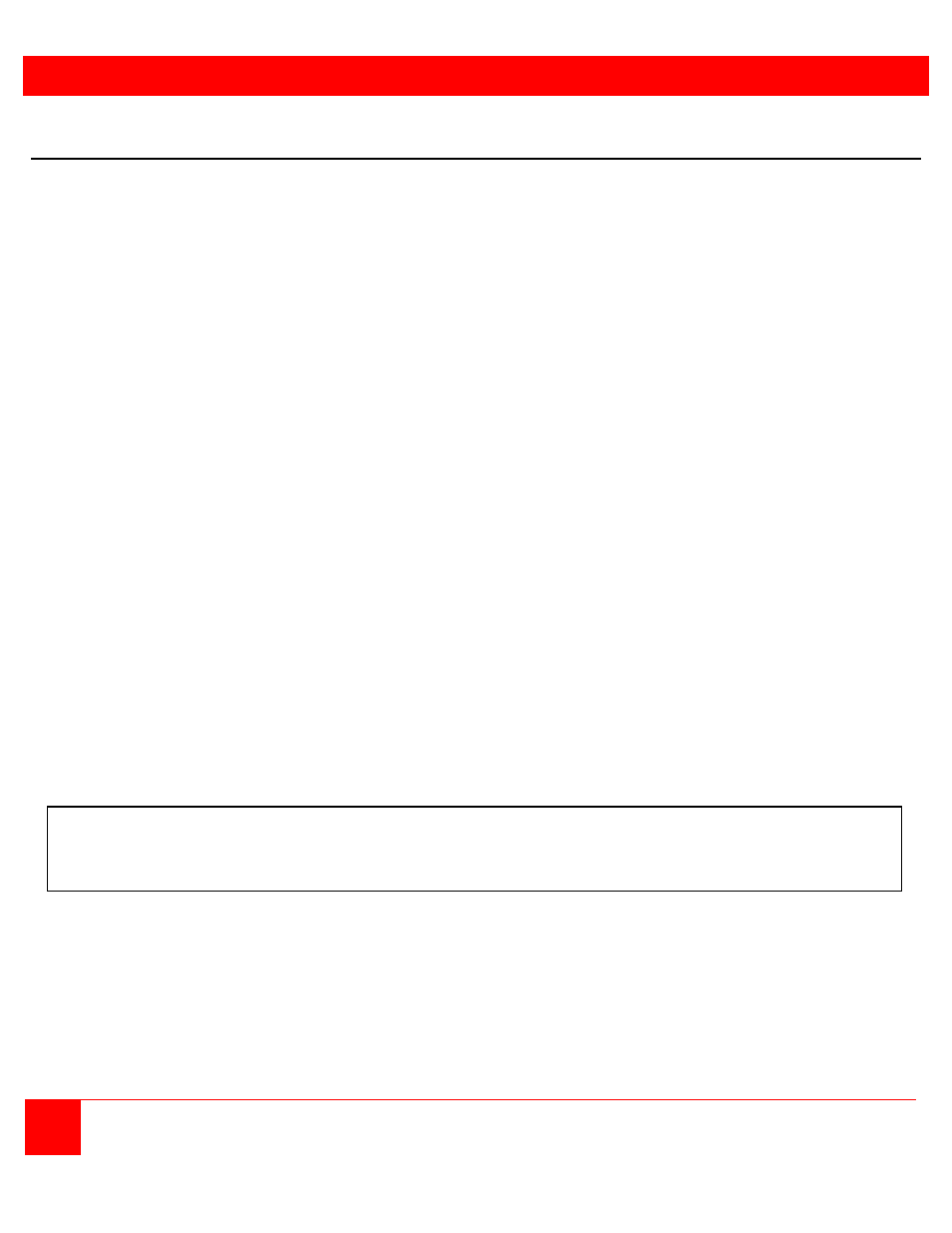
TOUCH-SCREEN SUPPORT
60
QUADRAVISTA 2 INSTALLATION AND OPERATIONS MANUAL
Touch-Screen
QuadraVista 2 supports USB touch screens having built in one of the following controllers:
Tyco ELO Touch System:
- AccuTouch Five-Wire Resistive Touch Technology
includes models 1215L, 1229L, 1515L, 1522L, 1528L Medical, 1529L, 1537L, 1715L, 1729L, 1739L, 1915L, 1928L,
1928L Medical, 1939L, 2020L
- IntelliTouch Surface Wave Touch Technology
elo 2701 Controller Series (IntelliTouch, SecureTouch)
- CarrollTouch Infrared Touch Technology
(not supported: Acoustic Pulse Recognition (APR))
TSharc:
TSharc Octopus Controller
widely used, including in touch screens manufactured by 3M, Microtouch, TrollTouch, The Bergquist Company
XanQ:
USB-R5W-HT580-R by XanQ Technology Corporation
3M MicroTouch:
- MicroTouch™ EX II (new release delivered since 2009 with support of HID)
- MicroTouch™ DST, only restrict: (first calibrate it at computer, then same procedure but while connected at
QuadraVista 2; only left mouse key support, right mouse key has no function). E.g. integrated at display NEC
Multeos 32” und 40“ LCD with touch option.
ET&T Technology:
ETouch IR™ infra red touch screen, aluminium frame, 26” up to 65”
eGalaxy eMPIA Technology Inc. (EETI):
S5000UEGG; 4/5-Wire Resistive Touch Technology; USB;
Note: If your USB touch screen does not feature one of the controllers listed above, please contact Rose
Electronics technical support to determine compatibility.