Rose Electronics QuadraVista II User Manual
Page 18
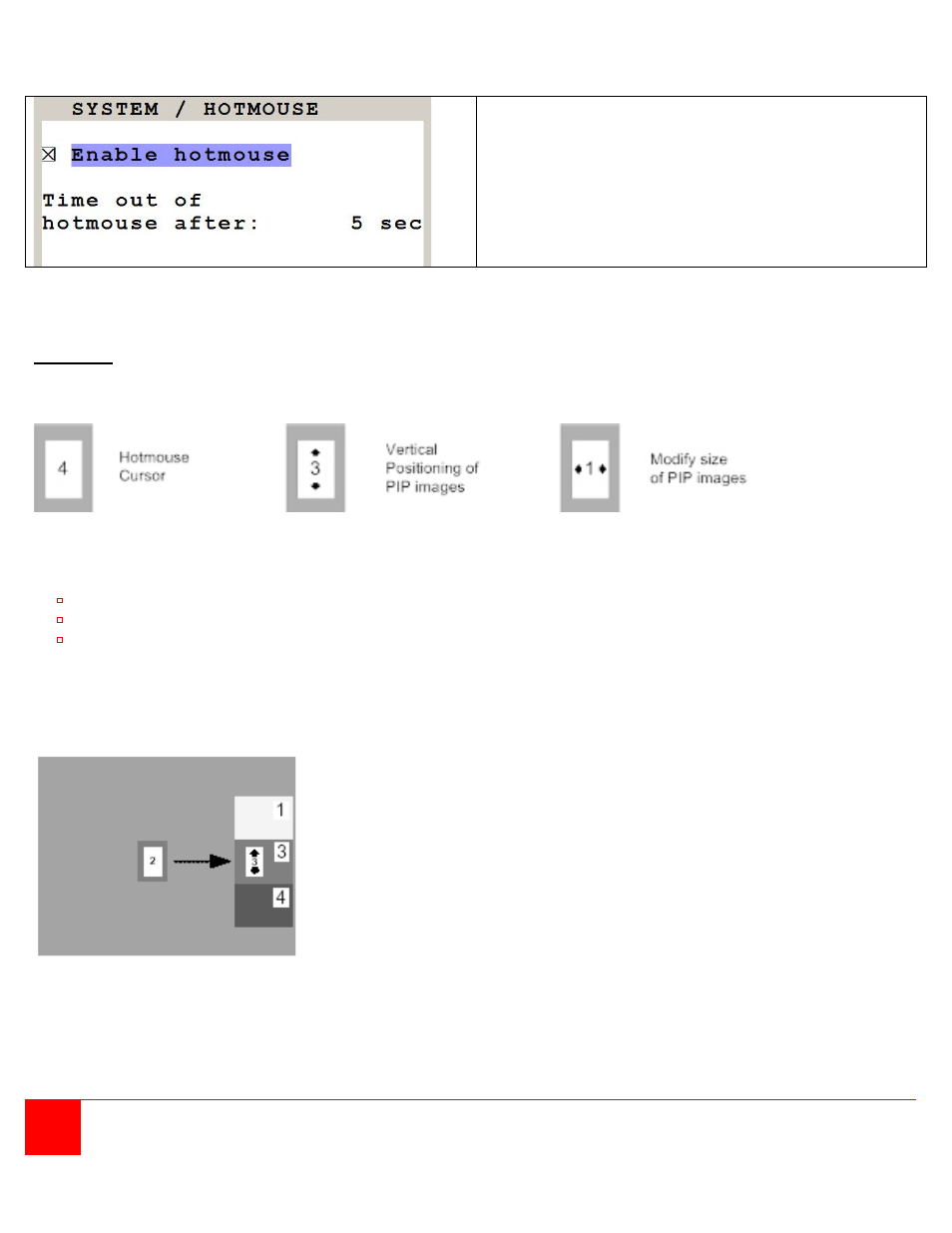
12
QUADRAVISTA 2 INSTALLATION AND OPERATIONS MANUAL
Enabling the HOTMOUSE feature, you can perform
several functions using only the mouse:
(Switch channels, size PiP window, and other features)
When activated, your mouse cursor becomes a
Hotmouse Cursor - a gray and white rectangle - that
allows performing all Hotmouse functions.
Figure 10. OSD (System / Hotkey Enable menu)
To activate the
Hotmouse Cursor function, move / shake your console mouse rapidly four times in alternating
horizontal direction. The Hotmouse Cursor will change depending on its position on the screen (arrows in vertical or
horizontal direction, and number of channel).
The Hotmouse Cursor can perform the following functions:
in Fullscreen mode: Switch to another fullscreen channel
in Quad mode:
Select another active channel (keyboard, mouse)
in PiP mode:
Modify position and size of PiP images
Change active channel
Activating the Hotmouse in the Full screen mode will temporarily display the PiP images of the non-selected
channels (see below). Moving the cursor to a PiP image and clicking on the left mouse button will switch, full screen,
to that channel.