Rose Electronics QuadraVista II User Manual
Page 44
Advertising
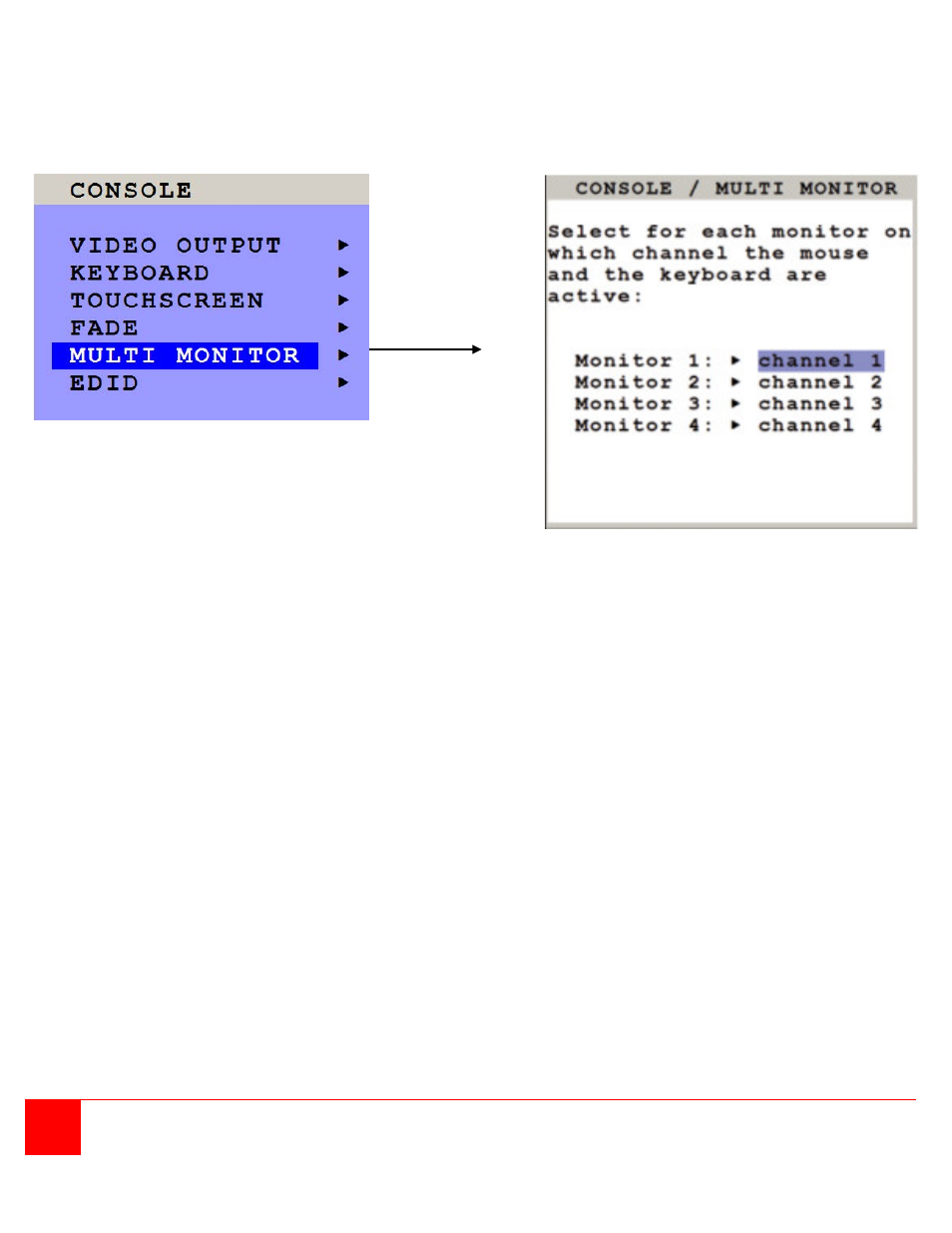
38
QUADRAVISTA 2 INSTALLATION AND OPERATIONS MANUAL
MULTI MONITOR
Use arrow keys to navigate in the CONSOLE menu to the entry MULTI MONITOR and press ENTER/SELECT to
open the MULTI MONITOR window.
Multi Monitor is used if computers with multiple video output are connected to QuadraVista 2 but only one keyboard
and mouse to operate the computer. If you use graphics cards with multiple video outputs, you must assign the
computer’s mouse and keyboard to the corresponding video output (channels 1-4).
Example:
If a computer with quad-head graphics card is connected to QuadraVista 2, and keyboard and mouse are connected
to channel 1, you must assign console „channel 1” to all video channels („Monitor 1 - 4”).
Advertising