Rose Electronics QuadraVista II User Manual
Page 28
Advertising
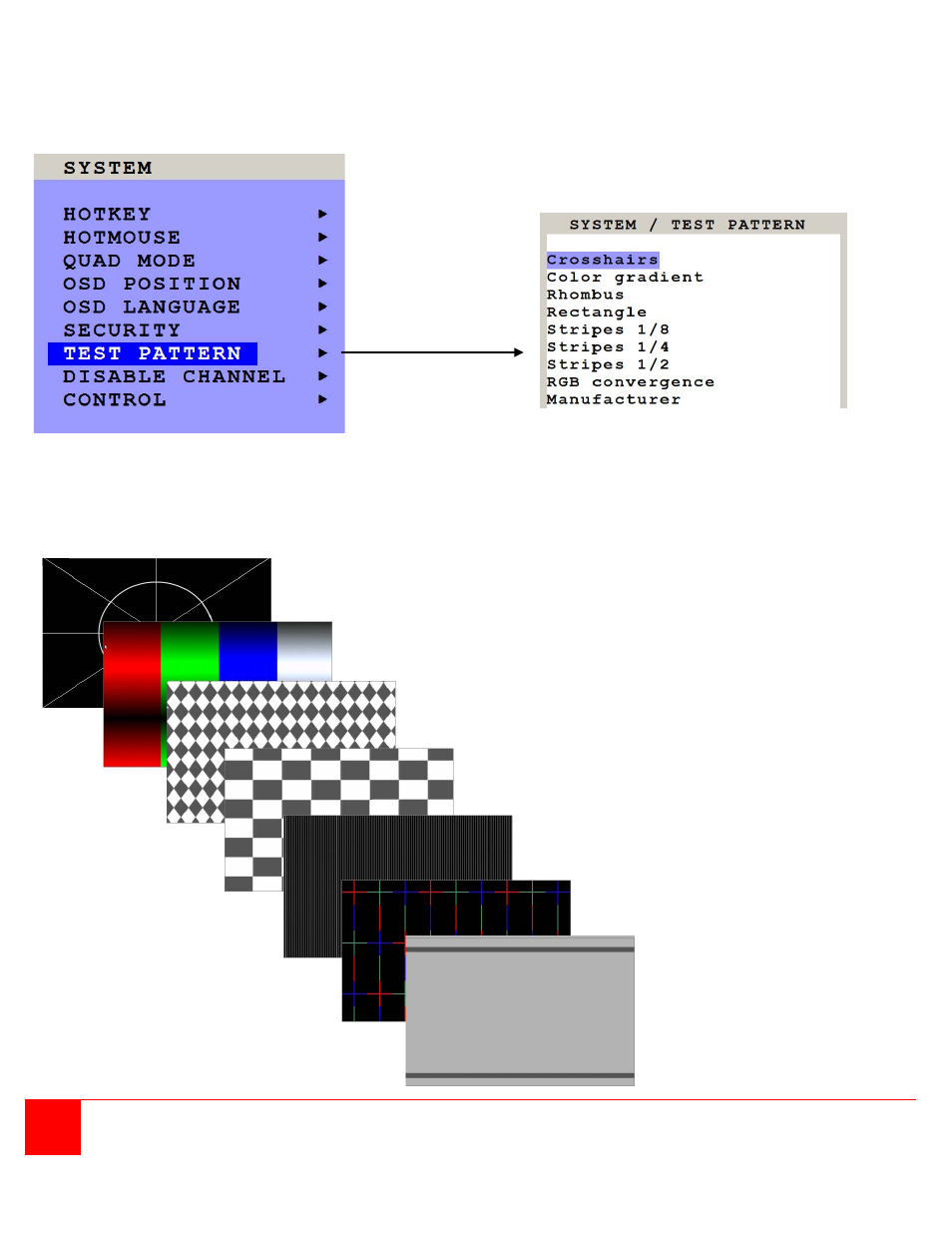
22
QUADRAVISTA 2 INSTALLATION AND OPERATIONS MANUAL
OSD TEST PATTERN
Use arrow keys to navigate in the SYSTEM menu to the entry TEST PATTERN and press ENTER/SELECT to open
the TEST PATTERN window.
Use the Test Pattern to check the function of internal video circuits or to check the quality of the connected console
monitor. It’s recommended to use all the test patterns for the test procedure.
There are nine test patterns to assist in adjusting the colors and skew.
CROSSHAIRS
COLOR GRADIENT
RHOMBUS
RECTANGLE
STRIPES (3)
RGB CONVERGENCE
MANUFACTURER
Advertising