Rose Electronics QuadraVista II User Manual
Page 20
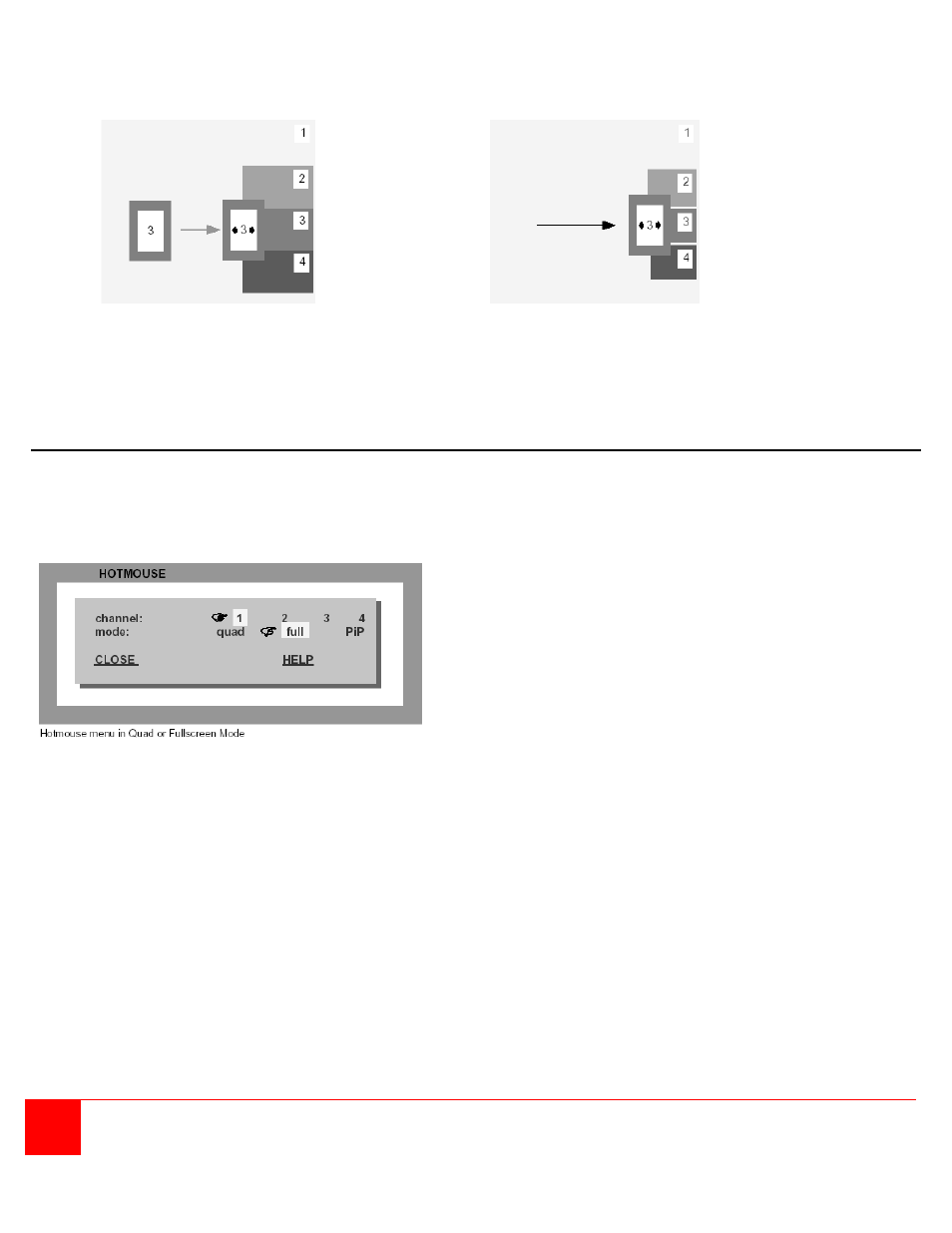
14
QUADRAVISTA 2 INSTALLATION AND OPERATIONS MANUAL
3- Modify the PiP image size
Activate the Hotmouse
and move the cursor to the
left edge of the PiP window.
Press and hold the left mouse button and
drag the PiP window to the left or right to
increase or decrease the PiP size.
Hotmouse Menu
A menu is associated with the Hotmouse that can be called up to perform various functions based on what screen
mode the system is in. To activate the Hotmouse menu, first activate the Hotmouse by moving the cursor rapidly to
the left and right 4 times. When the Hotmouse cursor appears, click the right mouse button and depending on the
screen mode, the Hotmouse menu will display.
FULLSCREEN MODE
Use the mouse to navigate to a channel in the Hotmouse Menu and click the left mouse button to activate it. You can
also switch to a different mode with the left mouse button.
QUAD MODE
Use the mouse to navigate to a channel in the Hotmouse Menu and click the left mouse button to activate it. You can
also switch to a different mode with the left mouse button.
In the Full screen or Quad mode, the Hotmouse
menu allows you to switch channels, change
display modes (quad, full, PiP, Dual), or activate a
channel.