Rose Electronics QuadraVista II User Manual
Page 53
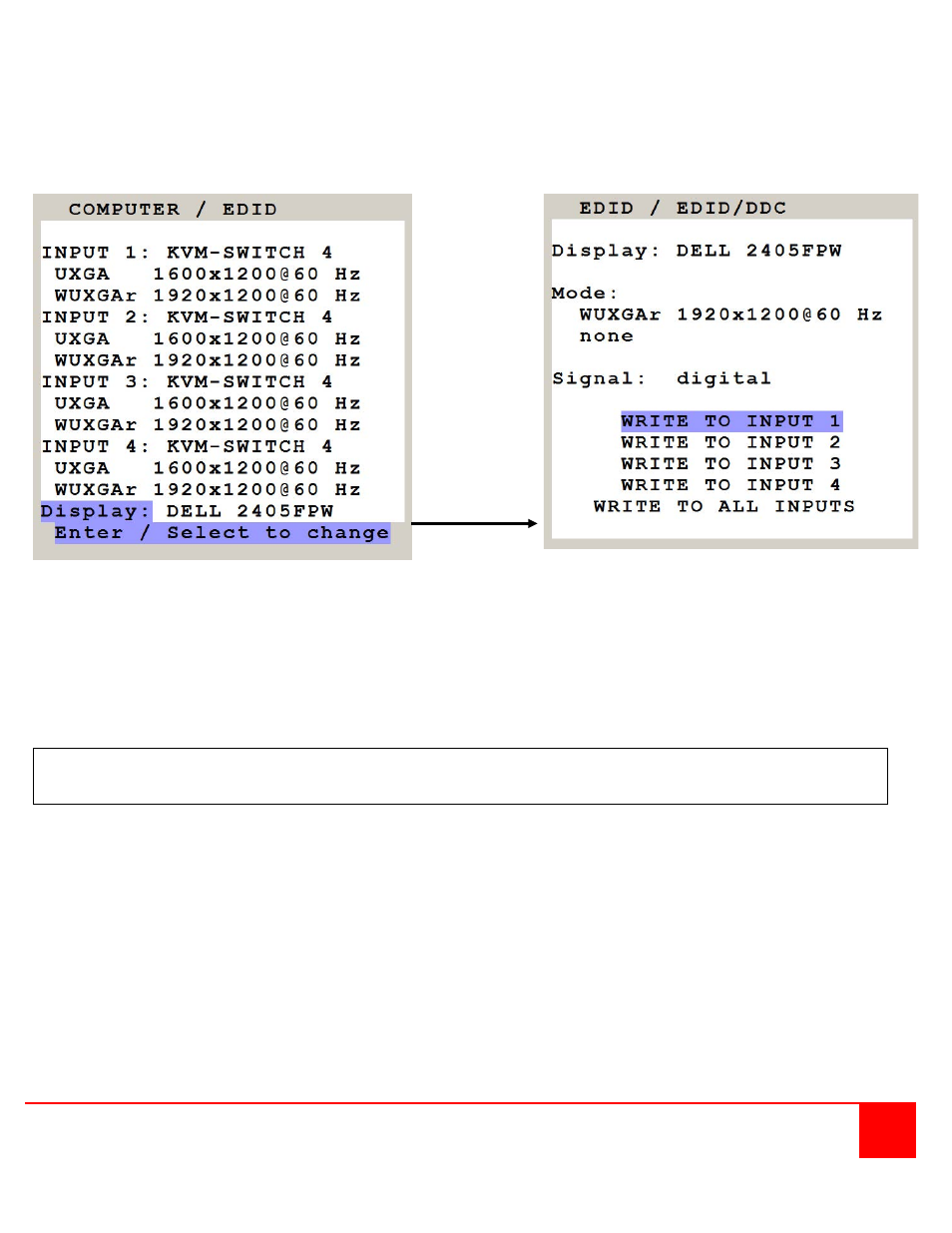
QUADRAVISTA 2 INSTALLATION AND OPERATIONS MANUAL
47
Press ENTER/SELECT to start the selected write option and wait until “successful” is displayed in the bottom status
line.
Note: If a display EDID was written to an input EDID then a subsequent write command will restore the content of
the input EDID to the default QuadraVista 2 values.
This window gives an overview of the contents of the display EDID.
It has the following write options:
WRITE TO INPUT 1
write the monitor EDID to input 1
WRITE TO INPUT 2
write the monitor EDID to input 2
WRITE TO INPUT 3
write the monitor EDID to input 3
WRITE TO INPUT 4
write the monitor EDID to input 4
WRITE TO ALL INPUTS
write the monitor EDID to all inputs
Note: The content of the input EDIDS can be reset to default by the OSD function CONFIGURATION /
FACTORY RESET.