Rose Electronics QuadraVista II User Manual
Page 31
Advertising
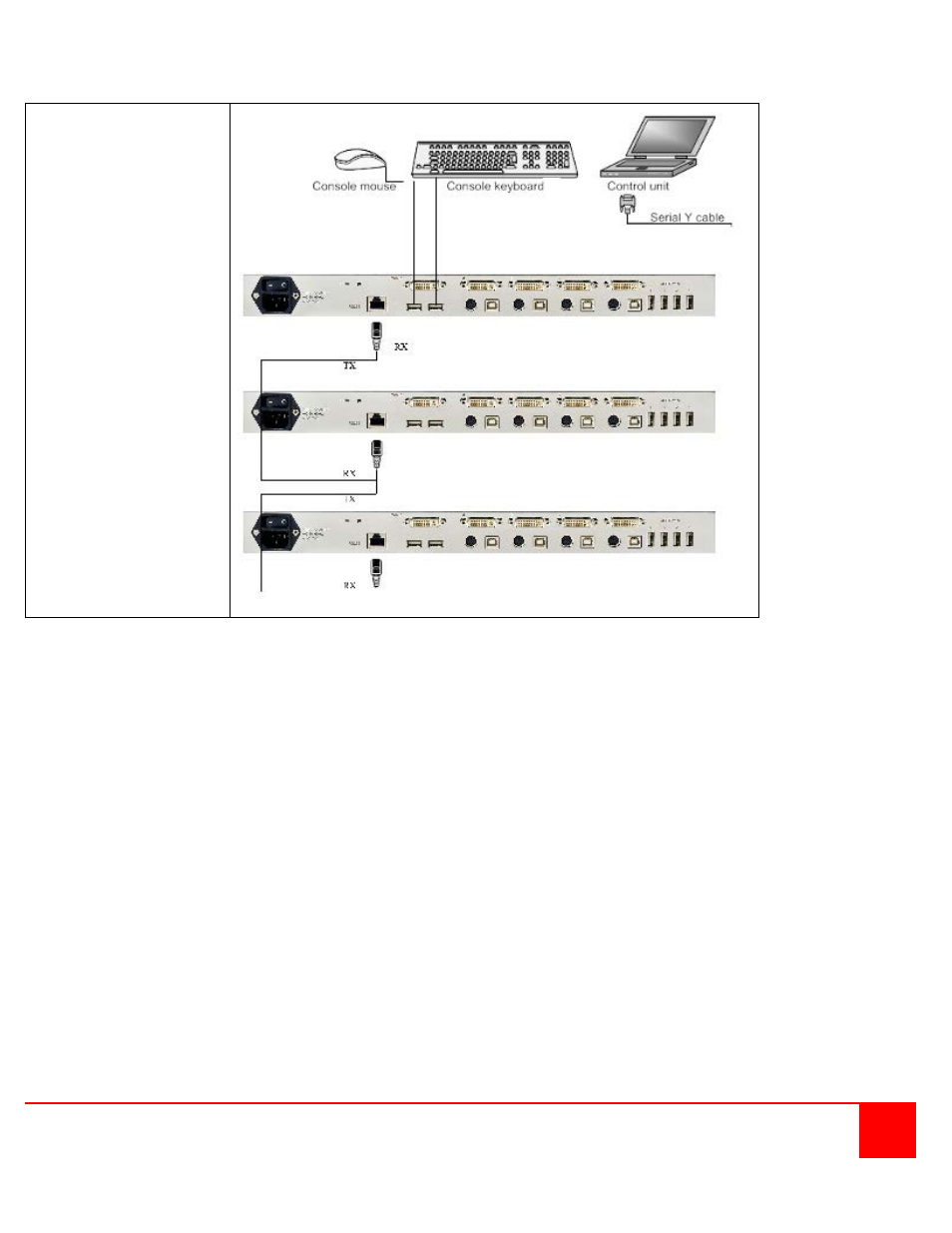
QUADRAVISTA 2 INSTALLATION AND OPERATIONS MANUAL
25
Example of DCP synchronization
QuadraVista #1
QuadraVista #2
QuadraVista #3
QuadraVista 2 - 2 and 3 are synchronized with QuadraVista 2 - 1.
To synchronize, QuadraVista 2 #1 sends every change in settings as a DCP message via the serial Y cable to the RX input of
QuadraVista 2 #2.
QuadraVista #2 adopts the settings and sends a DCP message via TX output over the Y cable to the RX input of
QuadraVista 2 #3
The synchronization chain can have any length.
Do not connect the last device in the chain to the first device (i.e. do not create a loop).
Advertising