Rose Electronics QuadraVista II User Manual
Page 40
Advertising
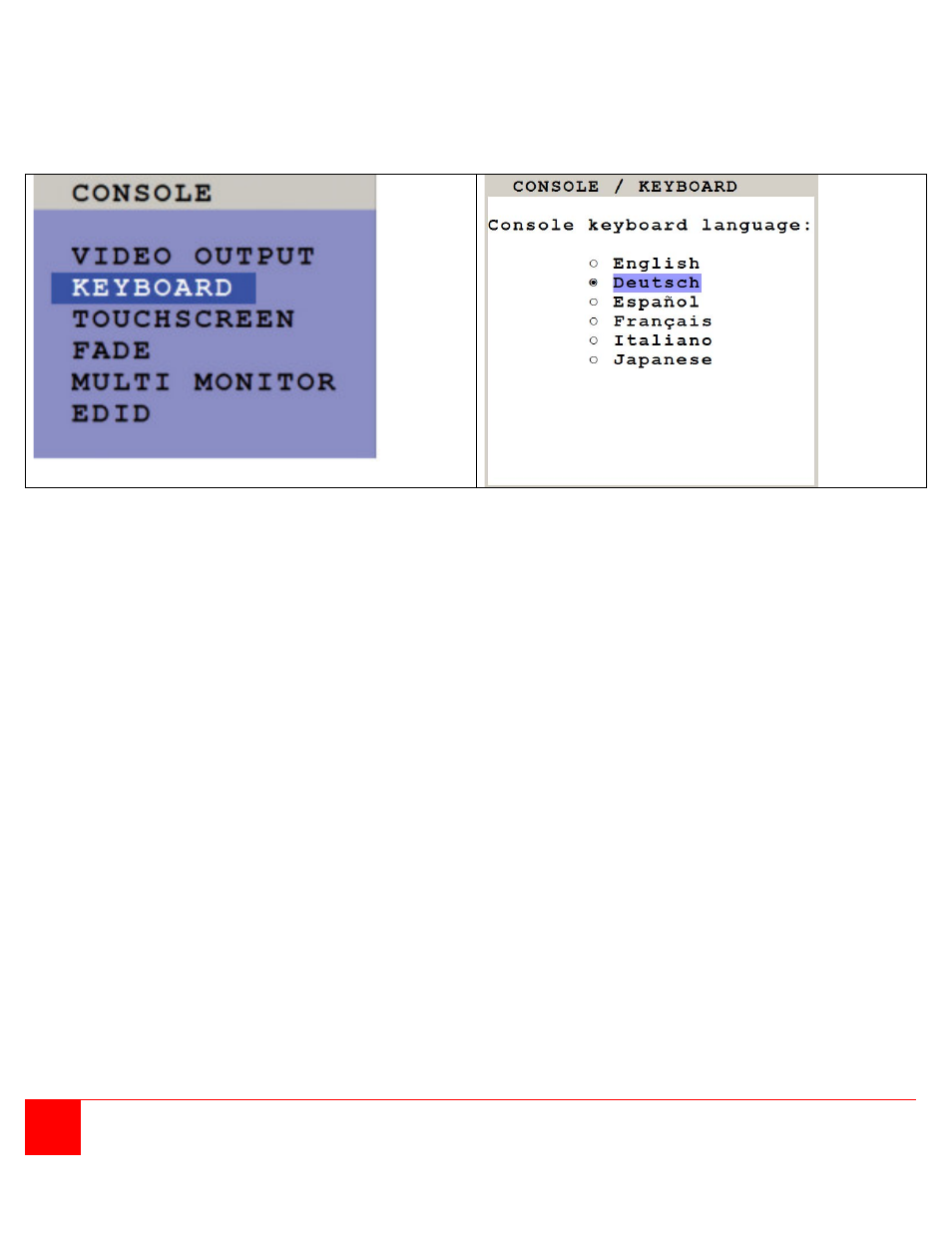
34
QUADRAVISTA 2 INSTALLATION AND OPERATIONS MANUAL
OSD – LANGUAGE
Use arrow keys to navigate in the CONSOLE menu to the entry KEYBOARD and press ENTER/SELECT to open the
KEYBOARD window. Set the keyboard layout to the desired language, English, Deutsch (German), Español
(Spanish), Français (French), Italiano (Italian) or Japanese.
Advertising