Rose Electronics QuadraVista II User Manual
Page 39
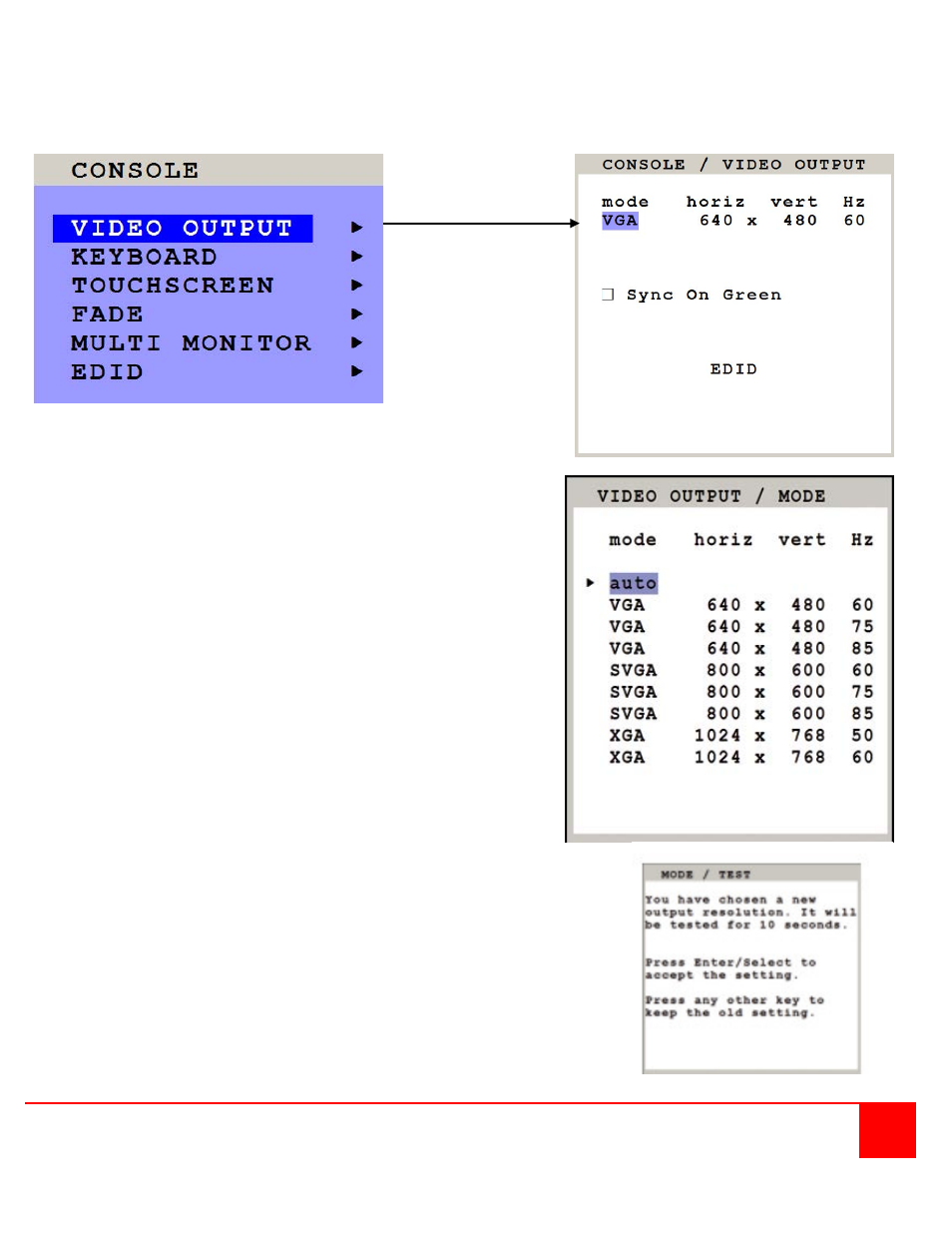
QUADRAVISTA 2 INSTALLATION AND OPERATIONS MANUAL
33
OSD - VIDEO OUTPUT
Use arrow keys to navigate in the CONSOLE menu to the entry VIDEO OUTPUT and press ENTER/SELECT to
open the VIDEO OUTPUT window.
Use the VIDEO OUTPUT menu to choose an output
resolution supported by your monitor. Press
ENTER/SELECT to enter the selection menu. Use arrow
keys to select the desired line in the list shown on the
right and press ENTER/SELECT for the new video
format.
When the output mode is set to ‘auto’, QuadraVista 2
chooses a resolution by reading the connected monitor’s
EDID data. Choose the EDID menu item to check
whether the connected monitor provides this data.
If the monitor does not offer this data, QuadraVista 2
sets VGA mode (640x480@60Hz) as default and
activates Sync on Green.
Sync on Green can be deactivated on QuadraVista 2.
The new output mode is visible for 10 seconds.
Within this time you can either accept the new setting by
pressing ENTER/SELECT or return to your original
setting by pressing ESC/EXIT.