Appendix, Usage precautions, On condensation – Sony Ultra Wide Converter For SEL16F28 and SEL20F28 User Manual
Page 113: On lcd panels, Camera cmos image sensor phenomena, On consumable parts, About the built-in rechargeable battery, Image sensor auto adjustment, Usage and storage locations, Security precautions
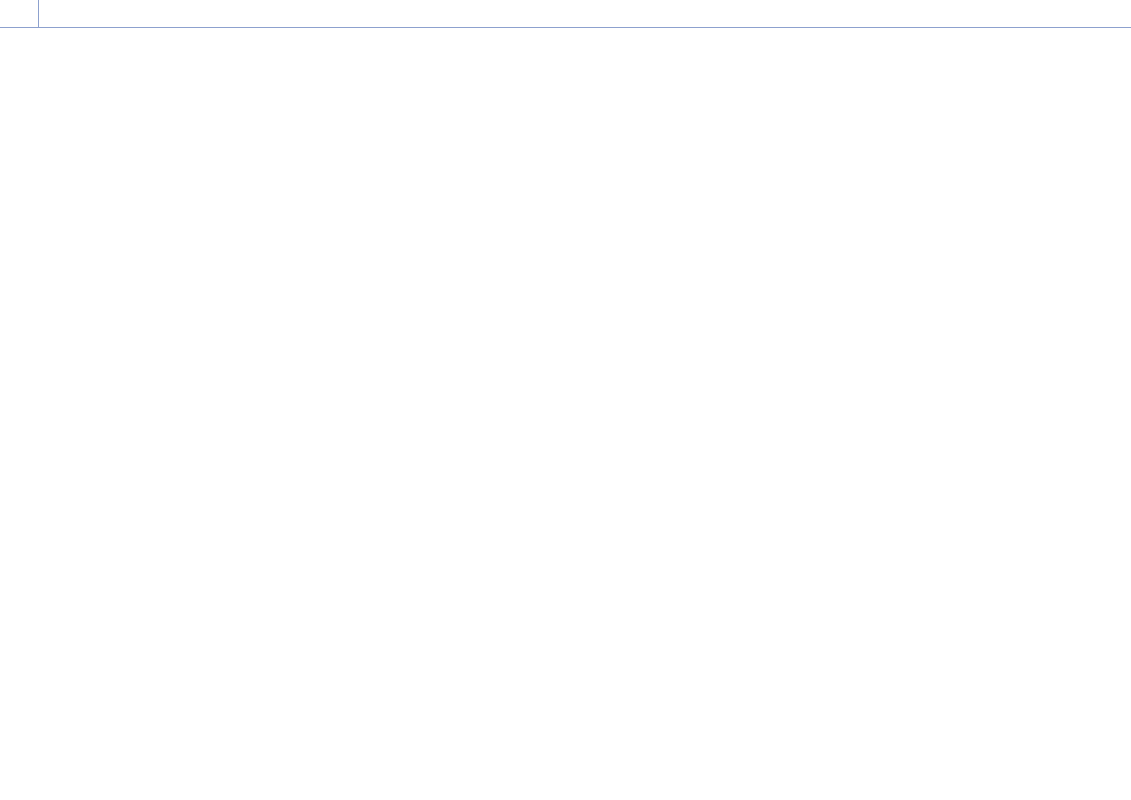
113
8. Appendix
Usage Precautions
On condensation
If the unit is suddenly taken from a cold to
a warm location, or if ambient temperature
suddenly rises, moisture may form on the
outer surface of the unit and/or inside of
the unit. This is known as condensation. If
condensation occurs, turn off the unit and
wait until the condensation clears before
operating the unit. Operating the unit while
condensation is present may damage the unit.
On LCD panels
The LCD panel fitted to this unit is
manufactured with high precision technology,
giving a functioning pixel ratio of at least
99.99%. Thus a very small proportion of pixels
may be “stuck”, either always off (black),
always on (red, green, or blue), or flashing. In
addition, over a long period of use, because
of the physical characteristics of the liquid
crystal display, such “stuck” pixels may appear
spontaneously. These problems are not a
malfunction. Note that any such problems
have no effect on recorded data.
Camera CMOS image sensor
phenomena
[Note]
The following phenomena that may occur in images
are specific to image sensors. They do not indicate a
malfunction.
White flecks
Although the image sensors are produced
with high-precision technologies, fine white
flecks may be generated on the screen in rare
cases, caused by cosmic rays, etc.
This is related to the principle of image
sensors and is not a malfunction.
The white flecks especially tend to be seen in
the following cases:
ˎ
ˎ
When operating at a high environmental
temperature
ˎ
ˎ
When you have raised the gain (sensitivity)
Flicker
If shooting under lighting produced by
fluorescent lights, sodium lamps, mercury-
vapor lamps, or LEDs, the screen may flicker or
colors may vary.
On consumable parts
ˎ
ˎ
The fan and battery are consumable parts
that will need periodic replacement.
When operating at room temperature, a
normal replacement cycle will be about
5 years. However, this replacement cycle
represents only a general guideline and
does not imply that the life expectancy of
these parts is guaranteed. For details on
parts replacement, contact your dealer.
ˎ
ˎ
The life expectancy of the AC adaptor and
the electrolytic capacitor is about 5 years
under normal operating temperatures and
normal usage (8 hours per day; 25 days per
month). If usage exceeds the above normal
usage frequency, the life expectancy may be
reduced correspondingly.
ˎ
ˎ
The battery terminal of this unit (the
connector for battery packs and AC
adaptors) is a consumable part.
Power may not be supplied to the unit
properly if the pins of the battery terminal
are bent or deformed by shock or vibrations,
or if they become corroded due to
prolonged outdoor use.
Periodic inspections are recommended
to keep the unit working properly and to
prolong its usable lifetime. Contact a Sony
service or sales representative for more
information about inspections.
About the built-in rechargeable battery
The camcorder has a built-in rechargeable
battery for storing the date, time, and other
settings even when the camcorder is turned
off. The built-in rechargeable battery will
become charged after 24 hours have elapsed
if the unit is connected to a power outlet using
the AC adaptor or if a fully charged battery
pack is attached, regardless of whether the
camcorder is turned on/off. The rechargeable
battery will be fully discharged in about 3
months if the AC adaptor is not connected
or the camcorder is used without the battery
pack attached. Use your camcorder after
charging the battery. However, even if the
rechargeable battery is not charged, the
camcorder operation will not be affected as
long as you do not need to record the date.
Image sensor auto adjustment
If APR has not been executed since a set time
has elapsed after setting the time and date, a
message prompting you to execute APR will
be displayed.
Usage and storage locations
Store in a level, ventilated place.
Avoid using or storing the unit in the following
places.
ˎ
ˎ
In excessive heat or cold (operating
temperature range: 0 °C to 40 °C (32 °F to
104 °F))
Remember that in summer in warm climates
the temperature inside a car with the
windows closed can easily exceed 50 °C
(122 °F).
ˎ
ˎ
In damp or dusty locations
ˎ
ˎ
Locations where the unit may be exposed
to rain
ˎ
ˎ
Locations subject to violent vibration
ˎ
ˎ
Near strong magnetic fields
ˎ
ˎ
Close to radio or TV transmitters producing
strong electromagnetic fields.
ˎ
ˎ
In direct sunlight or close to heaters for
extended periods
To prevent electromagnetic interference
from portable communications devices
The use of portable telephones and other
communications devices near this camera can
result in malfunctions and interference with
audio and video signals. It is recommended
that the portable communications devices
near this camera be powered off.
Note on laser beams
Laser beams may damage the CMOS image
sensor. If you shoot a scene that includes
a laser beam, be careful not to let the laser
beam be directed into the lens of the unit.
Specifically, high-power laser beams from
medical devices or other devices may cause
damage due to reflected light and scattered
light.
Security precautions
ˎ
ˎ
Use behind a securely designed firewall.
Do not connect the unit to a network
where there is a possibility of connection to
untrusted devices.
ˎ
ˎ
If FTPS is available, use FTPS. Contents, user
names, and passwords are not encrypted
using normal FTP.
ˎ
ˎ
SONY WILL NOT BE LIABLE FOR DAMAGES
OF ANY KIND RESULTING FROM A FAILURE
TO IMPLEMENT PROPER SECURITY
MEASURES ON TRANSMISSION DEVICES,
UNAVOIDABLE DATA LEAKS RESULTING
FROM TRANSMISSION SPECIFICATIONS, OR
SECURITY PROBLEMS OF ANY KIND.
ˎ
ˎ
Depending on the operating environment,
unauthorized third parties on the network