Using auto focus temporarily (push auto focus), Focusing using magnified view (focus magnifier), Focusing using face detection (face detection af) – Sony Ultra Wide Converter For SEL16F28 and SEL20F28 User Manual
Page 34: Face only af, Face priority af
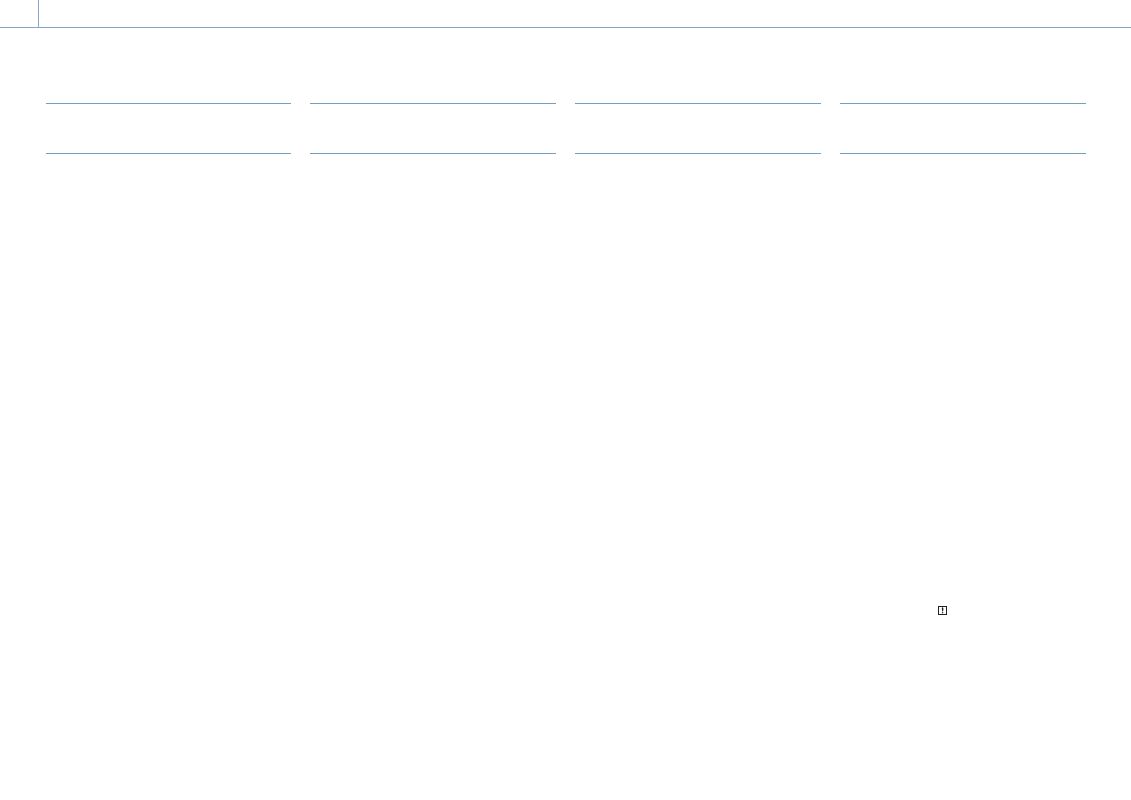
3. Shooting: Adjusting the Focus
34
Using Auto Focus Temporarily
(Push Auto Focus)
When Focus >Push AF mode (page 77)
in the Shooting menu is set to AF, press the
PUSH AUTO FOCUS button (page 6) when
in manual focus mode to focus automatically
while the button is pressed.
Focusing occurs within the focus area set
using Focus >Focus Area (page 77) in the
Shooting menu.
The focus returns to manual focus when you
release the button.
This is useful when you want to move the
focus slowly from one subject to another
subject during manual focus.
[Tip]
The same operation is supported using an assignable
button (page 41) assigned with Push AF/Push MF.
[Note]
The Push Auto Focus function does not operate if the
lens is set for manual focusing.
Using Single-Shot Auto Focus
(Push Auto Focus (AF-S))
Set Focus >Push AF Mode (page 77) in
the Shooting menu to Single-shot AF(AF-S),
then set the focus area using Focus >Focus
Area(AF-S) (page 77) in the Shooting menu.
Press the PUSH AUTO FOCUS button when in
manual focus mode to focus automatically
at high speed. Focusing stops as soon as you
release the button.
The focus status is indicated by the focus
indicator.
ˎ
ˎ
On: The focus is fixed at the focus position.
ˎ
ˎ
Flashing: Out of focus. Since focusing is not
automatic, change the composition and
focus settings to achieve focus.
The focus returns to manual focus when you
release the button.
This is useful when you want to quickly focus
on a subject before starting to shoot.
[Tips]
ˎ
ˎ
The same operation is supported using an assignable
button (page 41) assigned with Push AF/Push MF.
ˎ
ˎ
You can also assign Focus Area(AF-S) to an assignable
button (page 41).
ˎ
ˎ
You can display/hide the focus area frame using
Display On/Off >Focus Area Ind.(AF-S) (page 92) in
the Monitoring menu.
ˎ
ˎ
During focus magnification, the focus adjusts to fit
the magnified display position.
[Notes]
ˎ
ˎ
The Push Auto Focus function does not operate if the
lens is set for manual focusing.
ˎ
ˎ
The focus area frame is not hidden when using the
DISPLAY button.
Focusing using Magnified View
(Focus Magnifier)
By factory default, the Focus Magnifier Ч3/Ч6
function is assigned to the ASSIGN 4 button
on the grip remote control and the ASSIGN 10
button on the viewfinder (page 41).
Press the ASSIGN 4 button or ASSIGN 10
button to switch to the focus magnifier screen,
with the center magnified by approximately
three times. Press the button again to increase
the magnification to approximately six times.
This function is useful for checking the focus.
Press the button again to return to the normal
screen.
You can move the position to be magnified
during focus magnification using the arrow
buttons (page 7) or the multi selector
(page 9). You can return to the center by
pressing the SET button (page 7) or multi
selector.
When push auto focus (AF) is used during
focus magnification, focusing occurs within
the focus area set using Focus >Focus Area
(page 77) in the Shooting menu.
If push auto focus (AF-S) is used during
focus magnification, the focus adjusts to the
magnified display position.
[Notes]
ˎ
ˎ
The recorded image or SDI/HDMI output image is not
magnified when the focus is magnified.
ˎ
ˎ
During focus magnification, the STATUS button and
menu buttons are disabled.
ˎ
ˎ
The magnified position returns to the center of the
screen when the camcorder is turned off.
Focusing using Face Detection
(Face Detection AF)
The camcorder can detect people’s faces and
then adjust the focus on faces within the focus
area.
This function is available only when focus
adjustment is in AF mode or during push auto
focus.
When faces are detected, gray face detection
frames are displayed. The frames change to
white after auto focus is established. When
multiple individuals are detected, the main
subject is automatically determined.
[Tips]
ˎ
ˎ
When the focus area is set to Zone or Flexible
Spot and face detection frames overlap within the
specified focus area, the face detection frames
change to white, and the camcorder focuses on those
faces.
ˎ
ˎ
When push auto focus (AF-S) is used, the face
detection frames for the faces that are in focus
change to green.
Set the face detection AF action using Focus
>Face Detection AF (page 77) in the
Shooting menu.
Face Only AF:
The camera detects the faces of subjects
(people) and focuses only on their faces.
While a face is not detected, AF is temporarily
stopped (MF), and the Face Only AF mode auto
focus paused icon (page 10) is displayed.
This mode is effective when you want to auto
focus on faces only.
Face Priority AF:
The camera detects the faces of subjects
(people) and prioritizes the focusing on the
faces. When a face is not detected, focusing is
in AF mode (default setting).