Sony Ultra Wide Converter For SEL16F28 and SEL20F28 User Manual
Page 76
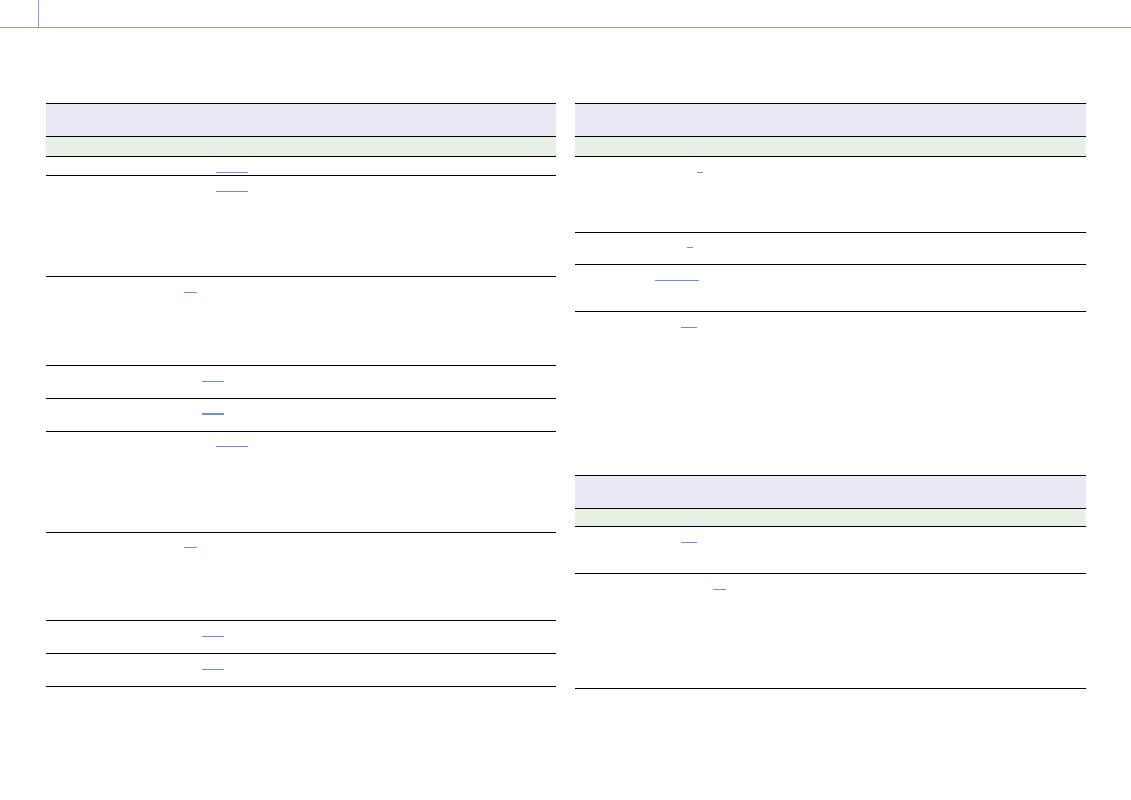
6. Menu Display and Settings: Shooting Menu
76
Shooting >White
Sets white balance settings.
Item
Sub-item setting
Description
Preset White
2000K to 15000K (
3200K
)
Sets the white balance preset value.
Color Temp
<A>
2000K to 15000K (
3200K
)
Sets the white balance color temperature
saved in memory A.
[Note]
Since Color Temp is clipped at 2000K and
15000K during R/B Gain operation, it may not
be possible to display the correct Color Temp
value for the R/B Gain value.
Tint<A>
–99 to +99 (
±0
)
Sets the white balance tint value saved in
white memory A.
[Note]
Since Tint is clipped at ±99 during R/B Gain
operation, it may not be possible to display the
correct Tint value for the R/B Gain value.
R Gain <A>
–99.0 to +99.0 (
±0.0
)
Sets the white balance R gain value
saved in memory A.
B Gain <A>
–99.0 to +99.0 (
±0.0
)
Sets the white balance B gain value
saved in memory A.
Color Temp
<B>
2000K to 15000K (
3200K
)
Sets the white balance color temperature
saved in memory B.
[Note]
Since Color Temp is clipped at 2000K and
15000K during R/B Gain operation, it may not
be possible to display the correct Color Temp
value for the R/B Gain value.
Tint<B>
–99 to +99 (
±0
)
Sets the white balance tint value saved in
white memory B.
[Note]
Since Tint is clipped at ±99 during R/B Gain
operation, it may not be possible to display the
correct Tint value for the R/B Gain value.
R Gain <B>
–99.0 to +99.0 (
±0.0
)
Sets the white balance R gain value
saved in memory B.
B Gain <B>
–99.0 to +99.0 (
±0.0
)
Sets the white balance B gain value
saved in memory B.
Shooting >White Setting
Adjusts white balance settings.
Item
Sub-item setting
Description
Shockless
White
Off / 1 /
2
/ 3
Sets the white balance response speed
when switching white balance mode.
Off: Switches instantaneously.
1 to 3: Switches more slowly the higher
the number.
ATW Speed
1 / 2 /
3
/ 4 / 5
Sets the response speed in ATW mode.
1: Fastest response speed
White
Switch<B>
Memory
/ ATW
Selects the white balance adjustment
mode that is selected when the WHT BAL
switch is set to B.
Filter White
Memory
On /
Off
Turns the function that sets the white
balance memory area for each ND filter
on/off.
On: Sets the white balance memory for
each ND filter.
[Tip]
In preset mode, there are four settings
(CLEAR / 1 / 2 / 3). In variable mode, there
are two settings (CLEAR / On).
Off: Sets white balance memory common
to all ND filters.
Shooting >Offset White
Sets white balance offset settings.
Item
Sub-item setting
Description
Offset White
<A>
On /
Off
Selects whether to add (On) or not to add
(Off) an offset value to the white balance
in memory A.
Offset Color
Temp<A>
–99 to +99 (
±0
)
Sets the color temperature offset to be
added to the white balance in memory A
when Offset White <A> is set to On.
[Note]
Since Offset Color Temp is clipped at ±99
during R/B Gain operation, it may not be
possible to display the correct Offset Color
Temp value for the R/B Gain value.