Edit user menu – Sony Ultra Wide Converter For SEL16F28 and SEL20F28 User Manual
Page 70
Advertising
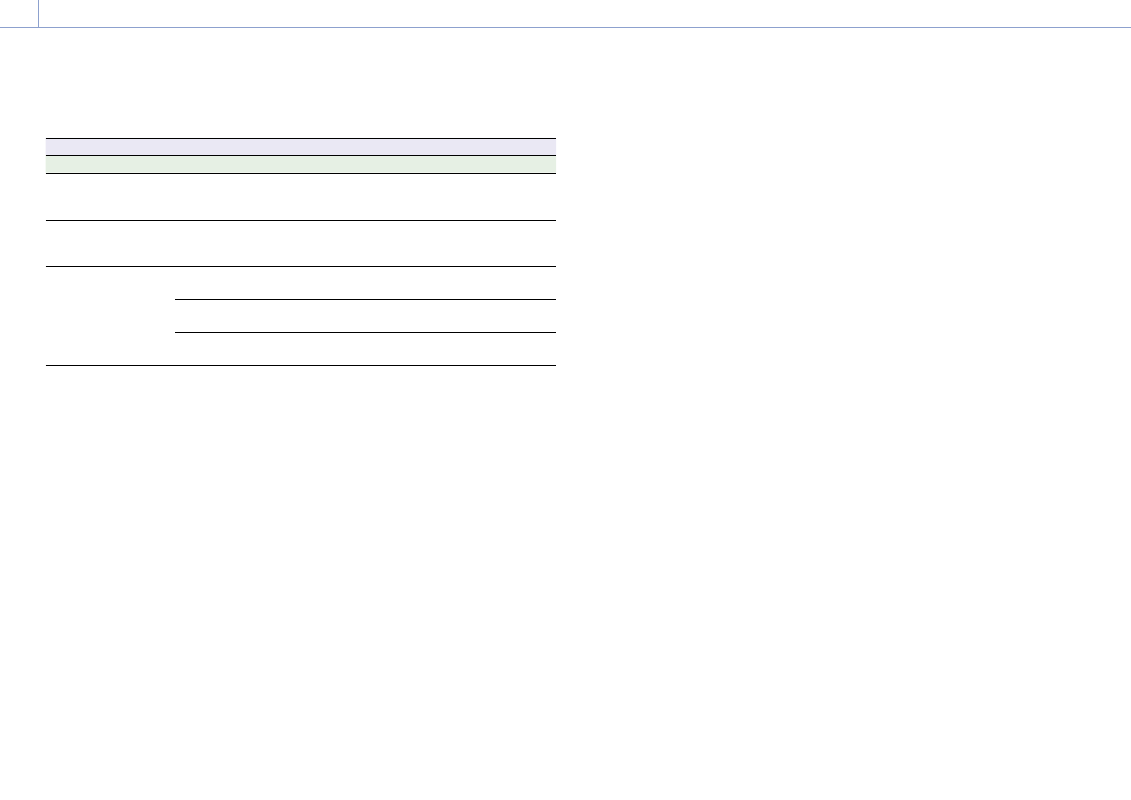
6. Menu Display and Settings
70
Edit User Menu
The Edit User menu is displayed at the top level when Edit User Menu is selected in the User
menu.
Edit User
Item
Sub-item setting
Description
Add Item
Add an item to the User
menu
Adds a menu item to the User menu.
Customize Reset
Reset the items in the
User menu
Restores the menu items registered
in the User menu to the factory
default.
Menu item selected
during editing
Delete
Deletes the registered menu item
from the User menu.
Move
Rearranges the registered menu
items within the User menu.
Edit Sub Item
Edits (register/delete) the registered
menu sub-item in the User menu.
Advertising