Sony Ultra Wide Converter For SEL16F28 and SEL20F28 User Manual
Page 8
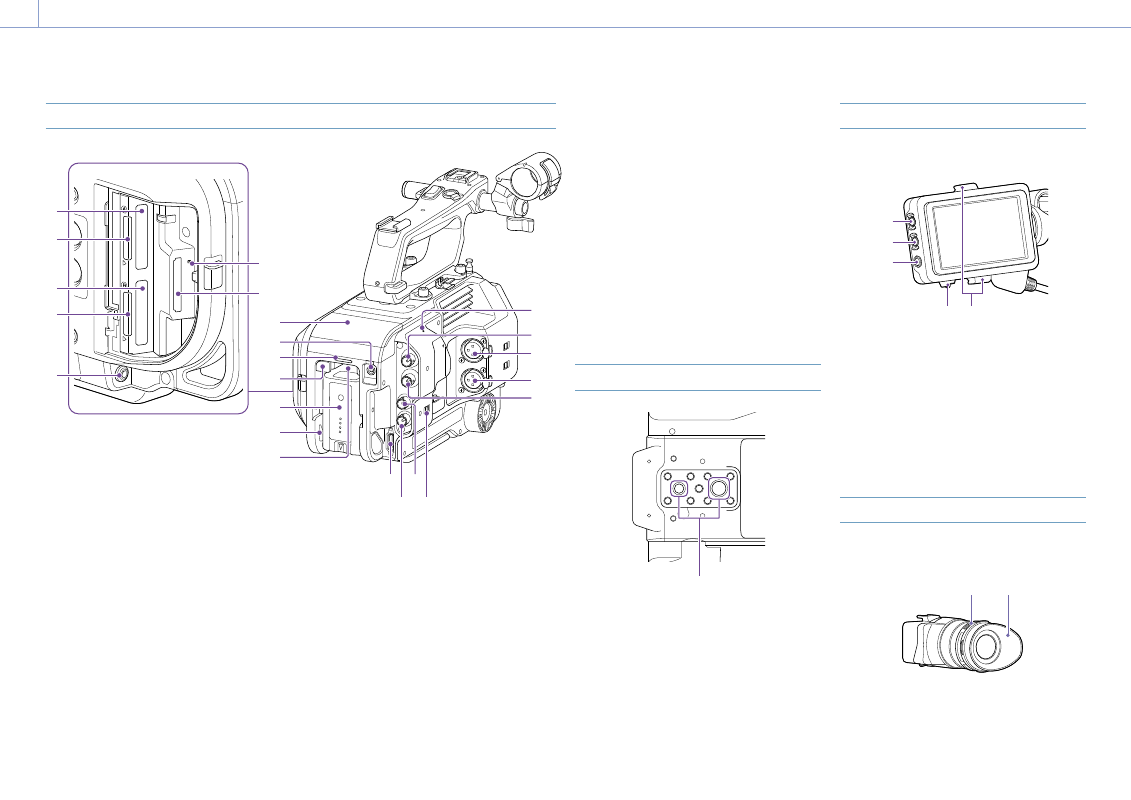
1. Overview: Location and Function of Parts
8
Card Slot, Rear Side, and Terminals
18
19
7
8
9
10
11
14
12
13
23 21
22 20
15
17
16
6
1
2
3
4
5
1.
XQD card slot A (page 25)
2.
XQD (A) access indicator (page 26)
3.
4.
XQD (B) access indicator (page 26)
5.
6.
SD card access indicator (page 28)
7.
UTILITY SD/MS card slot (page 28)
8.
Extension unit connector (internal)
(page 23)
9.
DC IN connector (page 17)
10.
Recording/tally lamp (Rear) (page 29)
11.
BATT RELEASE button (page 16)
12.
Battery (page 16)
13.
Battery pack attachment (page 16)
14.
Air inlet
[Note]
Do not cover the air inlet.
15.
Internal microphone (page 39)
Narration microphone for recording ambient
sound.
16.
SDI OUT 1 connector (page 110)
17.
INPUT1 (audio input 1) connector
(page 39)
18.
INPUT2 (audio input 2) connector
(page 39)
19.
SDI OUT 2 connector (page 110)
20.
IN/OUT select switch (page 111)
21.
TC IN/TC OUT (timecode input/output)
connector (page 111)
22.
GENLOCK IN (genlock input)/REF OUT
(sync signal output) connector
(page 111)
23.
HDMI OUT connector (page 110)
Bottom Side
1
1.
Tripod screw holes (1/4 inch, 3/8 inch)
Attach to a tripod (option, screw length of
5.5 mm or less) that supports 1/4-20 UNC or
3/8-16 UNC screws.
Viewfinder
For details about attaching the viewfinder
(supplied), see page 18.
1
2
3
4 5
1.
PEAKING button
2.
ZEBRA button
3.
ASSIGN (assignable) 10 button
(page 41)
4.
MIRROR switch
5.
Eyepiece attachment hooks
Eyepiece
For details about attaching the eyepiece
(supplied), see page 20.
1
2
1.
Diopter adjustment knob
2.
Eyecup