Adjusting the focus, Adjusting the focus manually (manual focus), Adjusting the focus automatically (auto focus) – Sony Ultra Wide Converter For SEL16F28 and SEL20F28 User Manual
Page 31: Setting the auto focus area/position (focus area), Changing the focus area quickly (focus setting)
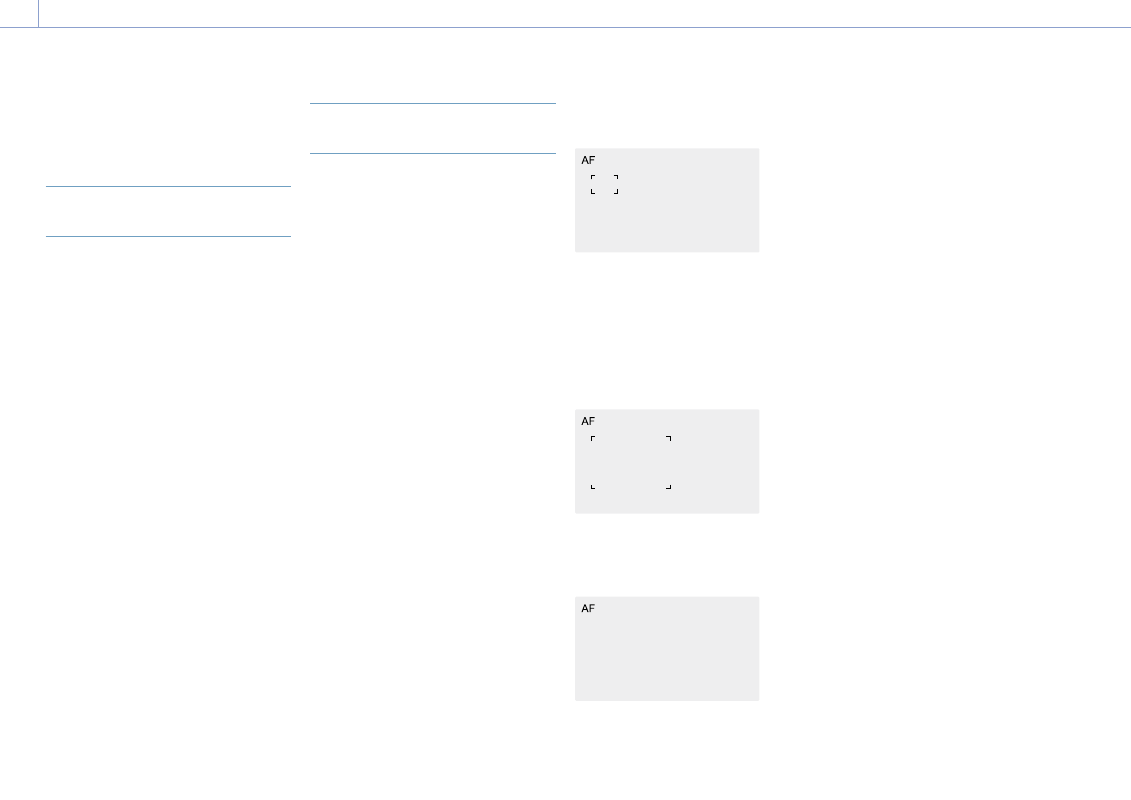
3. Shooting
31
Adjusting the Focus
You can adjust the focus automatically
or manually according to the shooting
conditions.
Adjusting the Focus Manually
(Manual Focus)
To adjust the focus manually, set the FOCUS
switch (page 6) to the “MAN” position.
This allows you to adjust the focus manually
according to the shooting conditions.
Manual focusing is useful for the following
types of subjects.
ˎ
ˎ
Subjects on the far side of a window
covered in water droplets
ˎ
ˎ
Subjects with low contrast against the
background
ˎ
ˎ
Subjects further away than nearby subjects
Adjusting the Focus Automatically
(Auto Focus)
The camcorder uses phase detection AF for
high-speed focusing and contrast AF for high-
accuracy focusing.
The combination of these two AF methods
provides auto focus with both high speed and
high accuracy.
To adjust the focus automatically, set the
FOCUS switch (page 6) on the camcorder
to the “AUTO” position. If the lens is fitted with
a focus selector switch, set the switch to the
“AF/MF” or “AF” position. If the switch is set to
the “Full MF” or “MF” position, lens focusing
cannot be operated from the camcorder
(page 21).
In AF mode, the FOCUS AUTO LED is lit.
[Tip]
When Focus >AF Assist (page 77) in the Shooting
menu is set to On, you can still use the focus ring on the
lens during auto focus to adjust the focus.
[Notes]
ˎ
ˎ
A lens that supports auto focus is required.
ˎ
ˎ
Accuracy may not be obtained depending on the
shooting conditions.
ˎ
ˎ
The focus cannot be adjusted automatically on an
A-mount lens.
Setting the auto focus area/position
(Focus Area)
You can set the target area for auto focus
using Focus >Focus Area (page 77) in the
Shooting menu.
Flexible Spot:
Focuses on a specified position in the image.
When selected, specify the position using the
arrow buttons (page 7) or multi selector
(page 9).
You can return to the center position
by pressing and holding the SET button
(page 7) or multi selector.
Zone:
Automatically searches for a focus position
within the specified zone.
When selected, specify the position using the
arrow buttons (page 7) or multi selector
(page 9).
You can return to the center position
by pressing and holding the SET button
(page 7) or multi selector.
Wide:
Searches for a subject over a wide angle of
the image when focusing. A frame is not
displayed.
[Tip]
The same operation is supported using an assignable
button (page 41) assigned with Focus Area.
You can display/hide the focus area frame using Display
On/Off >Focus Area Indicator (page 92) in the
Monitoring menu.
[Note]
The focus area frame is not hidden when using the
DISPLAY button.
Changing the focus area quickly (Focus
Setting)
You can change the position and size of the
auto focus area quickly during shooting by
assigning Focus Setting to an assignable
button (page 41).
The operation varies depending on the focus
area setting.
When Focus >Focus Area (page 77) in the
Shooting menu is set to Flexible Spot or Zone
You can change the position of the focus area
by pressing an assignable button assigned
with Focus Setting and adjusting using the
arrow buttons (page 7) or multi selector
(page 9).
You can return the position of the focus area
to the center while adjusting the position
by pressing and holding the SET button
(page 7) or multi selector.
You can change the size of the focus area by
pressing and holding an assignable button
assigned with Focus Setting.
After changing the size, set the position of the
focus area by pressing the SET button or multi
selector.
When finished, press the assignable button
assigned with Focus Setting to return to the
original screen.