Proxy recording, Configuring before shooting, Recording a proxy – Sony Ultra Wide Converter For SEL16F28 and SEL20F28 User Manual
Page 48: Changing proxy recording settings, About the recorded file, Storage destination of the recorded file, About the file name
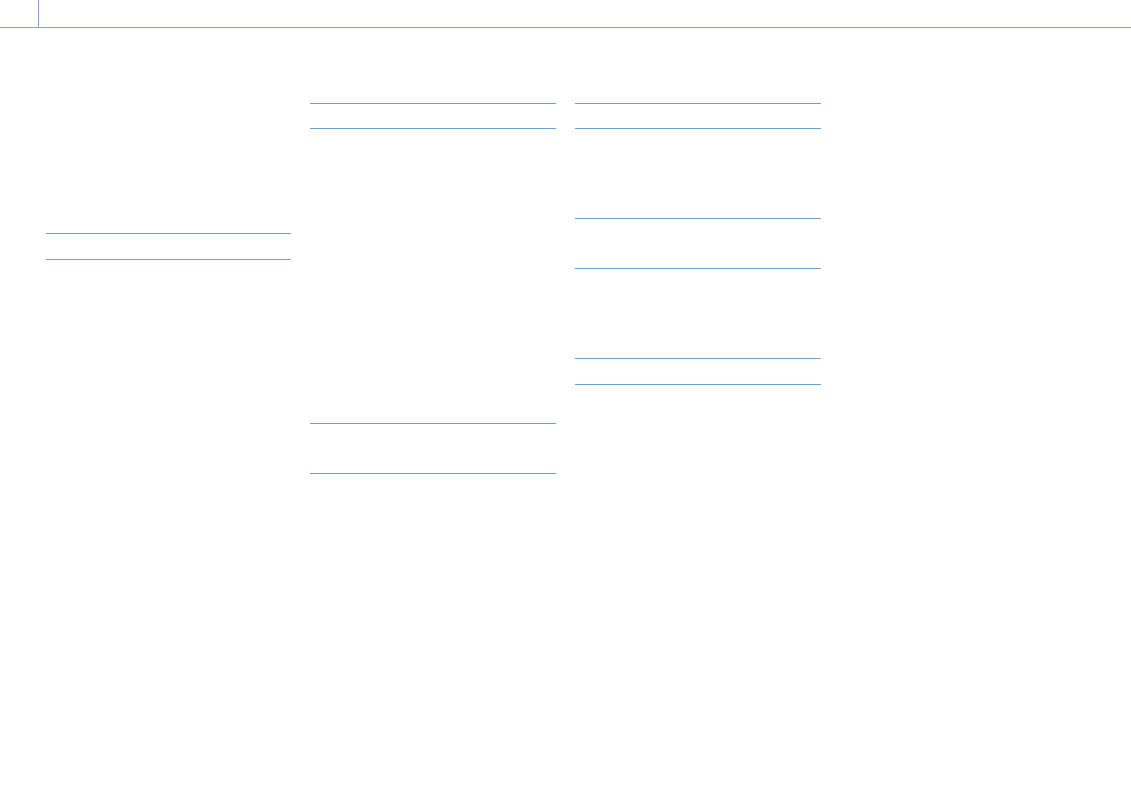
3. Shooting
48
Proxy Recording
You can record proxy data to an SD card at the
same time as recording to an XQD memory
card.
For details about supported SD cards, formatting SD cards,
and checking the remaining capacity, see “Using a UTILITY
SD/MS Card” (page 28).
Configuring Before Shooting
1
Set Proxy Rec >Setting in the Project menu
to On.
2
Insert the SD card into the UTILITY SD/MS
card slot (page 8) with the label facing
right.
[Note]
Proxy Rec cannot be set to On at the same time as S&Q
Motion, Interval Rec, Picture Cache Rec, 2-slot Simul Rec,
or 4K & HD (Sub) Rec. When Proxy Rec is set to On, these
other recording modes are forcibly set to Off.
Recording a Proxy
Press the record button to start the recording
after completing the required setting for
shooting.
[Notes]
ˎ
ˎ
If the camcorder is turned off or the SD card is
removed while the SD card is being accessed, the
integrity of data on the card cannot be guaranteed.
All data recorded on the card may be discarded.
Always make sure the access indicator is off before
turning off the camcorder or removing the SD card.
ˎ
ˎ
Take caution to prevent the SD card from flying out
when inserting/ejecting the card.
To exit, stop the recording.
When the recording on an XQD memory
card is stopped, proxy data recording is also
stopped.
Changing Proxy Recording
Settings
Setting the picture size
Select Proxy Rec >Proxy Format (page 81) in
the Project menu, and set the picture size.
Setting the audio channel
Select Proxy Rec >Audio Channel (page 81)
in the Project menu, and set the audio channel
for proxy data recording.
About the Recorded File
The file name extension is “.mp4”.
The timecode is also recorded simultaneously.
Storage Destination of the
Recorded File
The recorded file is stored in the “/PRIVATE/
PXROOT/Clip” directory.
About the File Name
The file name consists of the clip name
recorded on the XQD memory card and a
consecutive number suffix.
In 2-slot Simul Rec mode, the clip name of slot
A has precedence.
The consecutive number is maintained even if
the camcorder is turned off. The consecutive
number returns to 0001 by executing All Reset.
For details about clip names, see Clip Name
Format (page 90) in the TC/Media menu.