Adjusting the brightness, Selecting the base sensitivity, Adjusting the iris – Sony Ultra Wide Converter For SEL16F28 and SEL20F28 User Manual
Page 36: Adjusting the gain, Adjusting the iris automatically, Adjusting the iris manually, Temporarily adjusting automatically, Adjusting the gain automatically, Adjusting the gain manually, Controlling the gain (fine adjustment)
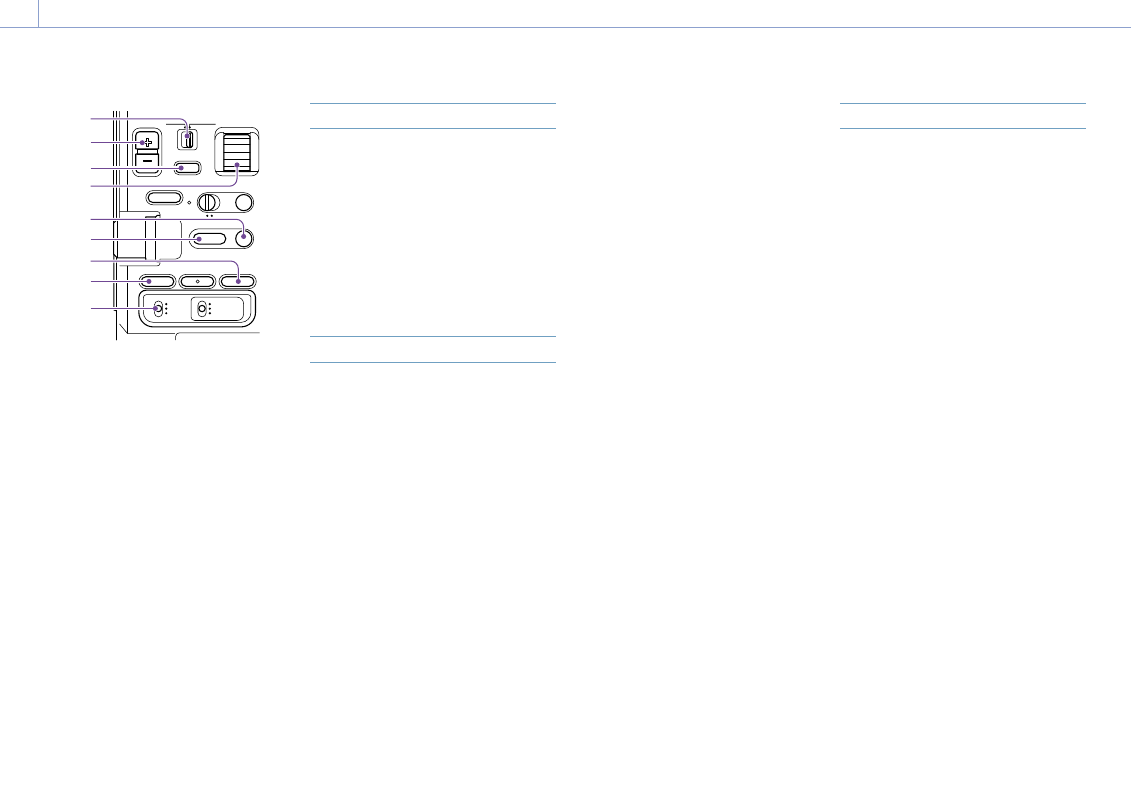
3. Shooting
36
Adjusting the Brightness
ND
PRESET
ND
VARIABLE
ND ON
CLEAR
ND AUTO
STATUS
FOCUS
IRIS
SHUTTER
L
M
H
WHT BAL
ISO/GAIN
AUTO
MAN-PUSH AUTO
PUSH AUTO
B
A
PRESET
B
C
D
E
F
G
I
J
A
You can adjust the brightness by adjusting the
iris, gain, shutter speed, and by adjusting the
light level using ND filters. You can also make
adjustments automatically.
The target level for automatic brightness
adjustment is set using Auto Exposure
(page 74) >Level in the Shooting menu.
You can also assign Auto Exposure Level to an
assignable button (page 41).
[Note]
The gain cannot be adjusted in Cine EI mode. The
base sensitivity is fixed. Also, the brightness cannot
be adjusted automatically using the shutter speed.
Brightness auto adjustment using the iris and ND filter
is supported.
Selecting the Base Sensitivity
You can select from two types of base
sensitivity on the camcorder.
In Custom mode, you can set Base Sensitivity
in the Shooting menu to High or Low. In Cine
EI mode, you can set Base ISO in the Shooting
menu to ISO 4000 or ISO 800.
You can shoot with good balance, without
increased noise, by selecting Low or ISO 800
in normal lighting conditions or selecting High
or ISO 4000 in low lighting conditions.
Adjusting the Iris
You can adjust the iris to adjust the brightness.
Adjusting the iris automatically
This function adjusts the brightness according
to the subject. A lens that supports auto iris is
required.
1
If a lens with Auto Iris switch is attached,
set the switch to AUTO.
2
Press and hold the IRIS function button (F)
to display the direct menu (page 41),
and select Auto.
[Tip]
You can also assign Auto Iris to an assignable
button (page 41).
[Note]
The iris cannot be adjusted automatically on an
A-mount lens.
Adjusting the iris manually
1
Press and hold the IRIS function button (F)
to display the direct menu (page 41),
and select Manual.
2
Press the IRIS function button (F) so that
the iris value is displayed on a white
background.
3
Turn the multi-function dial to adjust the
value.
[Tip]
ˎ
ˎ
You can also operate the multi-function dial as
an IRIS dial (page 41) by assigning the IRIS
function to the multi-function dial.
ˎ
ˎ
You can also assign the IRIS function to an
assignable dial (page 41).
Temporarily adjusting automatically
Press the PUSH AUTO IRIS button (E) to
automatically adjust the iris temporarily while
the button is pressed.
The iris returns to the previous setting when
you release the button.
[Tip]
You can also assign Push Auto Iris to an assignable
button (page 41).
[Note]
When the Auto Iris switch of the lens is set to MANUAL,
the Auto Iris and Push Auto Iris functions on the
camcorder have no effect. Manual iris adjustments on
the camcorder also have no effect.
Adjusting the Gain
In Custom mode, you can adjust the gain to
adjust the brightness.
Adjusting the gain automatically
Press and hold the ISO/GAIN function button
(I) to display the direct menu (page 41), and
select Auto.
[Tip]
ˎ
ˎ
You can also perform the same action by setting Auto
Exposure (page 74) >AGC in the Shooting menu
to On.
ˎ
ˎ
You can also assign AGC to an assignable button
(page 41).
Adjusting the gain manually
You can control the gain when you want to
adjust the exposure while using a fixed iris
setting or when you want to prevent the gain
increasing due to AGC.
1
Press and hold the ISO/GAIN function
button (I) to display the direct menu
(page 41), and select Manual.
2
Set the ISO/GAIN switch (J) to H, M, or L.
[Tip]
You can also assign Push AGC to an assignable button,
and set AGC to On temporarily by pressing and holding
the button.
Controlling the gain (fine adjustment)
1
Press the ISO/GAIN function button (I) so
that the gain value is displayed on a white
background.
2
Turn the multi-function dial to adjust the
value.