Output formats and limitations, Sdi out/hdmi out connector output formats, Monitor lut limitations – Sony Ultra Wide Converter For SEL16F28 and SEL20F28 User Manual
Page 115: Output display limitations
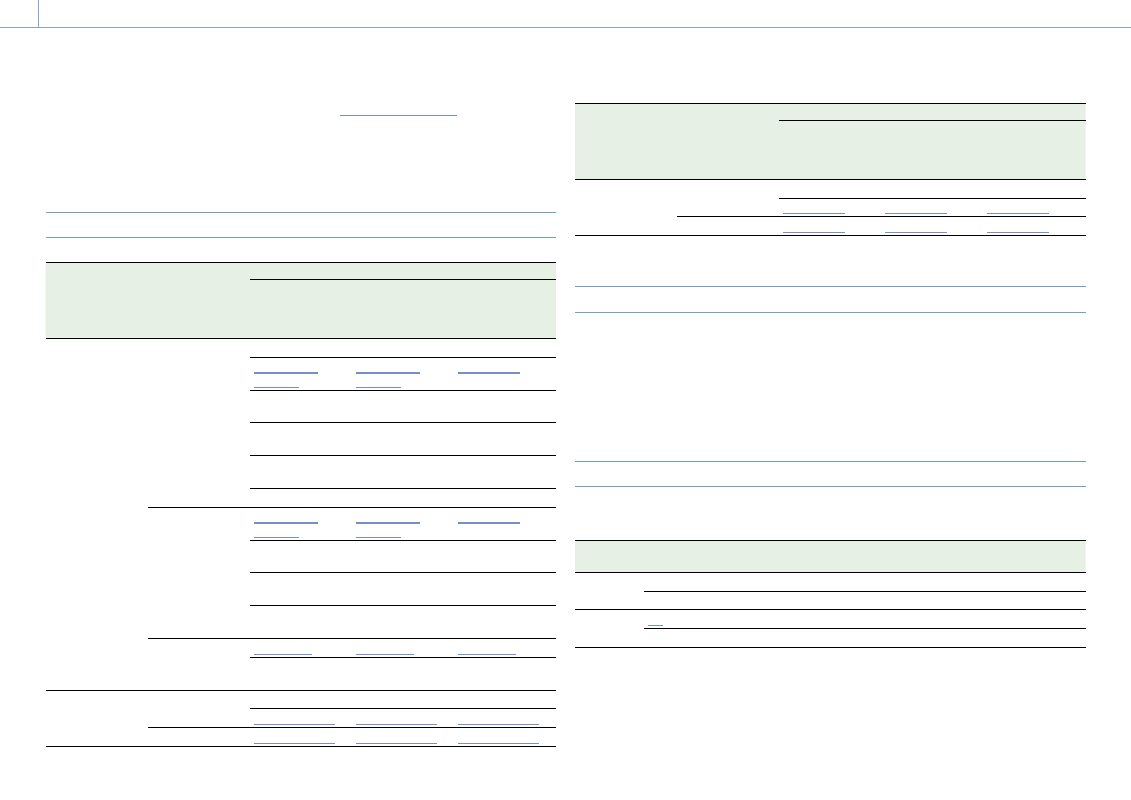
8. Appendix
115
Factory default settings are shown in bold (for example,
1920×1080P (Level A)
).
[Notes]
ˎ
ˎ
The resolution of the output format is limited by the Rec Format >Frequency and Video Format settings in the
Project menu (page 80).
ˎ
ˎ
No playback picture is output if the video output resolution is higher than the resolution of the picture.
SDI OUT/HDMI OUT Connector Output Formats
System frequency
(Rec Format
>Frequency in the
Project menu)
Video format
(Rec Format
>Video Format in
the Project menu)
Output format (Monitoring >Output Format)
SDI1
SDI2
HDMI
59.94 / 50
3840×2160P
3840×2160P
–
3840×2160P
1920×1080P
(Level A)
1920×1080P
(Level A)
1920×1080P
1920×1080P
(Level B)
1920×1080P
(Level B)
–
1920×1080P
(Level A)
1920×1080i
1920×1080i
1920×1080P
(Level B)
1920×1080i
1920×1080i
1920×1080i
1920×1080i
1920×1080i
1920×1080P
1920×1080P
(Level A)
1920×1080P
(Level A)
1920×1080P
1920×1080P
(Level B)
1920×1080P
(Level B)
–
1920×1080P
(Level A)
1920×1080i
1920×1080i
1920×1080P
(Level B)
1920×1080i
1920×1080i
1920×1080i
1920×1080i
1920×1080i
1920×1080i
–
–
720×480P /
720×576P
29.97 / 25
3840×2160P
–
–
3840×2160P
1920×1080i(PsF)
1920×1080i(PsF)
1920×1080i(PsF)
1920×1080P
1920×1080i(PsF)
1920×1080i(PsF)
1920×1080i(PsF)
System frequency
(Rec Format
>Frequency in the
Project menu)
Video format
(Rec Format
>Video Format in
the Project menu)
Output format (Monitoring >Output Format)
SDI1
SDI2
HDMI
23.98
3840×2160P
–
–
3840×2160P
1920×1080P
1920×1080P
1920×1080P
1920×1080P
1920×1080P
1920×1080P
1920×1080P
Monitor LUT Limitations
The Monitor LUT function is available in Cine EI mode when the recording resolution is
3840×2160.
When Monitor LUT Setting >Monitor Out in the Shooting menu is set to MLUT On and the image
output resolution is 1920×1080, monitor LUT is applied to the output image.
When the image output resolution is 3840×2160, the same image as the recorded image is
output.
Output Display Limitations
The menu and status embedding in each output signal (SDI1, SDI2, HDMI) is determined by the
Output Format output resolution and Output Display >Setting setting in the Monitoring menu.
Output
resolution
Output Display
>Setting
Output Display
>SDI1
Output Display
>SDI2
Output Display
>HDMI
4K
On
On
– (output Off)
On
Off
Off
– (output Off)
Off
HD
On
Off
On
On
Off
Off
Off
Off
Output Formats and Limitations