Sony Ultra Wide Converter For SEL16F28 and SEL20F28 User Manual
Page 61
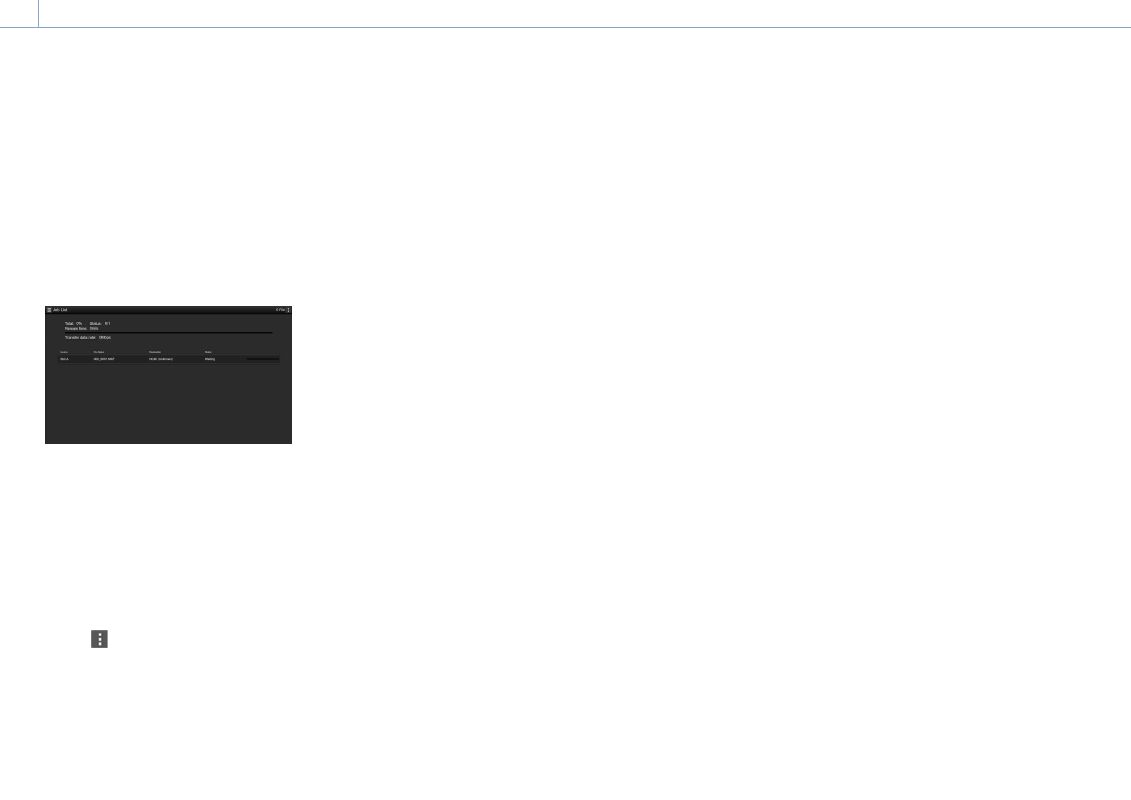
4. Network Functions: Using Web Remote Control
61
6
Tap Transfer.
The camcorder starts uploading the
selected file.
To cancel uploading, tap Cancel.
Checking the file transfer (Job List)
You can check the list of the files to be
uploaded, the file that is being uploaded,
cancel or start the file upload, and delete the
file from the file list.
The camcorder is compatible with the FTP
resume function (resume upload for a file
whose transfer was suspended).
ˎ
ˎ
Total: Progress of all the files to be
uploaded.
ˎ
ˎ
Status: Progress of the file that is currently
being uploaded.
ˎ
ˎ
Remain Time: Estimated remaining time for
uploading.
ˎ
ˎ
Transfer data rate: Transfer rate indication.
To cancel or start uploading, or delete a file
from the file list
1
Select a file.
2
Tap
at the upper right of the screen,
and select an item.
ˎ
ˎ
Abort selected: Cancel uploading the
selected file.
ˎ
ˎ
Delete from list: Delete the selected file
from the list.
ˎ
ˎ
Start selected: Start uploading the
selected file.
ˎ
ˎ
Clear completed: Delete the list of
uploaded files.
ˎ
ˎ
Select All: Select all files in the list.