Slow & quick motion, Recording video intermittently (interval rec), Functions assignable to the assignable dial – Sony Ultra Wide Converter For SEL16F28 and SEL20F28 User Manual
Page 42
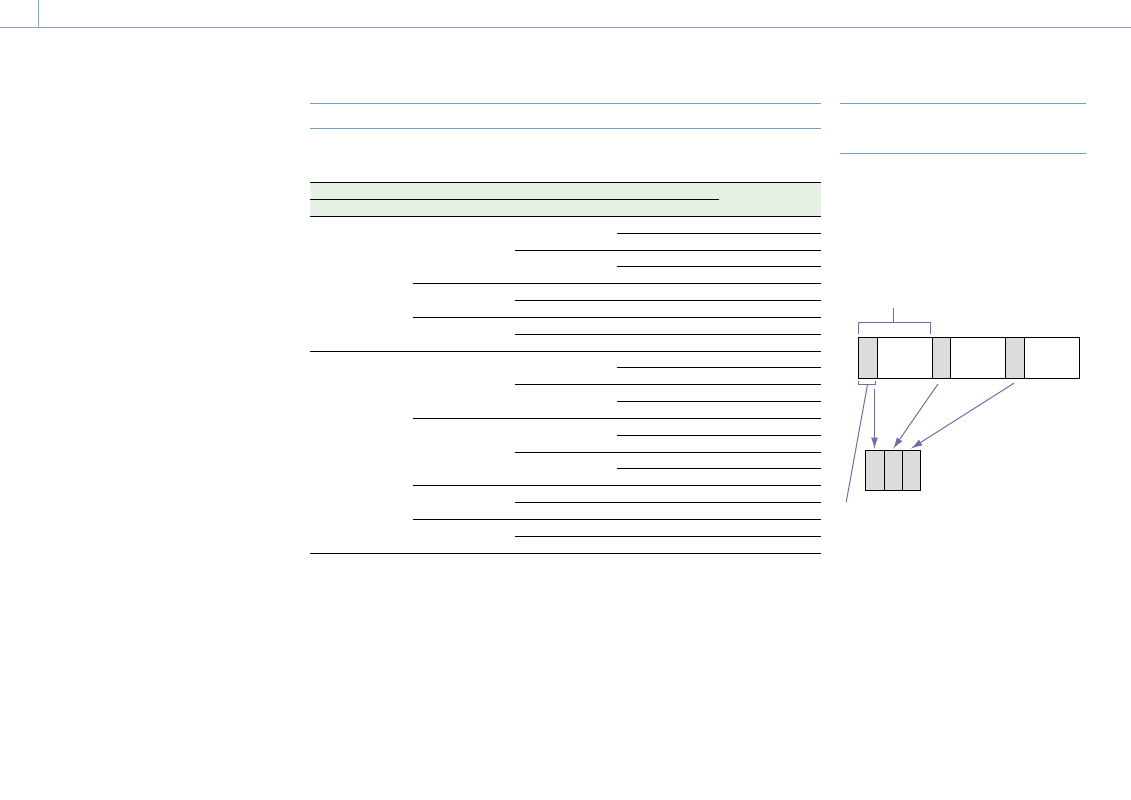
3. Shooting: Useful Functions
42
Functions assignable to the assignable dial
ˎ
ˎ
Off
ˎ
ˎ
ISO/Gain/EI
ˎ
ˎ
ND Filter
ˎ
ˎ
IRIS
ˎ
ˎ
Audio Input Level
You can view the assigned functions on the
Assignable Button Status screen (page 14).
Slow & Quick Motion
When the recording format (page 80) is set to the following values, you can specify different
values for the shooting frame rate and playback frame rate.
Recording format
Frame rate
System frequency
Imager scan mode Codec
Video format
59.94/50
S35 4K
XAVC-I
3840×2160P
1–60
1920×1080P
1–60
XAVC-L
3840×2160P
1–60
1920×1080P
1–60
FF 2K
XAVC-I
1920×1080P
1–60, 100, 120
XAVC-L
1920×1080P
1–60, 100, 120
S35 2K
XAVC-I
1920×1080P
1–60, 100, 120
XAVC-L
1920×1080P
1–60, 100, 120
29.97/25/23.98
FF 6K
XAVC-I
3840×2160P
1–30
1920×1080P
1–30
XAVC-L
3840×2160P
1–30
1920×1080P
1–30
S35 4K
XAVC-I
3840×2160P
1–60
1920×1080P
1–60
XAVC-L
3840×2160P
1–60
1920×1080P
1–60
FF 2K
XAVC-I
1920×1080P
1–60, 100, 120
XAVC-L
1920×1080P
1–60, 100, 120
S35 2K
XAVC-I
1920×1080P
1–60, 100, 120
XAVC-L
1920×1080P
1–60, 100, 120
You can turn Slow & Quick Motion mode
on/off by pressing an assignable button
(page 41) assigned with the S&Q Motion
function.
You can set the frame rate for shooting by
pressing and holding the button.
[Notes]
ˎ
ˎ
Slow & Quick Motion cannot be set during recording,
playback, or while the thumbnail screen is displayed.
ˎ
ˎ
Audio recording is not supported in Slow & Quick
Motion mode.
ˎ
ˎ
The auto focus function, auto iris function, and auto
shutter function are disabled in Slow & Quick Motion
mode.
Recording Video Intermittently
(Interval Rec)
The camcorder’s Interval Rec function allows
you to capture time-lapse video to the
camcorder’s internal memory. This function
is an effective way to shoot slow-moving
subjects.
When you start recording, the camcorder
automatically records a specified number of
frames at a specified interval time.
Shooting interval (Interval Time)
Number of frames in one take
(Number of Frames)
When Interval Rec is enabled, the HVL-LBPC
(option) video light automatically turns on
before recording starts, which allows you to
record pictures under stable light and color
temperature conditions (pre-lighting function).
[Notes]
ˎ
ˎ
Only one special recording function, such as Interval
Rec recording, can be used at any one time.
ˎ
ˎ
If another special recording mode is enabled while
Interval Rec is in use, Interval Rec is automatically
released.
ˎ
ˎ
Interval Rec mode is automatically released after
changing system settings, such as the video format.
ˎ
ˎ
Interval Rec settings cannot be changed during
recording or playback, or when the thumbnail screen
is displayed.