Attaching the eyepiece, Attaching a lens, Opening the eyepiece – Sony Ultra Wide Converter For SEL16F28 and SEL20F28 User Manual
Page 20: Removing the rear part of the eyepiece, Removing the eyepiece, Attaching an e-mount lens
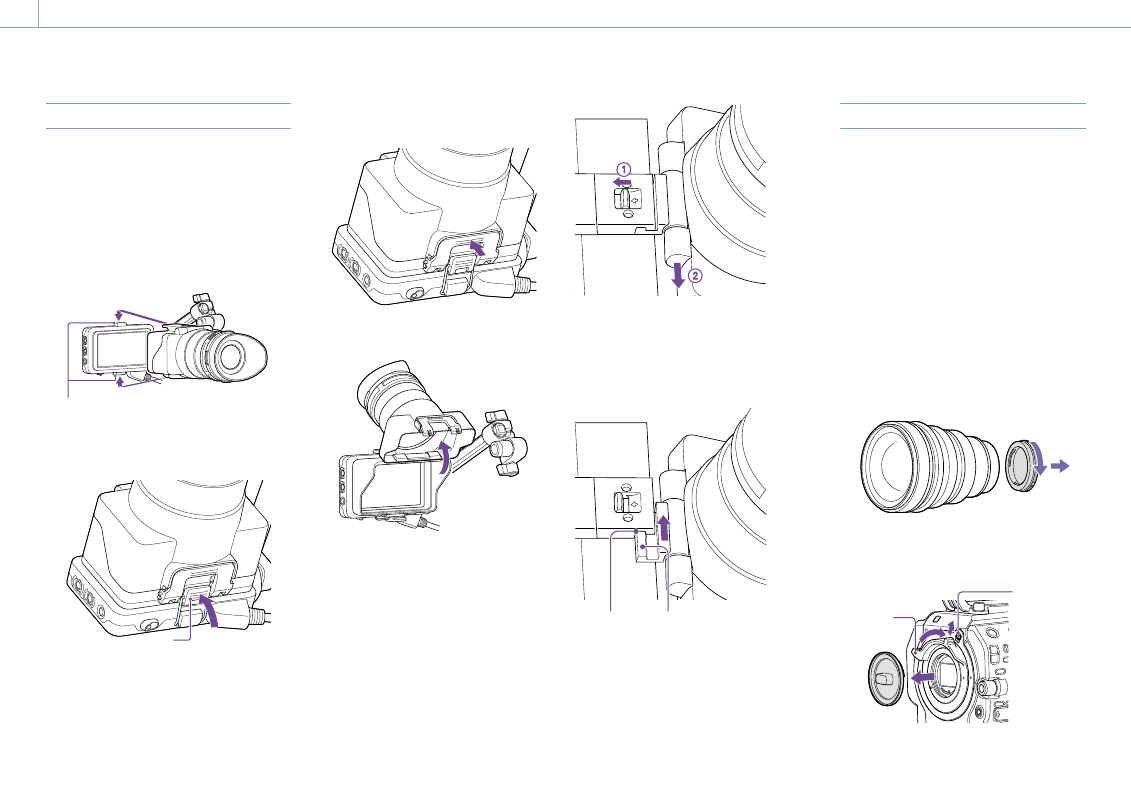
2. Preparation: Attaching Devices
20
Attaching the Eyepiece
[Note]
Attach/remove the eyepiece while the camcorder is
turned off.
1
Attach the hook on the top of the
eyepiece to the hook on the top of the
viewfinder, and attach the metal clip on
the bottom of the eyepiece to the hook
on the bottom of the viewfinder.
Attachment hooks
2
Push the lock plate on the bottom of the
eyepiece in the direction of the arrow to
lock the eyepiece into position.
Lock plate
Opening the eyepiece
Press the button indicated by the arrow.
Open the eyepiece upwards when the lock
disengages. The viewfinder is directly visible
when the eyepiece is opened.
Removing the rear part of the eyepiece
With the eyepiece opened upwards, release
the eyepiece lock in the direction of the arrow
(
), and slide the rear part of the eyepiece out
in the direction of the arrow (
). When the
rear part of the eyepiece is removed, the front
of the eyepiece can be used instead of a hood.
Attaching the rear part of the eyepiece
When attaching the rear part of the eyepiece,
align the projection of the hinge with the
guide groove, and push it in the direction of
the arrow in the following diagram until it
locks.
Guide groove Protrusion
Removing the eyepiece
Unclip the eyepiece lock, and remove the
eyepiece from the viewfinder.
Attaching a Lens
[CAUTION]
Do not leave the lens facing the sun. Direct
sunlight can enter through the lens, be
focused in the camcorder, and may cause a
fire.
[Notes]
ˎ
ˎ
Attach/remove a lens while the camcorder is turned
off.
ˎ
ˎ
A lens is a precision component. Do not place the lens
on a surface with the lens mount face down. Attach
the supplied lens mount cap.
[Tip]
For details about lenses supported by the camcorder,
contact your Sony service representative.
Attaching an E-mount lens
1
Remove the cover from the lens.
2
Release the lens lock ring stopper, turn
the lens lock ring clockwise, and remove
the body cap from the camcorder.
Lens lock
ring
Lens lock
ring stopper