System settings – Canon DP-V2421 4K Reference Display User Manual
Page 101
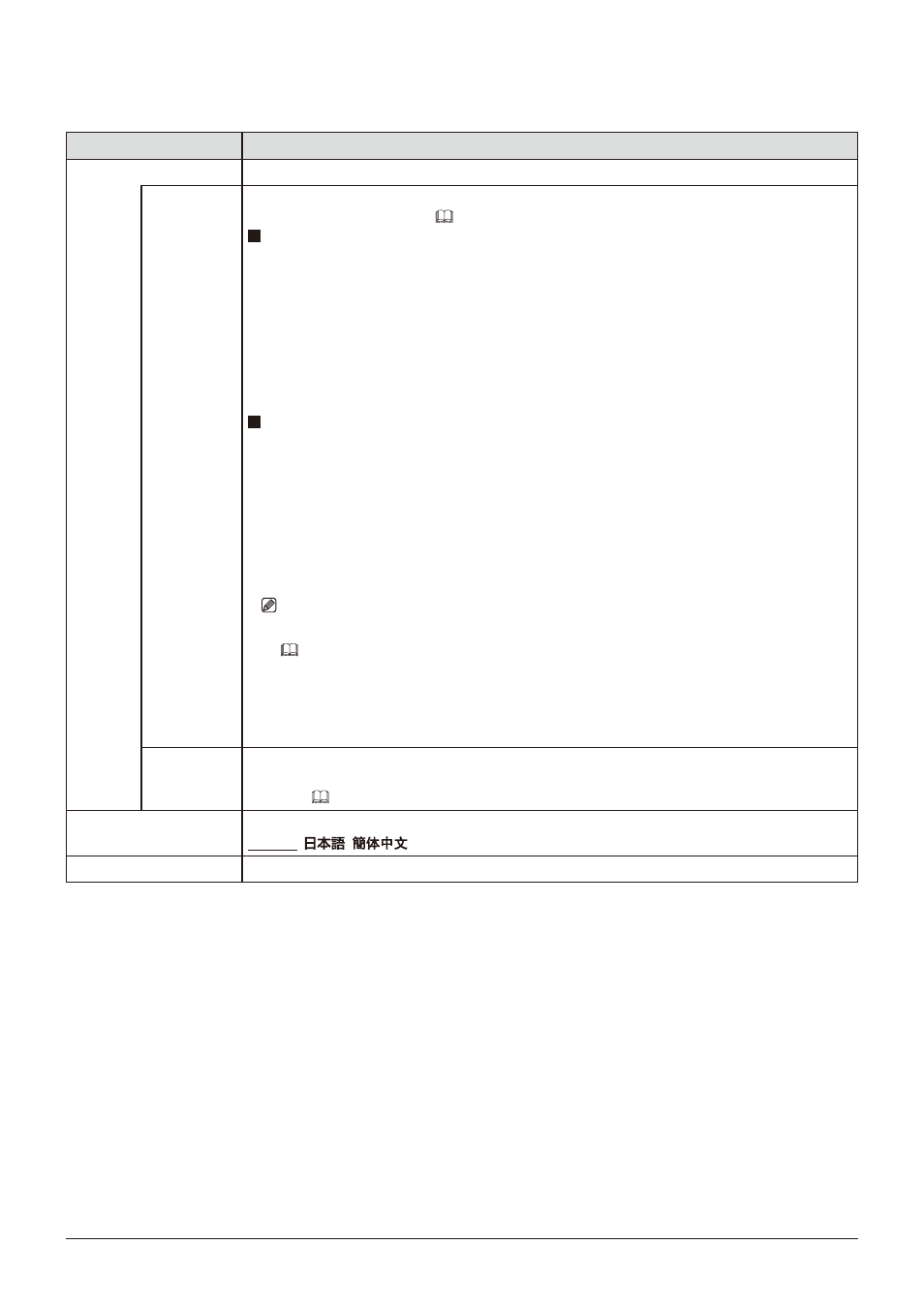
101
OSD Menu
System Settings
This menu is used to configure settings related the system of the video display.
Item
Setting Options (underline indicates factory default)
Function/Channel Button
Sets the function or channel to assign to the F buttons or CH button.
Display
Function/
Display
Function
(CDL)
Sets the function to assign to the F buttons of the main unit. Select an F button and assign a
function from the following list (
106). The factory defaults for the main unit F buttons is as follow:
Normal mode
F1:
Picture Mode
F2:
Brightness
F3:
TC/ALM
F4:
WFM/VEC
F5:
Histogram/Frame Luminance
F6:
Pixel Value Check
F7:
Zoom Preset
F8:
Boost Contrast
CDL mode
F1:
CDL/User LUT
F2:
CDL SOP/SAT
F3:
CDL/User LUT Bypass
F4:
Single Input Dual View
F5:
False Color
F6:
Over Range
F7:
2020 Outside of Gamut View
F8:
Compare View
Note
• When changing channels with "Channel UP/DOWN", the channels with "Input Configuration"
(
64) set to "–" are skipped.
• When any marker settings are changed using an F button, those changes will be applied to
"Enable" under the currently selected "Marker Preset".
• "Hide OSD" is a function to hide all OSD. When "On" is selected, OSD, "Background Color"
and "Separator" are hidden but the menu can be used.
Display
Channel
Sets the channel to assign to the CH button on the display.
Select a CH button and register a channel number. A list of settings under the menu "Channel
Settings" (
64) is displayed.
Language
Sets the language of the OSD menu and messages.
English,
,
Date/Time
Sets the year/month/date/hour/minute.