Canon DP-V2421 4K Reference Display User Manual
Page 98
Advertising
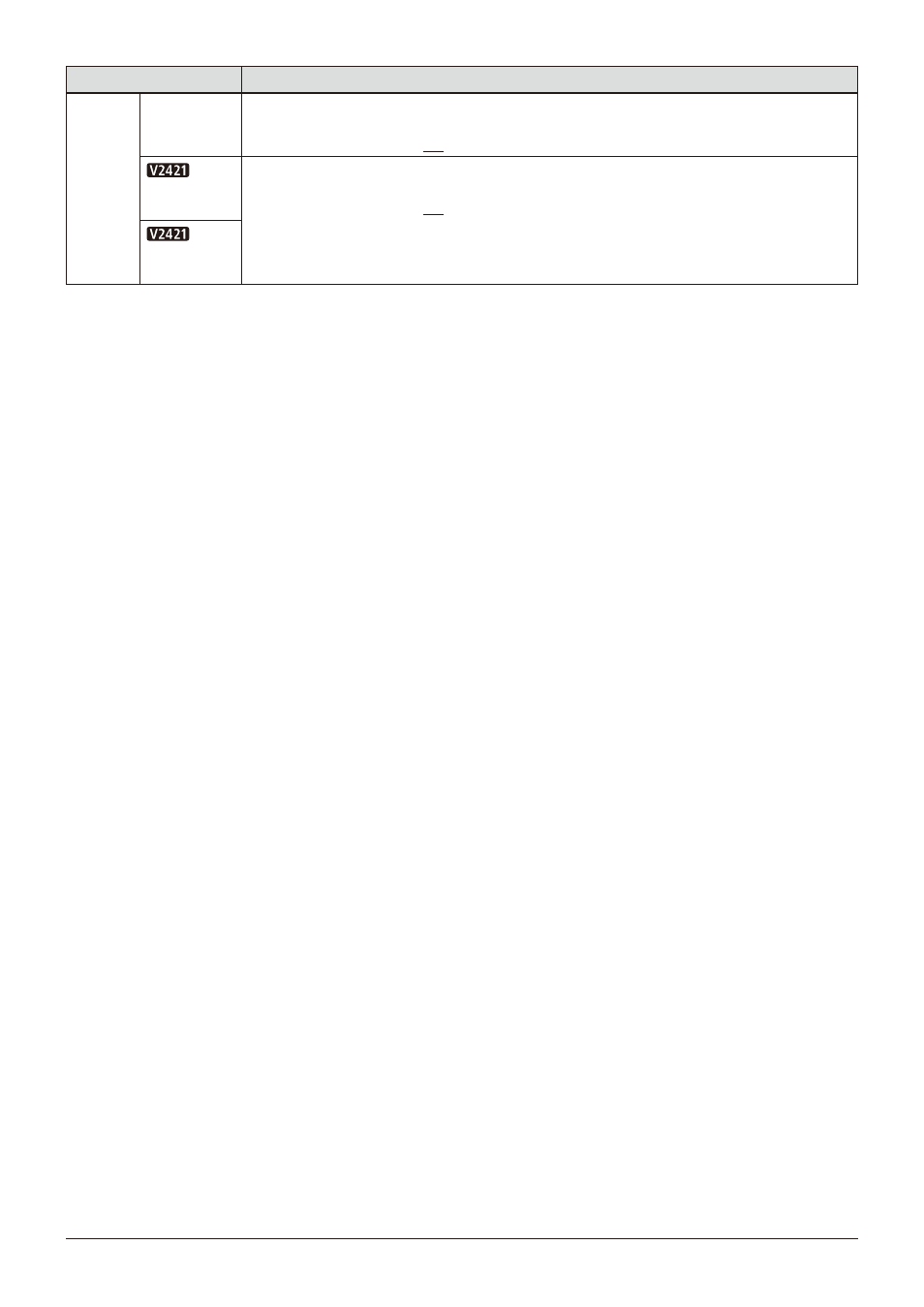
98
OSD Menu
Item
Setting Options (underline indicates factory default)
User LUT
Target 1
Sets the comparison target when "Type" is set to "CDL/User LUT" or "Automatic ("User LUT"
settings)".
User LUT 1
to
User LUT 8, Off
User
LUT Target 2
(Quad)
Sets the comparison target when "Type" is set to "CDL/User LUT" or "Automatic ("User LUT"
settings)".
User LUT 1
to
User LUT 8, Off
User LUT 1-8
: Applies the User LUT separately for each quarter screen and displays comparisons
when displaying "Multi View (Quad)".
User
LUT Target 3
(Quad)
Advertising