Canon DP-V2421 4K Reference Display User Manual
Page 73
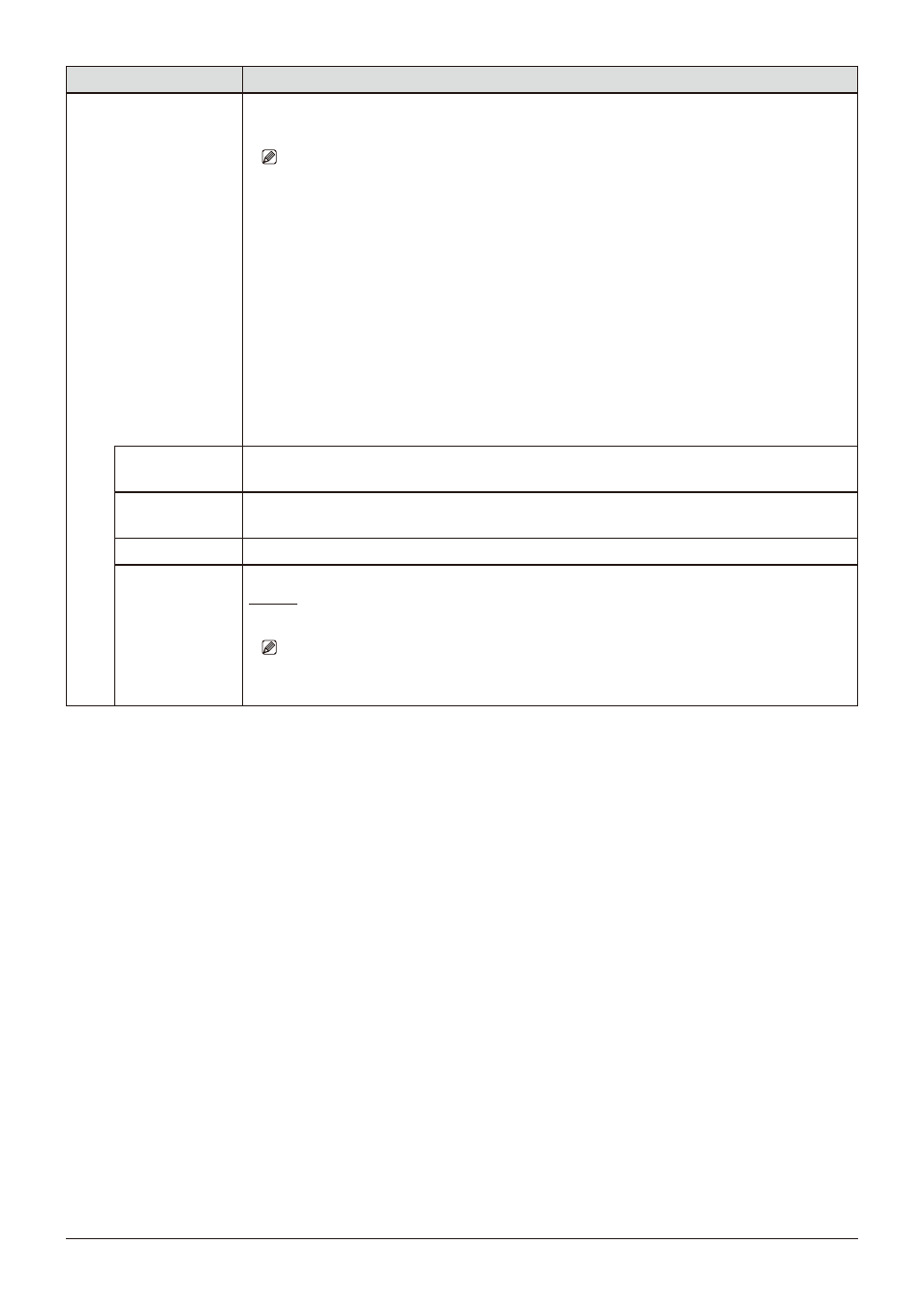
73
OSD Menu
Item
Setting Options (underline indicates factory default)
Zoom
Enlarges part of the video image. The zoom function can be used when the resolution is
"4096x2160", "3840x2160", "2048x1080" or "1920x1080".
Note
• The zoom function cannot be used in the following cases:
-
During execution of "Playback File" under "Screen Capture"
-
During display of the test pattern
-
When calibration has been started
-
When "Multi View (Quad)" or "Multi View (Dual)" is selected
-
When "Channel Settings"
→
"Picture Mode"
→
"Type" is set to "L/R"
-
When "Picture Function Settings"
→
"Compare View"
→
"Enable" is set to "On"
• While the zoom function is in use, the following are not displayed:
Background Color, various markers
• When zoom settings are changed, "Frame Hold" turns "Off".
• When "Type"
→
"Normal" is selected: When the resolution is "2048x1080" or "1920x1080",
the display position cannot be changed even if "Magnification" is set to "x2".
Zoom Preset
Sets the zoom display method. There are three presets.
Zoom 1, Zoom 2, Zoom 3, Off
Magnification
Sets the display scale of zoom.
x2, x4, x8
Position
The zoom adjustment screen is displayed. Use the jog dial to adjust the display position.
Type
Sets the enlarged image display method.
Normal
: Only displays the enlarged image.
Single Input Dual View
: Displays the overall image on the left and the enlarged image on the right.
Note
• When "Type"
→
"Single Input Dual View" is selected: For 4K video (3840x2160 or 4096x2160),
the quality of the enlarged image will be degraded compared to "Normal".