Canon DP-V2421 4K Reference Display User Manual
Page 51
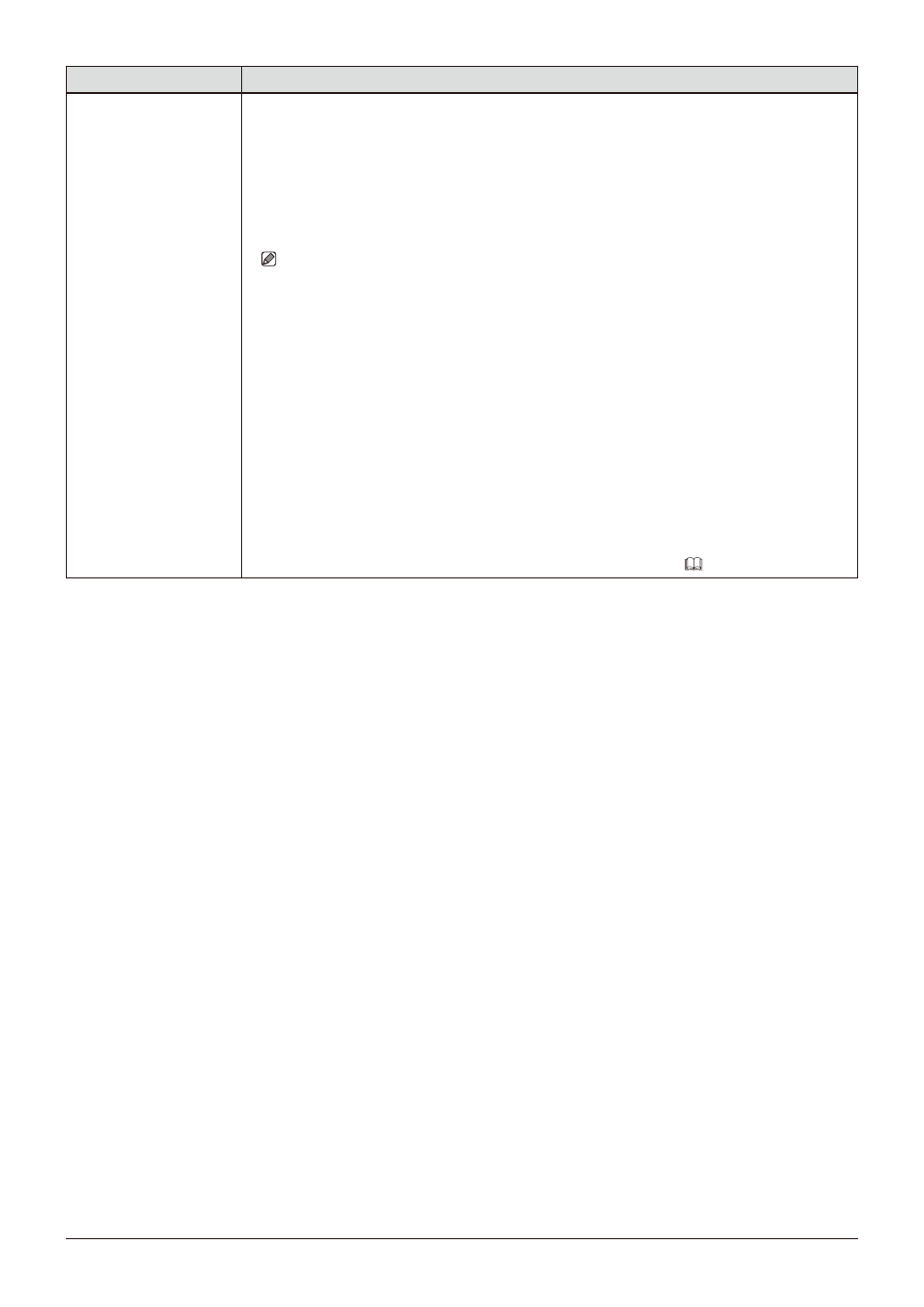
51
OSD Menu
Item
Setting Options (underline indicates factory default)
Gamma/EOTF
Sets the Gamma/EOTF.
1.0, 2.2, 2.35, 2.4, 2.6, ITU-R BT.1886, Canon Log, Canon Log 2, Canon Log 3, S-Log2 (HDR),
S-Log3 (HDR)
: Select the preset gamma.
SMPTE ST 2084 (PQ), Hybrid Log-Gamma, Hybrid Log-Gamma RGB, Canon Log (HDR),
Canon Log 2 (HDR), Canon Log 3 (HDR)
: Select the gamma/EOTF for HDR display.
Gamma LUT 1
to
Gamma LUT 8
: Selects an external LUT.
Off
: Gamma is not set.
Note
• About "Hybrid Log-Gamma"
-
This video display supports the following two methods.
"Hybrid Log-Gamma": This method processes the system gamma for the Y signal (Compliant
with ITU-R BT.2100).
"Hybrid Log-Gamma RGB": This method processes the system gamma for the RGB signal.
-
If using "Hybrid Log-Gamma" then the system gamma value will be displayed in the "Setting
Options" on the menu screen.
• Not settable in the following cases:
-
When "ACESproxy (ver. 1.0.1)" is selected in "Picture Mode"
-
When "CDL/User LUT"
→
"ARRI (Rec2100-PQ-1K-100)", "ARRI (Rec2100-HLG-1K-200)",
"VARICAM (V-Log to V-709)", "2020 PQ to 2020 SDR", "2020 PQ to 709 SDR", "2020 HLG
to 709 SDR" is selected.
• For checking the captured video with Cinema EOS cameras and ARRI / Panasonic cinema
cameras, please refer to "Camera Link"
→
"Automatic Adjustment" (