Picture function settings – Canon DP-V2421 4K Reference Display User Manual
Page 94
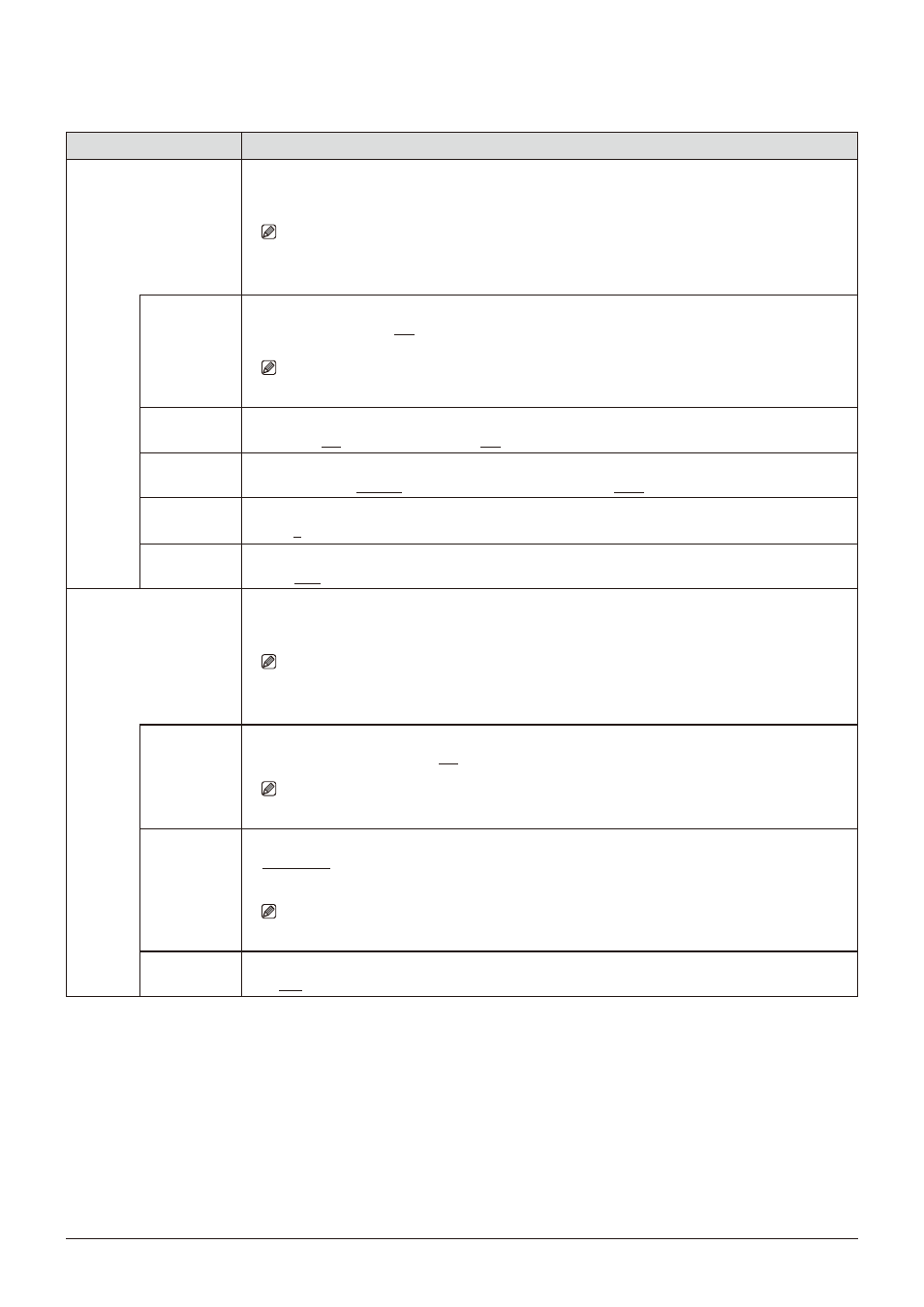
94
OSD Menu
Picture Function Settings
This menu is used to set video assistance functions, for example.
Item
Setting Options (underline indicates factory default)
Peaking
The outline is displayed in a color, used to check the focus. Customizes "Peaking" and sets it to
"Peaking 1" or "Peaking 2".
Note
• "Peaking" cannot be displayed during the execution of "Playback File" under "Screen Capture".
• Cannot set when "Compare View"
→
"Enable" is "On".
Enable
Switches the peaking display mode and also sets peaking to Off.
Peaking 1, Peaking 2, Off
Note
• "Enable" changes to "Off" when the power is turned on again.
Monochrome
Displays video in monochrome.
Peaking 1 (On, Off), Peaking 2 (On, Off)
Frequency
Sets the central frequency of contour enhancement signals.
Peaking 1 (Low, Middle, High), Peaking 2 (Low, Middle, High)
Range
Sets the width of the range to be colored.
-3 ~ 3 (0)
Color
Sets the color to be used.
White, Red, Green, Blue, Yellow, Cyan, Magenta
False Color
Displays different colors for the video's brightness levels to make it easier to check the exposure and
brightness distribution. Customizes "False Color" and sets it to "False Color 1" or "False Color 2".
Note
• "False Color" cannot be displayed during the execution of "Playback File" under "Screen Capture".
• Cannot set when "Compare View"
→
"Enable" is "On".
Enable
Switches between False Color display mode and non-display.
False Color 1, False Color 2, Off
Note
• "Enable" changes to "Off" when the power is turned on again.
Type
Sets the tint color display method.
Automatic
: Sets in accordance with the "Gamma/EOTF" settings.
IRE, SMPTE ST 2084 (PQ), Hybrid Log-Gamma
Note
• When "IRE" in "Type" is selected, "HDR Range" settings become invalid.
HDR/SDR
Border
Sets whether to tint the SDR/HDR areas.
100, 200