Canon DP-V2421 4K Reference Display User Manual
Page 105
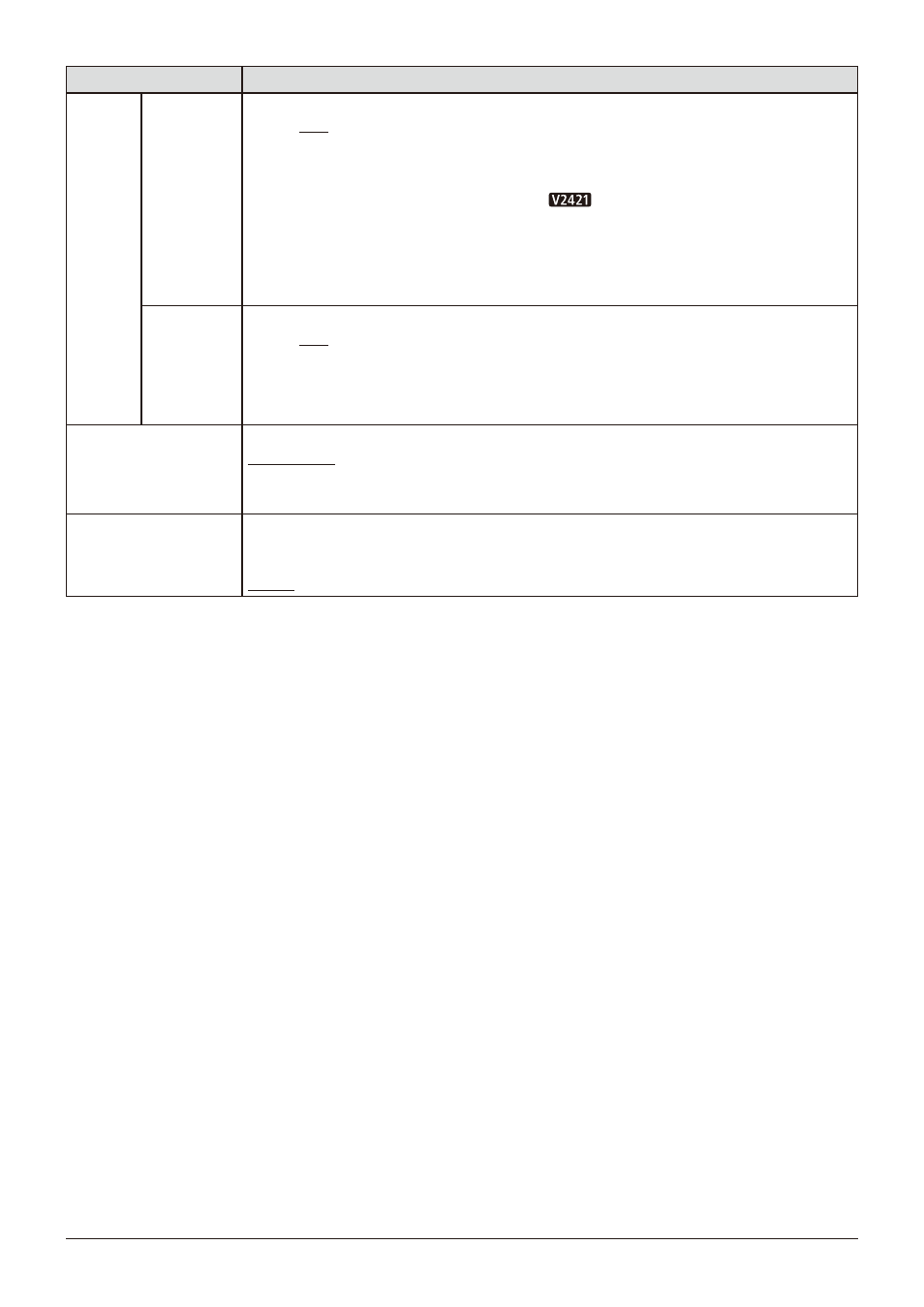
105
OSD Menu
Item
Setting Options (underline indicates factory default)
Export
Target
: Select the export destination.
USB
: Export to a USB memory.
User 1-3
: Export to the built-in memory of the main unit.
LAN
: Exports to a display connected with a LAN.
Filename
: Changes the file name when "Target" is set to "USB" or "User 1-3".
Factory default is "dinfo_dpv2420.dat (
dinfo_dpv2421.dat)". You can change
the name of the file to be exported to the USB memory within 16 one-byte characters
including alphabetical characters, numbers, and symbols.
Display
: Selects the display with the settings to export from the displays connected via LAN when
"Target" is set to "LAN".
Execute
: Performs export.
Import
Target
: Specify the destination to save the file to be imported.
USB, User 1-3
Filename
: Displays files with the extension ".dat" so you can select from among them.
Settings (All, Adjustment, Channel Settings, Display Settings, Audio Settings,
Marker Settings, Function/Network/System Settings)
: Select the settings to import.
Execute
: Performs import.
Power on Setting
You can select the state of the display when the power is turned on.
Last memory
: Launches with the same settings as when the power was turned off the previous
time.
User 1-3
: It starts up with the settings saved in "User 1-3" under "Export".
Reset All Settings
Returns all settings to factory default. When selected, the message "Reset all settings to factory
defaults?" appears.
OK
: Performs reset.
Cancel
: Returns to the previous screen without resetting.