Canon DP-V2421 4K Reference Display User Manual
Page 97
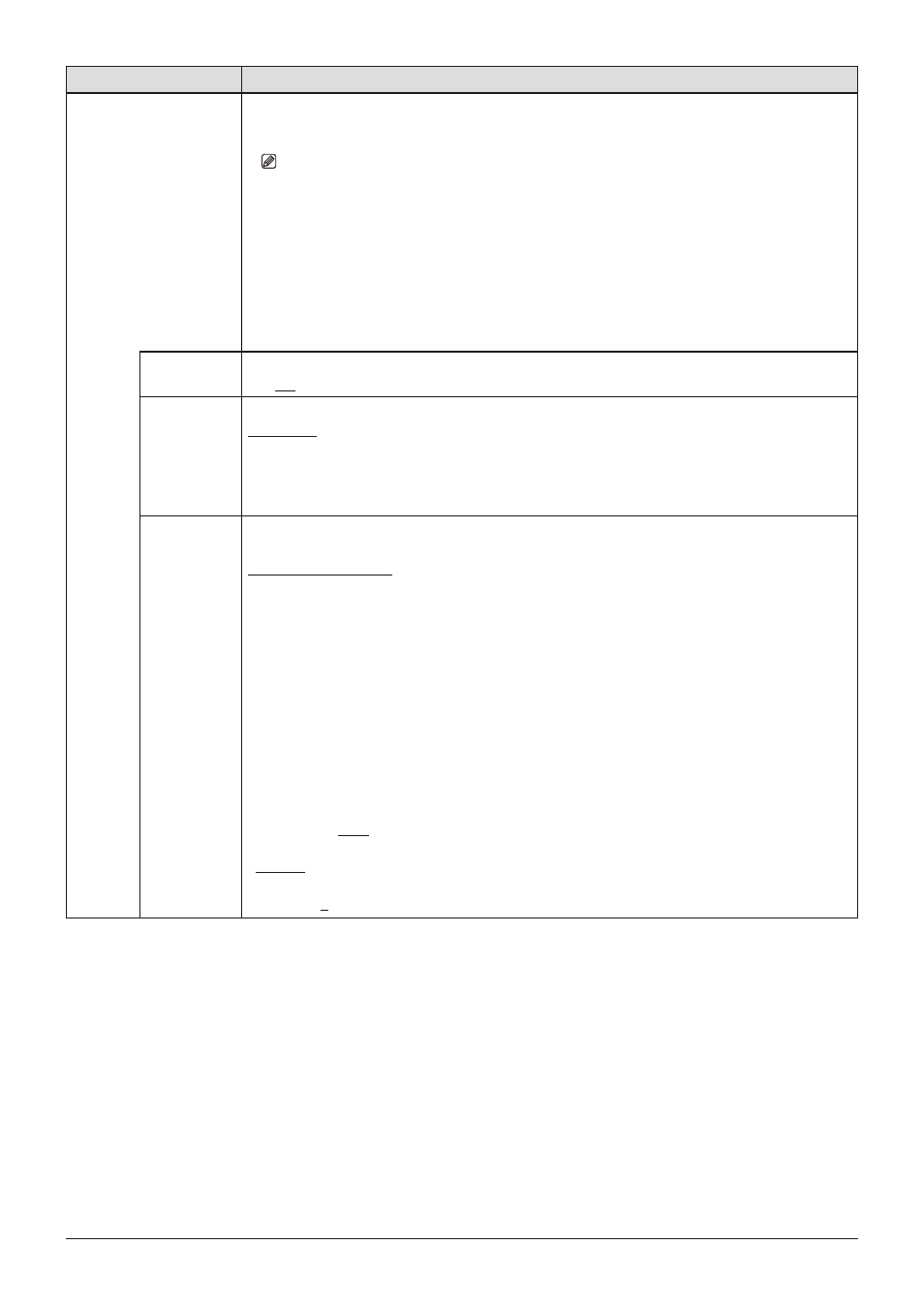
97
OSD Menu
Item
Setting Options (underline indicates factory default)
Compare View
Images having different image quality settings are displayed on the left and right screens for
comparison. (When "Picture Mode" for left and right screens is the same)
Note
• "Compare View" cannot be set in the following cases:
-
When "Channel Settings"
→
"Picture Mode"
→
"Type" is "L/R"
-
When "Peaking", "False Color", "Over Range" or "2020 Outside of Gamut View"
→
"Enable"
→
"On"
-
When "Monochrome", "Blue Only", "Red Off", "Green Off" or "Blue Off"
→
"On"
-
For SD-SDI signals
• When a signal with a resolution of 2K or smaller is displayed on a single screen, changes to
"Single Input Dual View".
Enable
Sets Comparison mode On or Off.
On, Off
Type
Sets the type of the image to compare.
Automatic
: "HDR/SDR" when "Adjustment"
→
"CDL/User LUT" is "Off", otherwise set at "CDL/User
LUT".
HDR/SDR
: HDR and SDR images are displayed.
CDL/User LUT
: The image on which "CDL" or "User LUT" is applied is displayed only in the left
screen.
HDR/SDR
Convert
Method
Sets the display method for the screen set in SDR when "Type" is set to "HDR/SDR" or "Automatic
("HDR/SDR" settings)".
2020 HDR to 709 SDR, 2020 HDR to 2020 SDR
: Setting differs according to the "Gamma/EOTF"
settings.
"SMPTE ST 2084 (PQ)": The "User LUT" corresponding to each setting is applied.
"Hybrid Log-Gamma": The "User LUT" corresponding to each setting is applied.
"Canon Log(HDR)", "Canon Log 2(HDR)", "Canon Log 3(HDR)": "Canon Log", "Canon Log 2" or
"Canon Log 3" is applied.
"S-Log2 (HDR)", "S-Log3 (HDR)": "HDR Range" setting "100" is set.
User LUT 1-8
: The specified "User LUT" is applied. After applying "User LUT" the adjustment inside
the display fixes "Color Gamut" at "ITU-R BT.709" and "Gamma/EOTF" at "2.4".
Off
: Only brightness is lowered.
Adjusts the SDR image quality when "Type" is set to "HDR/SDR" or "Automatic ("HDR/SDR"
settings)".
Contrast (SDR)
: Sets the contrast on the SDR side.
500
to
2000 (1000)
Color Temperature (SDR)
: Sets the color temperature on the SDR side.
Normal, D93, D65, D65 Custom, DCI-P3
Gain (SDR)
: Sets the gain on the SDR side.
-15
to
15 (0)