Channel settings – Canon DP-V2421 4K Reference Display User Manual
Page 64
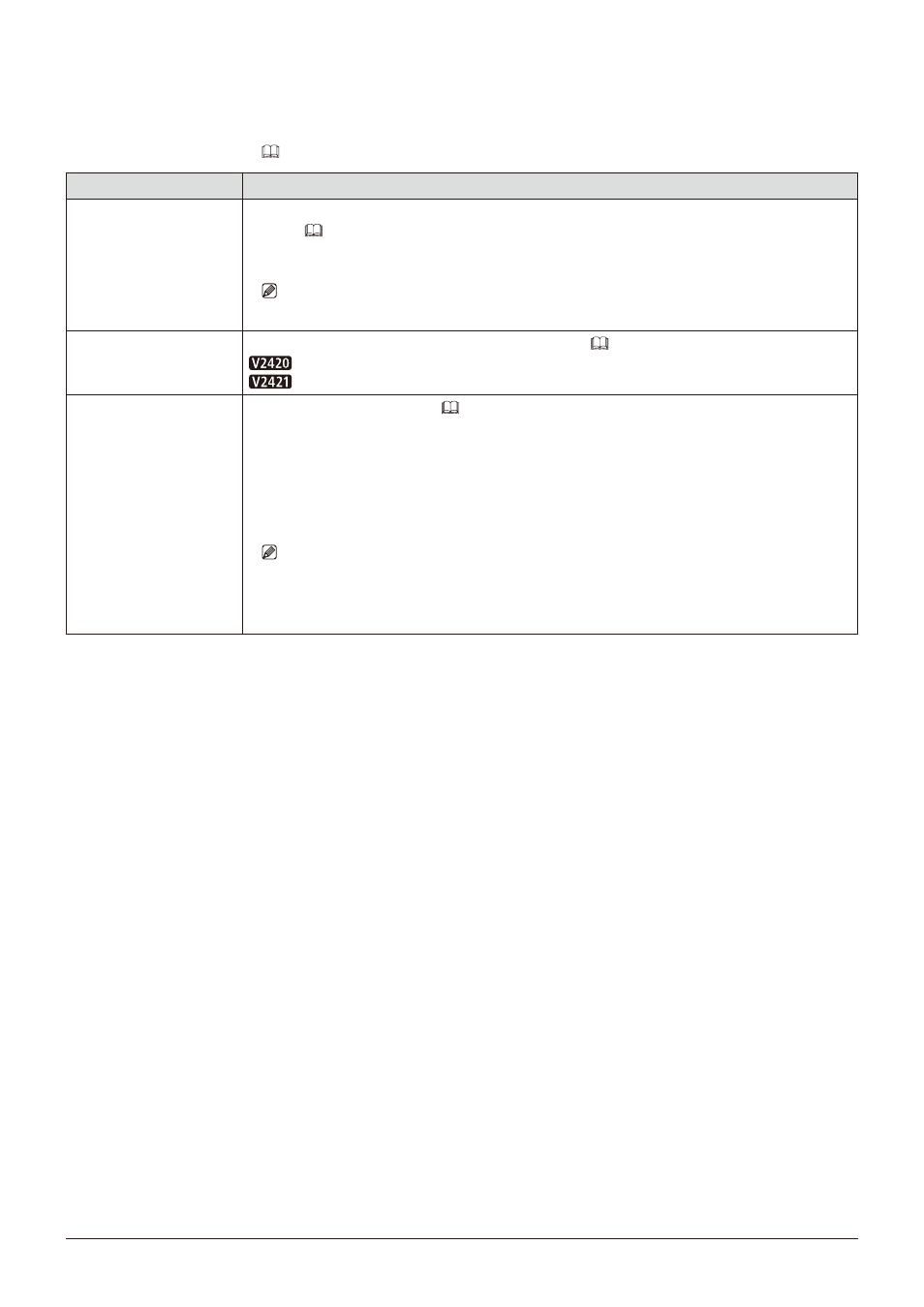
64
OSD Menu
Channel Settings
This menu is used for input related settings. Select the "Select Channel" and choose a channel number from CH1 to
CH30. Finally define the parameter of each of the "Channel Settings".
Supported Signal Format (
Item
Setting Options
Select Channel
Display the channel number. In addition, you can assign each content of "Channel Settings" to each
channel (
CH1
to
CH30
Note
• It may take 5 seconds when switching channels.
Input Configuration
Select the input. Factory default depend on the channel (
3G/HD-SDI, 3G-SDI RAW, SD-SDI, HDMI, — (Not set)
12G-3G/HD-SDI, 3G-SDI RAW, SD-SDI, HDMI, — (Not set)
Select Input Signal
Sets the signal display method (
Automatic
: The display method is automatically determined to match the input signal.
Quad Input
: Four input signals (Input A to Input D) are displayed.
Dual Input A,B
: Two input signals (Input A terminal and Input B terminal) are displayed.
Dual Input C,D
: Two input signals (Input C terminal and Input D terminal) are displayed.
Single Input A, Single Input B, Single Input C, Single Input D
: One input signal (any of Input A
to Input D) is displayed.
Note
• Settings that can be set differ according to the input signal.
-
SD-SDI: Only "Single Input A" to "Single Input D" can be selected.
-
HDMI: This is fixed to "Automatic".