Canon DP-V2421 4K Reference Display User Manual
Page 93
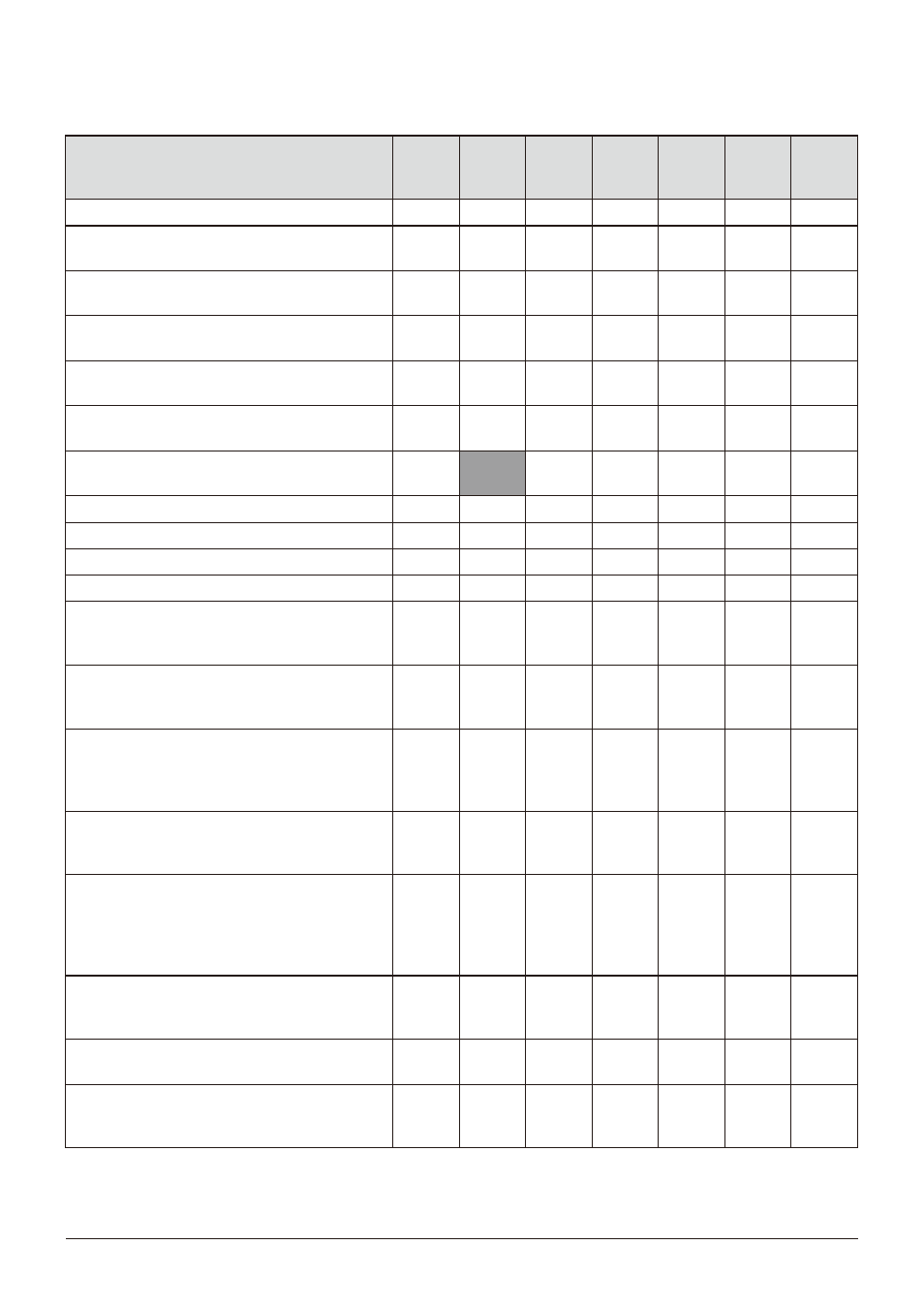
93
OSD Menu
The information display functions that can be displayed vary depending on the video display's settings or the input
signal status.
=
: Can view
—
: Cannot view
Time
Code
Audio Level
Meter
Wave
Form
Monitor
Vector
Scope
Histo-
gram
Frame
Luminance
Monitor
Pixel Value
Check
With an SD-SDI signal
=
=
—
—
—
—
—
While zooming: When "Zoom"
→
"Type" is set to
"Normal"
=
=
—
—
—
—
—
When "Frame Hold" is "On"
(For progressive signals)
—
—
=
=
=
=
=
When "Frame Hold" is "On"
(For interlaced or PsF signals)
—
—
—
—
=
=
=
When "Peaking"
→
"Enable" is set to "Peaking 1" or
"Peaking 2"
=
=
—
—
=
=
=
During execution of "Playback File" under "Screen
Capture"
—
—
—
—
—
—
—
When the display position and "Audio Level Meter"
to be displayed is the same
—
=
=
=
=
=
When "Test Pattern" is displayed
—
—
—
—
—
—
—
When "Multi View (Quad)" is displayed
=
=
—
—
—
—
—
When "Multi View (Dual)" is displayed
=
=
=
=
—
—
—
When "Single Input Dual View" is displayed
=
=
=
=
=
=
—
When "Channel Settings"
→
"Picture Mode"
→
"Type" is set to "L/R": When "Multi View (Dual)" or
"Single Input Dual View" is displayed
=
=
=
=
—
—
—
When "Channel Settings"
→
"Picture Mode"
→
"Type" is set to "L/R", and when a single screen is
being used
=
=
—
—
—
—
—
When "Picture Function Settings"
→
"Compare
View"
→
"Enable" is set to "On": When "Single Input
Dual View" is set to "Off" and also the resolution is
4096x2160 or 3840x2160
=
=
—
—
—
—
—
When "Wave Form Monitor" is displayed: When
"Wave Form Monitor"
→
"Select Signal" is "R", "G",
"B"
=
=
=
—
=
=
=
When "Wave Form Monitor" is displayed and "Wave
Form Monitor"
→
"Size" is "Large": When the
"Position" settings for "Wave Form Monitor" and
"Vector Scope" are the same, or when using "Multi
View (Dual)" / "Single Input Dual View" display
=
=
=
—
=
=
=
When an I/PsF 4K signal is displayed on one screen
and when the "Wave Form Monitor" and "Vector
Scope" "Position" settings are the same
=
=
=
—
=
=
=
When there is no signal or the input signal is not
supported
=
=
=
=
—
—
—
When displaying video at resolutions other than
4096x2160 / 3840x2160 / 2048x1080 /
1920x1080
=
=
=
=
—
—
—