Canon DP-V2421 4K Reference Display User Manual
Page 96
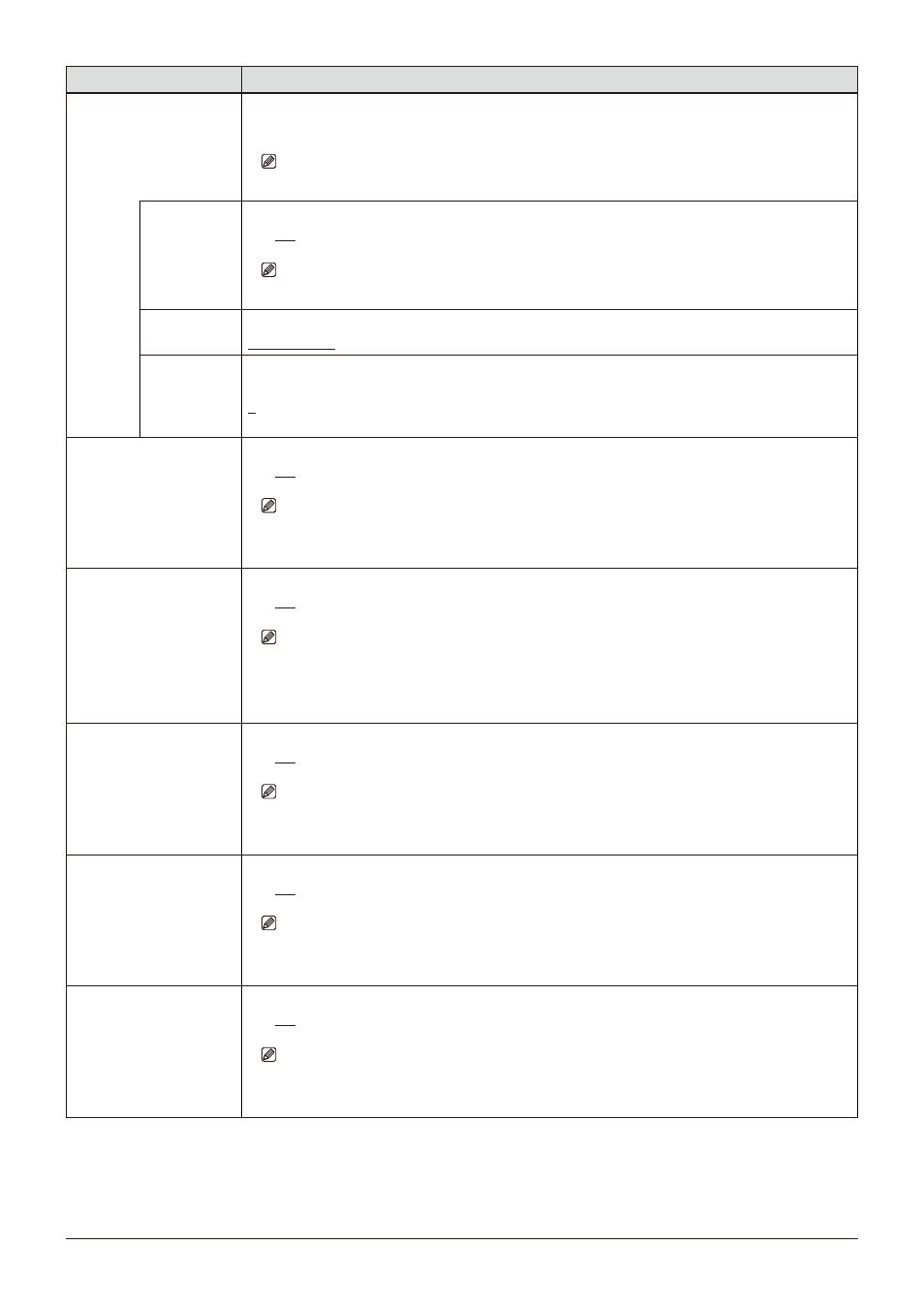
96
OSD Menu
Item
Setting Options (underline indicates factory default)
2020 Outside of Gamut
View
When "ITU-R BT.2020" is selected for "Picture Mode" or "Color Gamut", displays video in
monochrome, with the areas where the color gamut exceeds the selected color gamut shown in red.
Note
• Cannot set when "Compare View"
→
"Enable" is "On".
Enable
Switches between On and Off for "2020 Outside of Gamut View".
On, Off
Note
• "Enable" changes to "Off" when the power is turned on again.
Color Gamut
Sets the "Color Gamut" to be set as out of color gamut.
ITU-R BT.709, Native
Range
Sets the range when tinting dark areas. (1 increments)
0
to
512
0
: Tints all dark areas.
512
: Dark areas at the set values or less are not tinted.
Monochrome
Video is displayed in monochrome.
On, Off
Note
• Cannot set when "Compare View"
→
"Enable" is "On".
• When the power is turned off and on, becomes "Off".
Blue Only
Cuts red and green signals, and displays only blue signals in monochrome.
On, Off
Note
• "Blue Only" cannot be set when "CDL/User LUT" is a setting other than "CDL 1-8" or "Off".
• Cannot set when "Compare View"
→
"Enable" is "On".
• When the power is turned off and on, becomes "Off".
Red Off
Video is displayed with red signals cut.
On, Off
Note
• Cannot set when "Compare View"
→
"Enable" is "On".
• When the power is turned off and on, becomes "Off".
Green Off
Video is displayed with green signals cut.
On, Off
Note
• Cannot set when "Compare View"
→
"Enable" is "On".
• When the power is turned off and on, becomes "Off".
Blue Off
Video is displayed with blue signals cut.
On, Off
Note
• Cannot set when "Compare View"
→
"Enable" is "On".
• When the power is turned off and on, becomes "Off".