Canon DP-V2421 4K Reference Display User Manual
Page 37
Advertising
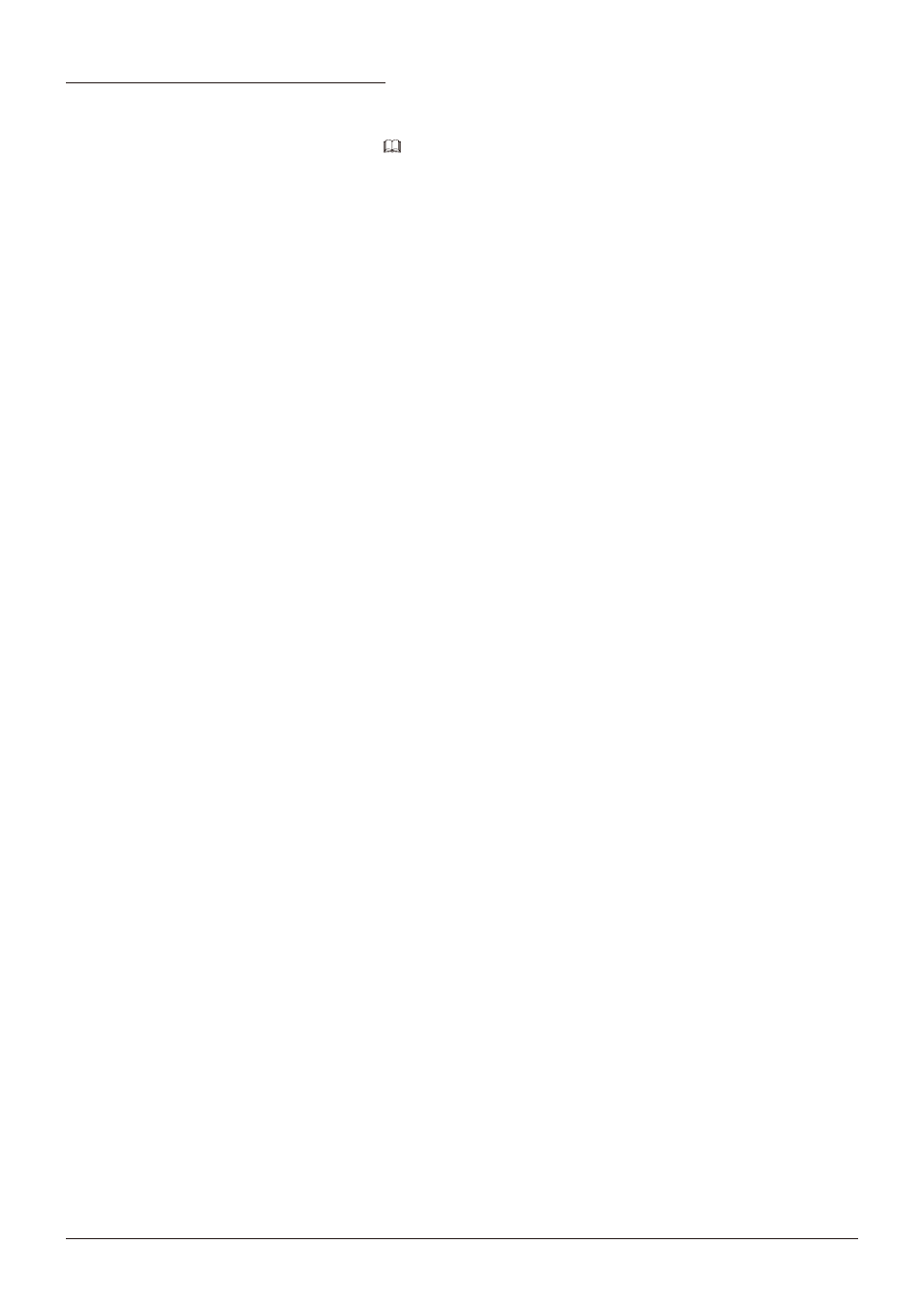
37
Operating the Video Display
When using the "Access Point" method
4. Select "Control"
→
"Off" using the jog dial.
5. Select "Access Point" using the jog dial (
• Enter the SSID. This is set using up to 24 alpha-numerical characters and symbols.
• Sets the communication mode.
• Sets the channel.
• Enter the password. This is set using between 8 and 24 alpha-numerical characters and symbols.
• "SSID", "Password": The following characters can be entered.
Alphanumeric characters: A to Z, a to z, 0 to 9
Symbols: _ or -
6. Select "Control"
→
"Access Point" using the jog dial.
Advertising