Canon DP-V2421 4K Reference Display User Manual
Page 85
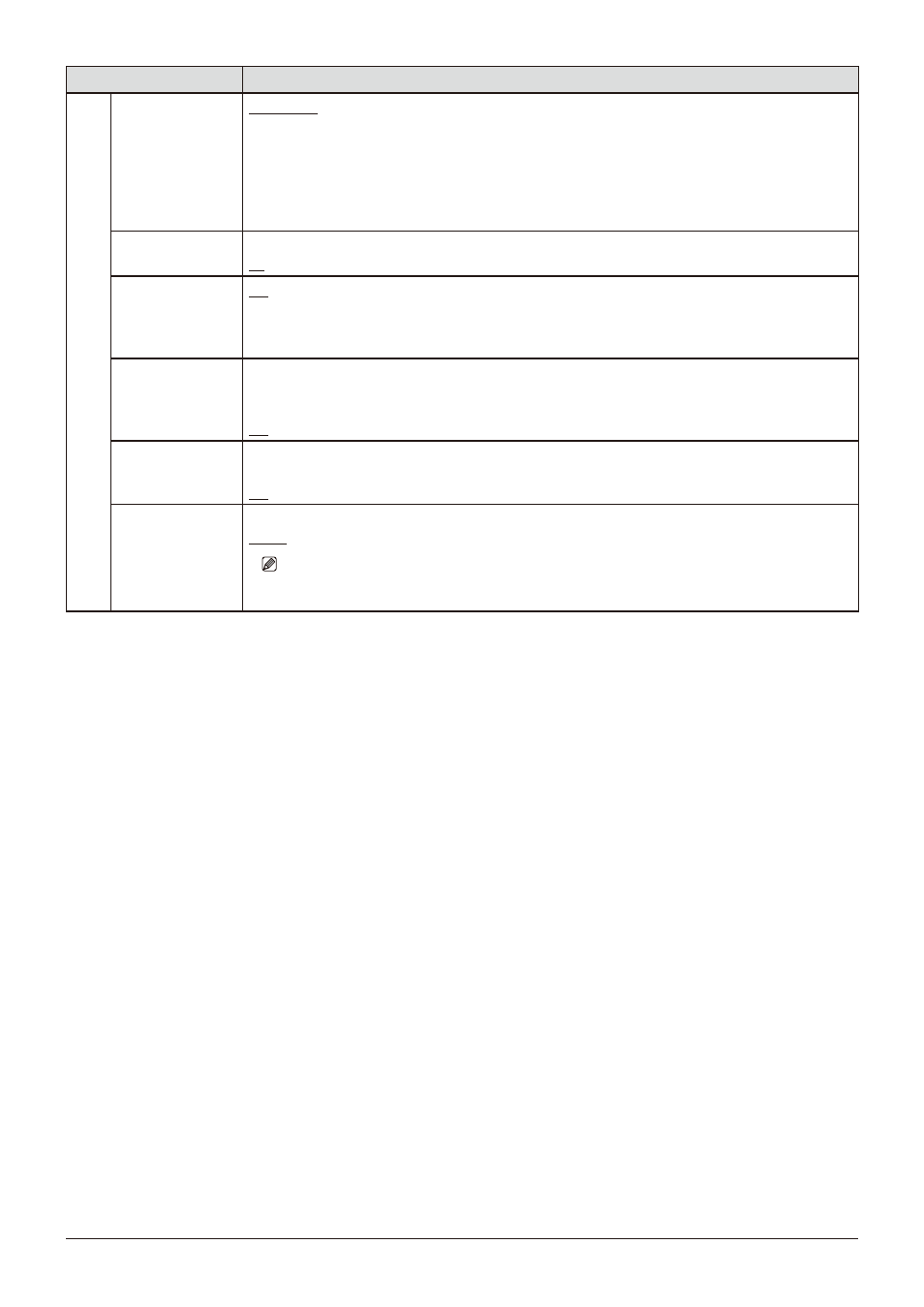
85
OSD Menu
Item
Setting Options (underline indicates factory default)
Color
Automatic
: Unless "Picture Function Settings"
→
"False Color"
→
"Enable" is set to "Off", it will
automatically adjust the display to match the "False Color" settings.
Normal
: Displays in monochrome.
False Color
: When "Gamma/EOTF" is set to "SMPTE ST 2084 (PQ)" or "Hybrid Log-Gamma", then
it will adjust the display to match the "False Color" settings.
When "False Color"
→
"Enable" is "False Color 1" or "Off": Match the "False Color 1" settings.
When "False Color"
→
"Enable" is "False Color 2": Match the "False Color 2" settings.
Gain
Increases the displayed graph size.
x1, x2, x3
HDR Range
On
: Areas that exceed the HDR range will be tinted.
On (Clip)
: Areas that exceed the HDR range and areas that exceed the HDR range and are clipped
will be tinted.
Off
: Areas that exceed the HDR range will not be tinted.
HDR/SDR Ratio
Switches between displaying or not displaying the "HDR/SDR Ratio" when "Gamma/EOTF" is set to
"SMPTE ST2084 (PQ)" or "Hybrid Log-Gamma". The ratio calculation for HDR/SDR uses the "False
Color"
→
"HDR/SDR Border" settings.
On, Off
Peak/Ave.
Luminance
Switches between displaying or not displaying the "Peak/Ave. Luminance" when "Gamma/EOTF" is
set to "SMPTE ST2084 (PQ)" or "Hybrid Log-Gamma".
On, Off
Size
Sets the size of the display.
Large, Small
Note
• Fixed to "Small" during "Single Input Dual View".