Konica Minolta bizhub 161f User Manual
Page 189
Advertising
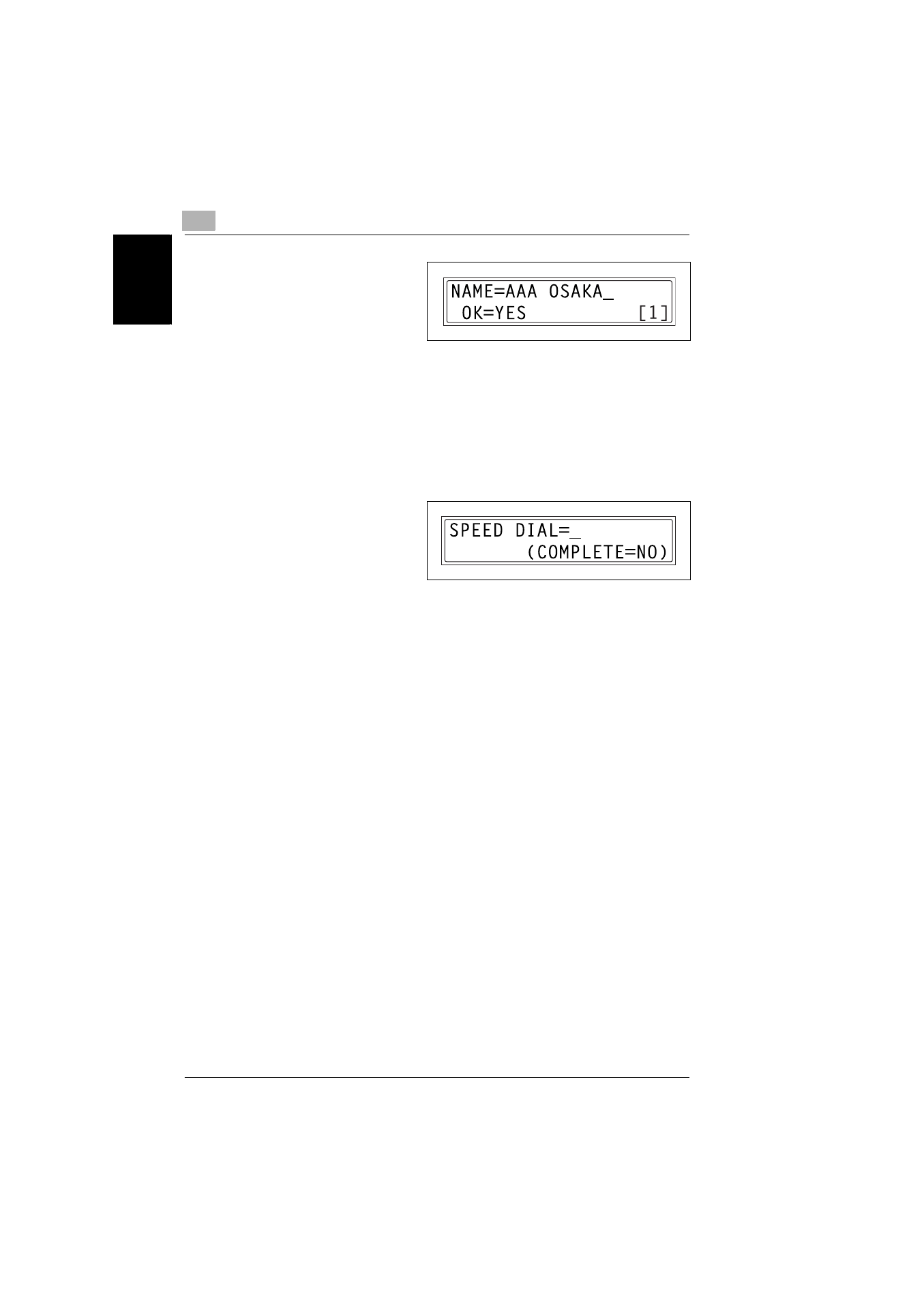
7
7.7 Setting Up the Fax Registration
7-42
bizhub 161f
Us
in
g th
e Uti
lit
y
Mod
e
Chap
ter
7
6
Change the fax number, F codes
(SUB and SID), and modem
speed as desired.
❍
For details on making
changes, refer to
.
❍
For details on changing the F codes (SUB and SID) or modem speed, refer
to page 7-35.
7
When you are finished making changes, press the [Yes] key.
❍
To change the settings of another speed dial number, repeat steps 3
through 7.
8
Press the [No/C] key to return to
the “FAX REGISTRATION” menu.
Advertising
This manual is related to the following products: