4making copies – Konica Minolta bizhub 161f User Manual
Page 7
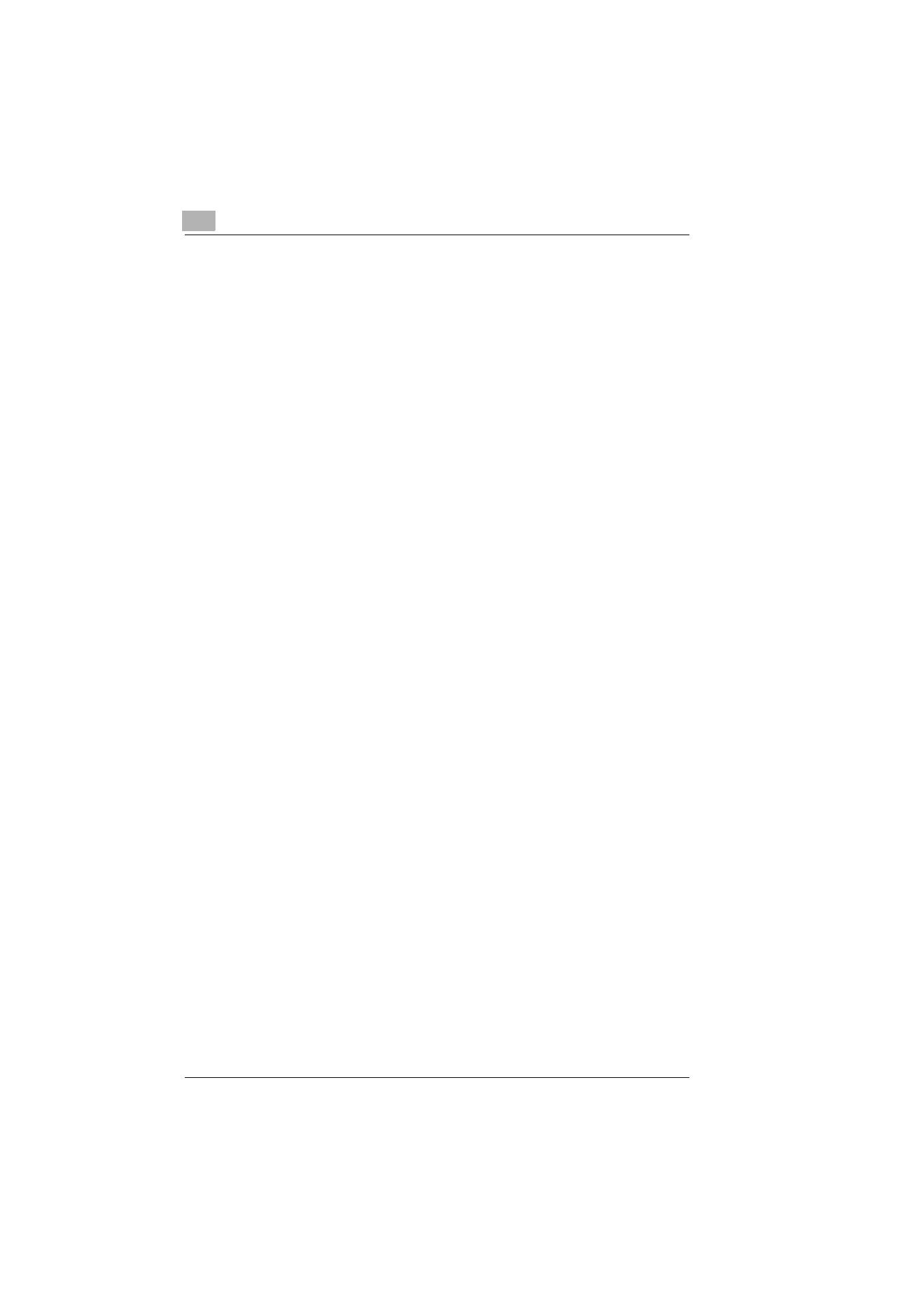
END USER LICENSE AGREEMENT
vi
bizhub 161f
Loading Originals ....................................................................... 3-31
Two Ways of Loading the Original ........................................... 3-31
Specific Types of Originals ...................................................... 3-31
Loading Originals in the Automatic Document Feeder ............ 3-31
Precautions for Loading Paper Into the Automatic Document
Feeder...................................................................................... 3-31
Loading Originals into the Automatic Document Feeder ......... 3-32
Placing the Original on the Original Glass ............................... 3-33
Precautions for Placing the Original on the Original Glass ...... 3-33
Positioning a Sheet Original..................................................... 3-34
Positioning Highly Transparent Originals ................................. 3-35
Positioning Books .................................................................... 3-36
Checking the Machine Status.................................................... 3-37
Checking the “TOTAL PAGE” Counts...................................... 3-38
Checking the “TX/RX RESULT” ............................................... 3-39
To output a report/list ............................................................... 3-40
TX Result Report ..................................................................... 3-41
RX Result Report ..................................................................... 3-41
Activity Report .......................................................................... 3-41
Memory Data List ..................................................................... 3-41
Memory Image Print................................................................. 3-42
One-Touch List ........................................................................ 3-42
Speed Dial List ......................................................................... 3-42
Key Setting List ........................................................................ 3-42
Machine Status ........................................................................ 3-42
Configuration Page .................................................................. 3-42
PCL Font List ........................................................................... 3-42
Print Area .................................................................................... 3-43
Making a Basic Copy.................................................................... 4-2
Selecting the Paper ...................................................................... 4-4
Manual Paper Selection ............................................................. 4-4
Selecting Manually Fed Paper ................................................... 4-4
Manually Selecting the Paper Size ............................................ 4-4
Specifying the Size and Type of Manually Feed Paper ............. 4-5
Specifying the Zoom Ratio ........................................................ 4-10
Zoom Ratio Settings ................................................................ 4-10
Setting the Zoom Ratio ............................................................ 4-11
Adjusting the Image Density ..................................................... 4-12