Konica Minolta bizhub 161f User Manual
Page 259
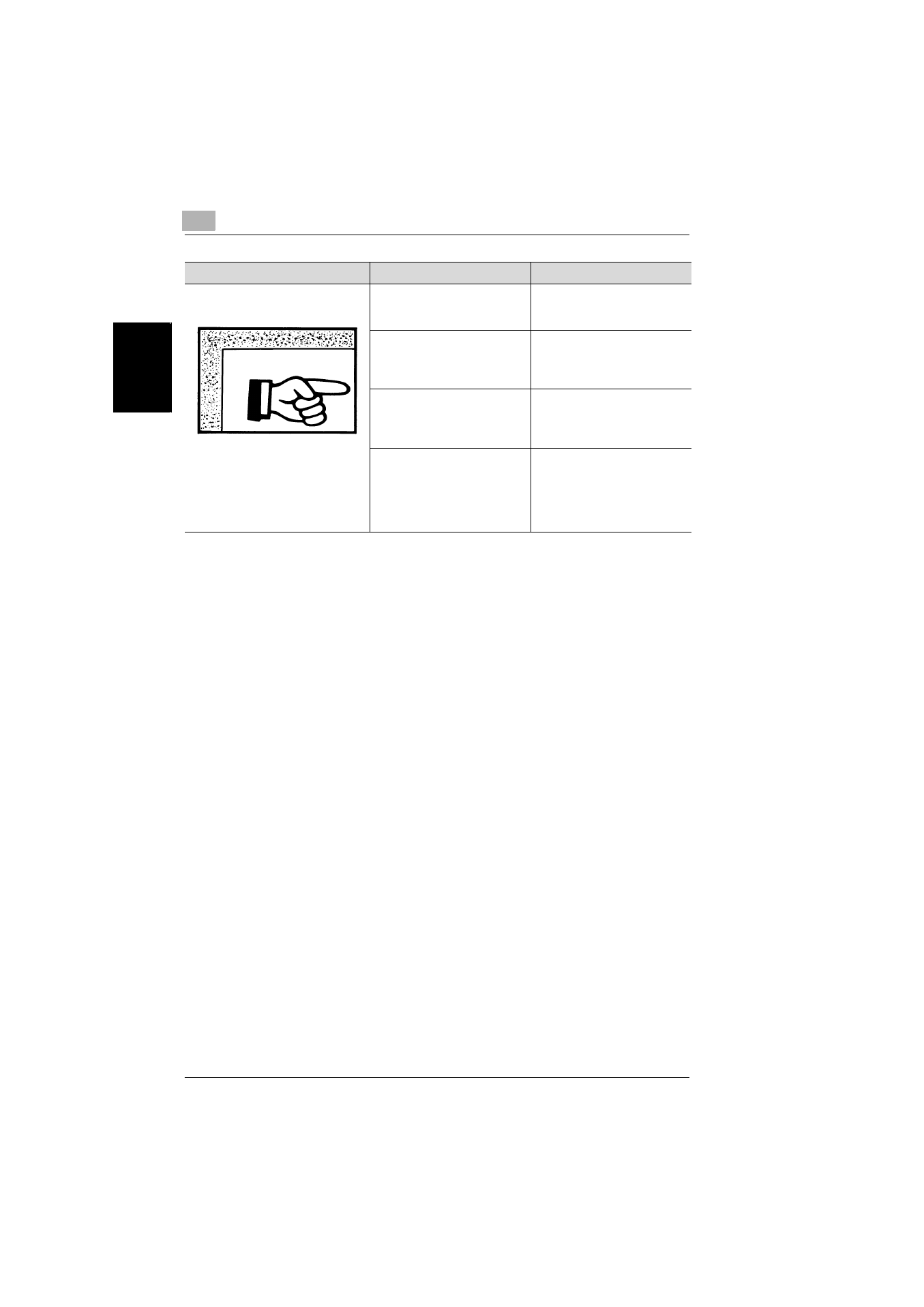
8
8.10 When Incorrect Copies Are Produced
8-30
bizhub 161f
W
hen
a M
e
s
s
a
ge A
p
p
ear
s
Ch
apte
r 8
* If the problem is not corrected even after the operations described above are performed, contact your
service representative.
The edge of the printed output is
dirty.
The Original Pad is dirty.
Wipe the Original Pad clean
with a soft cloth dampened with
neutral detergent.
You have selected paper of a
size larger than the original
(when the zoom ratio is full
size).
Select paper that is the same
size as the document.
Otherwise, enlarge the print to
the selected paper size.
The original is not placed in the
correct position (when the
zoom ratio is full size).
Select the same paper size as
the original. Or, reload the
paper in the same direction as
the original.
The reduction ratio selected
does not match the paper size
(when the copy is made at a
manually adjusted reduction
ratio).
Select a zoom ratio that adjusts
the copy size to the size of the
selected paper. Otherwise,
make a reduced copy with a
zoom ratio that matches the
paper size.
Symptom
Possible Cause
Action