Specifying the setting for “line monitor, Specifying the setting for “line monitor” -73 – Konica Minolta bizhub 161f User Manual
Page 220
Advertising
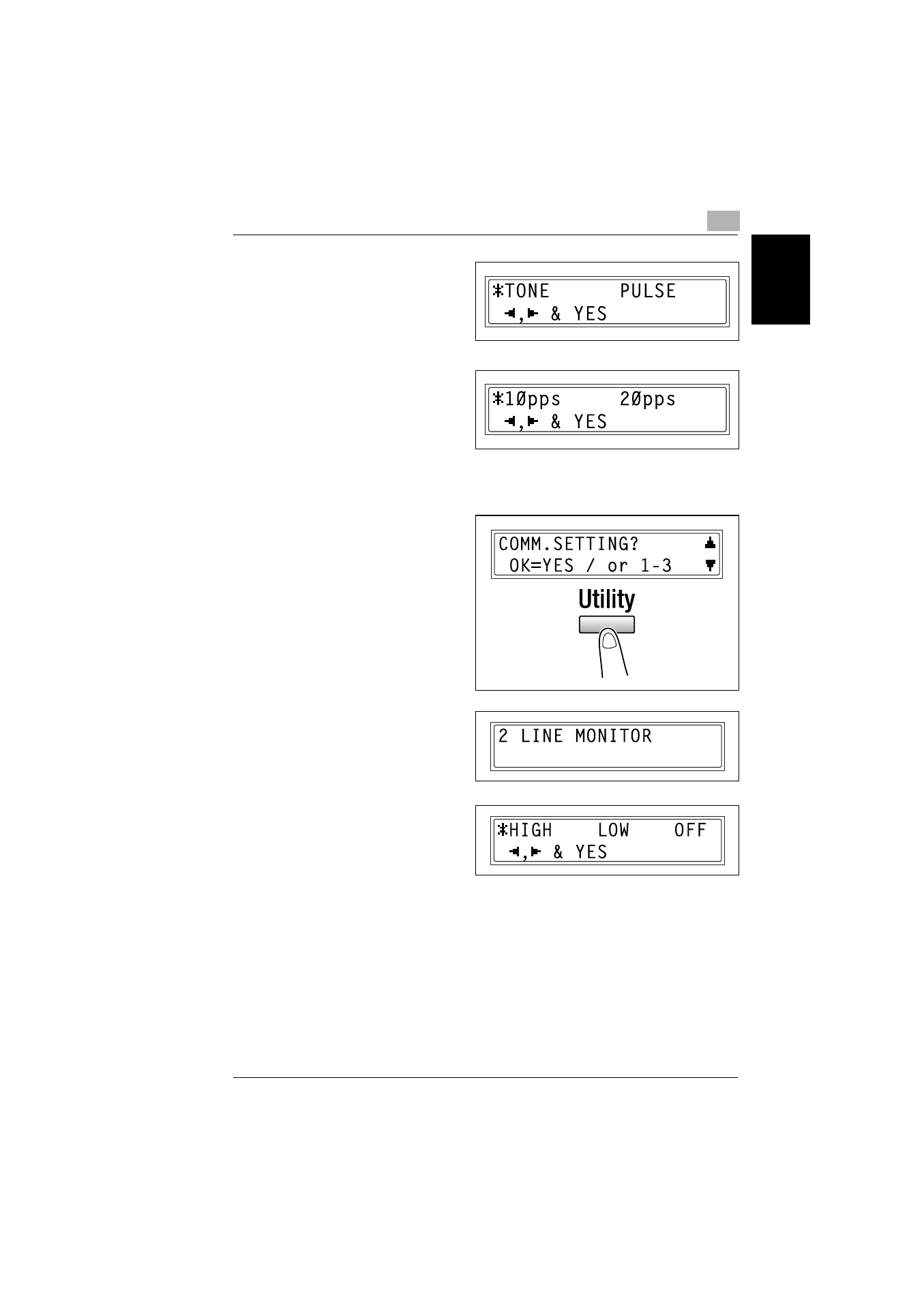
7.10 Settings Up the Communication
7
bizhub 161f
7-73
Us
in
g th
e Uti
lit
y
Mod
e
Chap
ter
7
3
Using the [ ] and [
Ö
] keys, select
either “TONE” (for tone dialing) or
“PULSE” (for pulse dialing), and
then press the [Yes] key.
4
If “PULSE” was selected, select
either “10pps” or “20pps”, and
then press the [Yes] key.
The “COMM.SETTING” menu
appears again.
Specifying the Setting for “LINE MONITOR”
1
Press the [Utility] key nine times.
“COMM. SETTING” appears.
2
From the 10-Key Pad, press the
[2] key.
A screen appears, allowing you to
select the monitoring volume.
3
Using the [ ] and [
Ö
] keys, select
“HIGH”, “LOW” or “OFF”, and then
press the [Yes] key.
The “COMM.SETTING” menu
appears again.
Ц
Ц
Advertising
This manual is related to the following products: