10 checking the machine status, Checking the machine status -37 – Konica Minolta bizhub 161f User Manual
Page 80
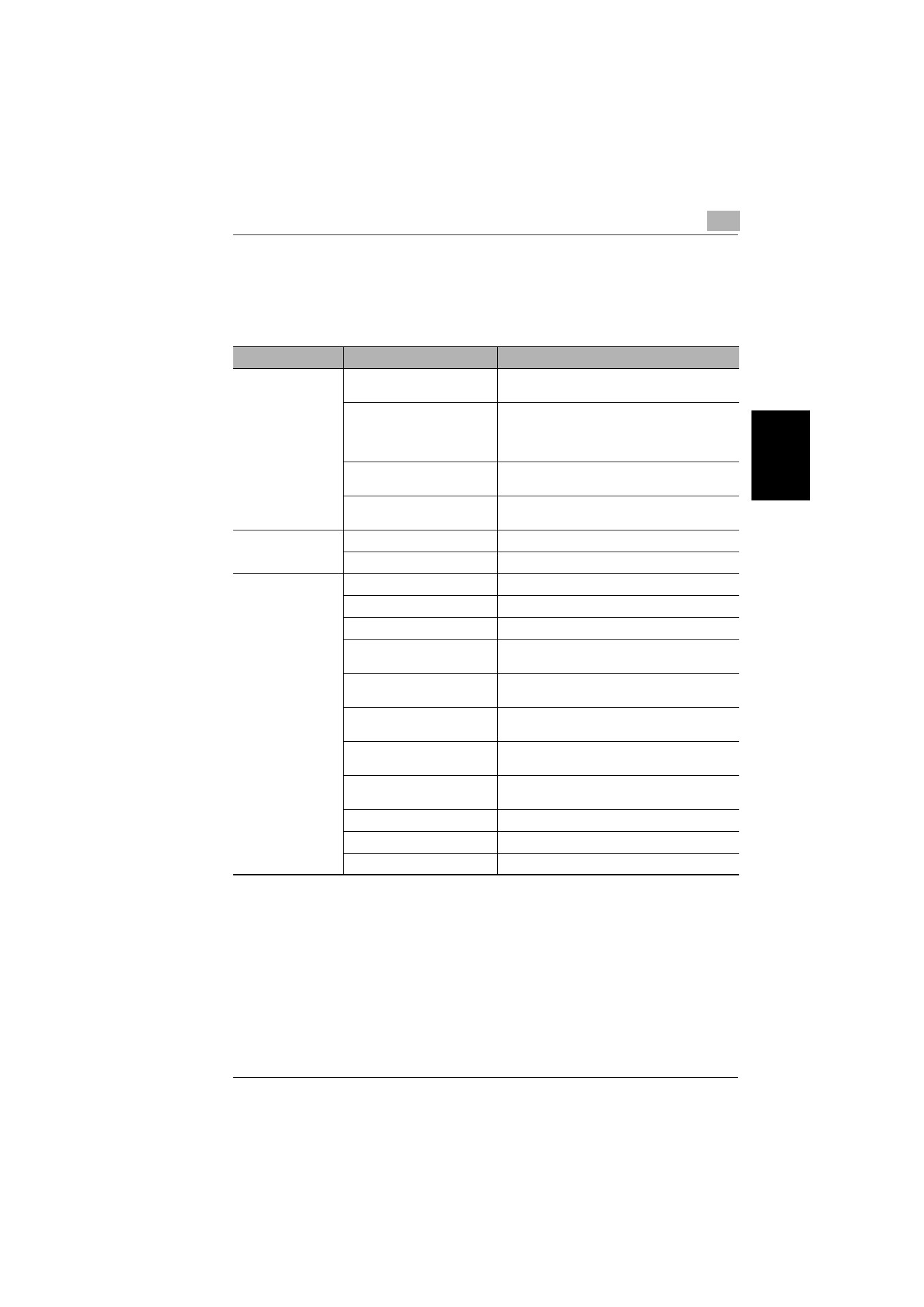
3.10 Checking the Machine Status
3
bizhub 161f
3-37
B
e
for
e
M
a
k
in
g
Cop
ies
or
F
a
x
ing
Chap
ter
3
3.10
Checking the Machine Status
The total number of pages printed and scanned since this machine was installed
can be checked.
Menu
Item
Description
TOTAL PAGE
TOTAL COUNT
Displays the total number of pages printed since
this machine was installed.
TOTAL SCAN
Displays the total number of pages scanned
since this machine was installed.
However, the scanned number of pages in copy
are not included.
TX PAGES
Displays the total number of pages faxed since
this machine was installed.
RX PAGES
Displays the total number of pages received
since this machine was installed.
TX/RX RESULT
TX RESULT REPORT
Displays the transmission result report.
RX RESULT REPORT
Displays the reception result report.
PRINT REPORT
TX RESULT REPORT
Prints the transmission result report.
RX RESULT REPORT
Prints the reception result report.
ACTIVITY REPORT
Prints the transmission/reception result report.
MEMORY DATA LIST
Prints the list of documents stored in the
memory.
MEMORY IMAGE PRINT
Prints the reduced image of the first page of the
document stored in the memory.
ONE-TOUCH LIST
Prints the recipients programmed in the one-
touch dial keys.
SPEED DIAL LIST
Prints the recipients programmed for the speed
dial numbers.
KEY SETTING LIST
Prints the settings specified for one-touch dial
keys.
MACHINE STATUS
Prints the current machine status.
CONFIGURATION PAGE
Prints the current machine configuration.
PCL FONT LIST
Prints the font list.